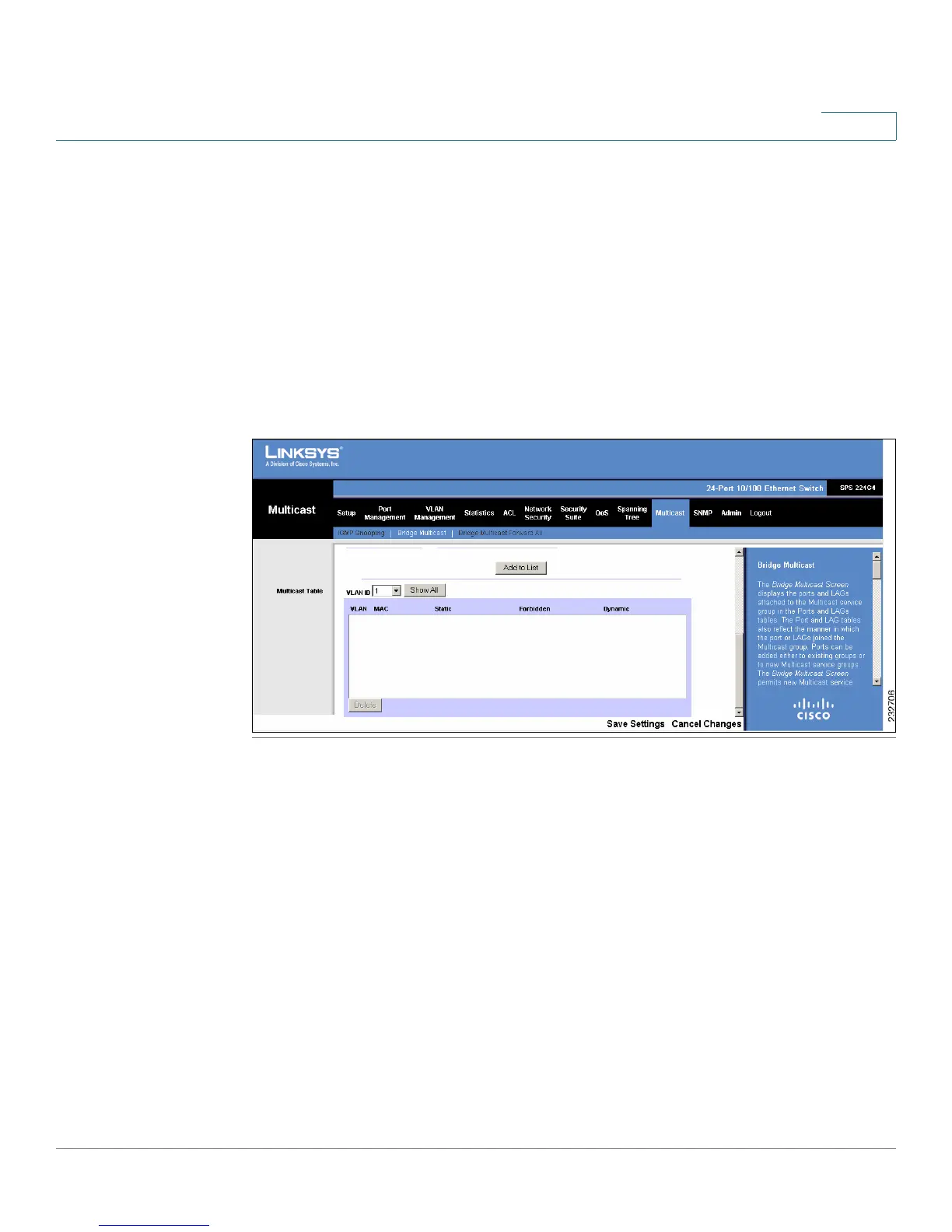Multicast
Bridge Multicast
SPS208G/SPS224G4/SPS2024 Service Provider Switches User Guide 214
11
STEP 6 Click Show All to display all the Multicast addresses on all VLANS in the Multicast
Table at the bottom of the screen.
STEP 7 Click Save Settings. The Multicast group configuration is saved and the device is
updated.
The Add to List button adds the configured Multicast group to the table at the
bottom of the screen.
The Show All button displays all the Multicast addresses on all VLANS in the table
at the bottom of the screen.
Figure 97 Multicast Table
