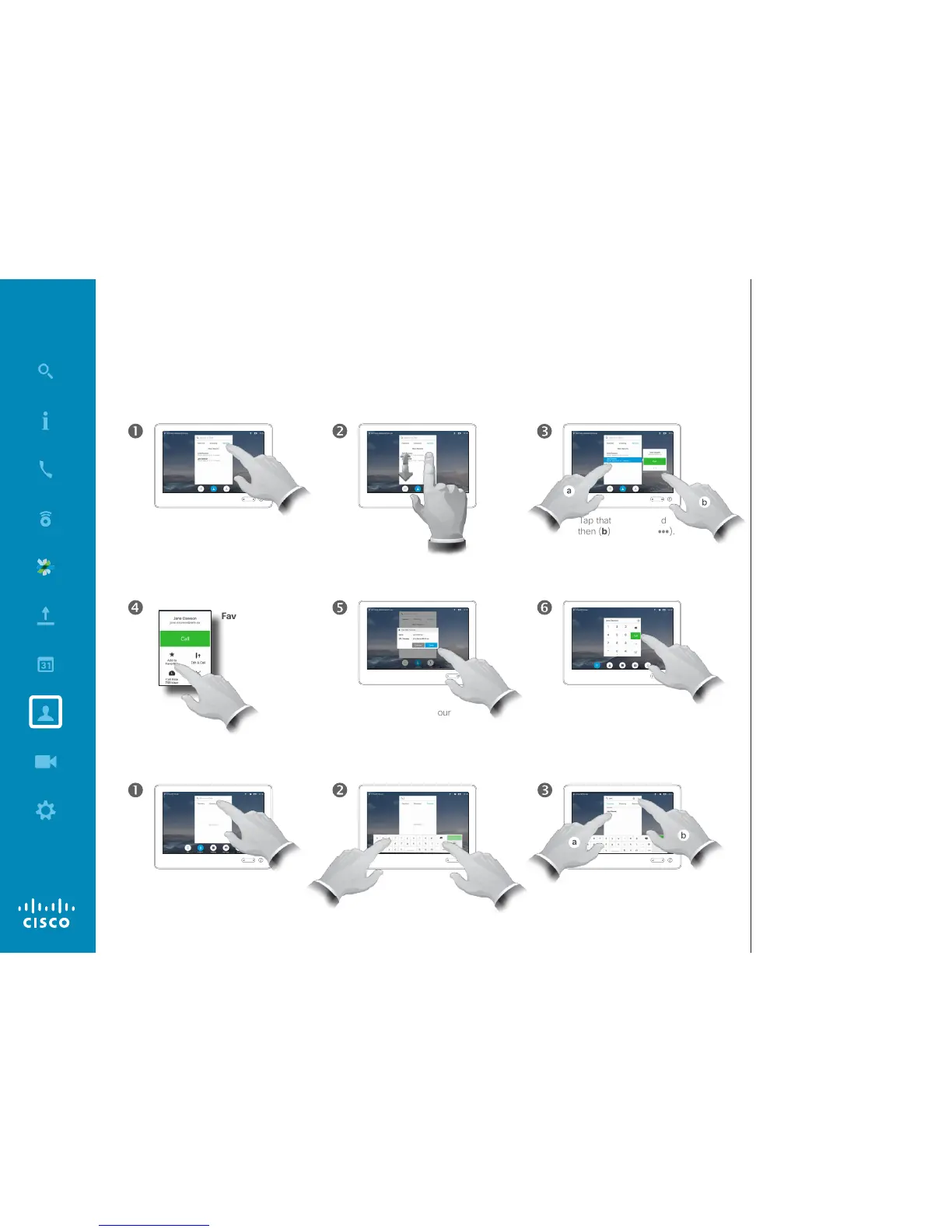D1534504 User Guide
Cisco TelePresence
Produced: November 2016 for CE 8.2
All contents © 2010–2016
Cisco Systems, Inc. All rights reserved.
The Favorites is your own shortlist of
contacts you frequently call or other-
wise want to have easy access to.
Favorites may be populated from the
Recents or Directory lists as well as
from manual entries.
About Favorites
Favorites
Tap that entry (a) and
then (b) tap More ( ).
Tap Search or Dial to invoke
the virtual keyboard.
In the Contacts panel,
tap Directory or
Recents, if needed.
Tap Add to
Favorites.
Tap Save to exit
the menu putting your
changes into eect. If you
tap the name and/or URI, you
may edit the entry.
Scroll
through
the list to
locate the
entry.
Adding someone from Directory or Recents to the list of Favorites:
Manually adding someone to the list of Favorites:
Key in a
name, number
or address. Possible
matches will appear
as you type.
Tap the match, if applicable
(a) and then little arrow (b)
and continue from (3) above.
Contacts
You may also call the
person you just made a
favorite.
