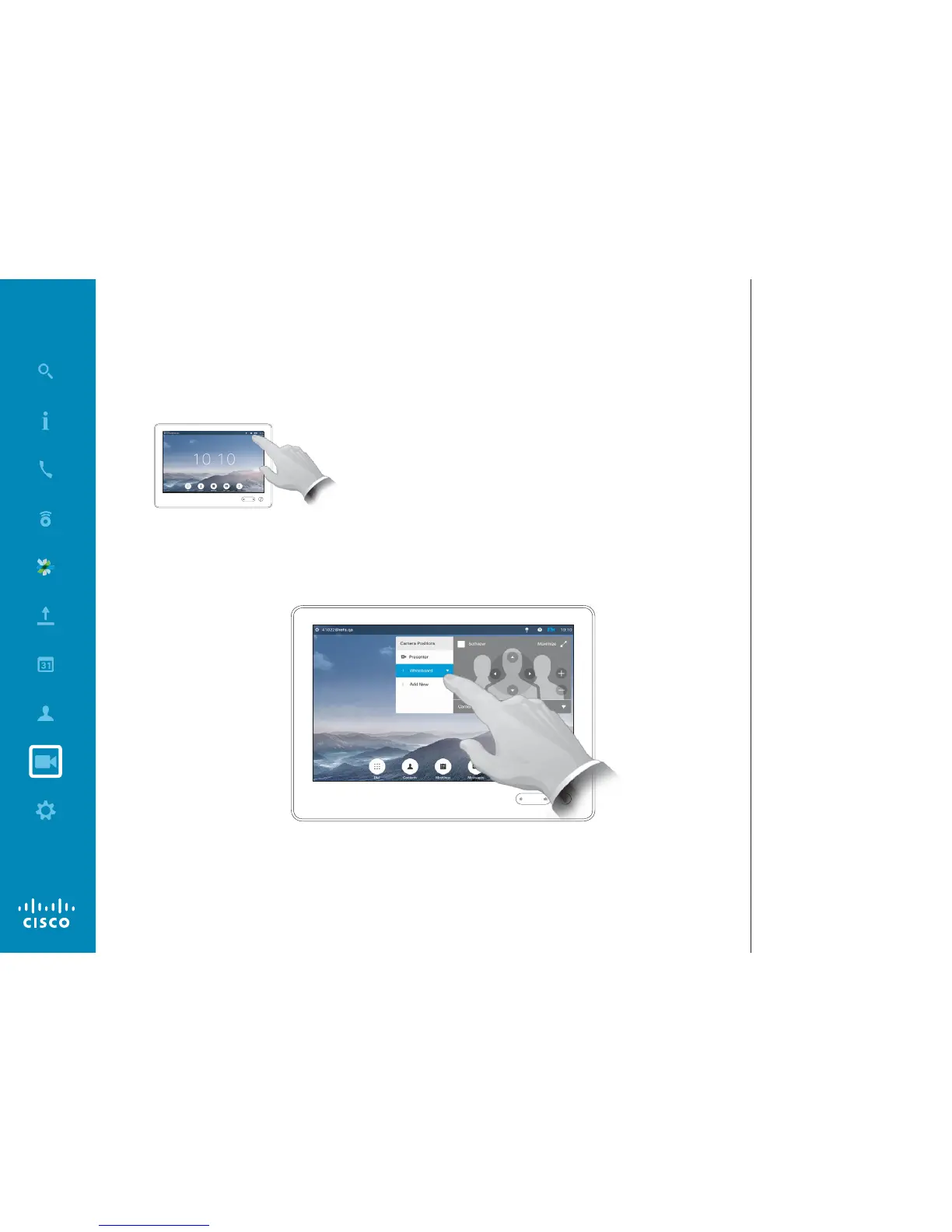D1534504 User Guide
Cisco TelePresence
Produced: November 2016 for CE 8.2
All contents © 2010–2016
Cisco Systems, Inc. All rights reserved.
Camera
Snap to Whiteboard
Systems with speaker tracking may
include the Snap to Whiteboard
preset. This feature must have been
implemented by your video support
team to work.
Snap to Whiteboard will cause the
camera to display a predened
whiteboard area as well as a person
standing by the whiteboard.
If Snap to Whiteboard has not been
activated, the camera will zoom in
on the person only and not show the
whiteboard.
Snap to Whiteboard will only work
if a person is standing by the
whiteboard and speaking. This has
been implemented by design to
make it possible to sit in front of the
whiteboard without triggering the
snap feature.
About Snap to Whiteboard
Tap Camera to invoke the
camera control menu.
Tap the Whiteboard preset to start using this feature, details at right.
