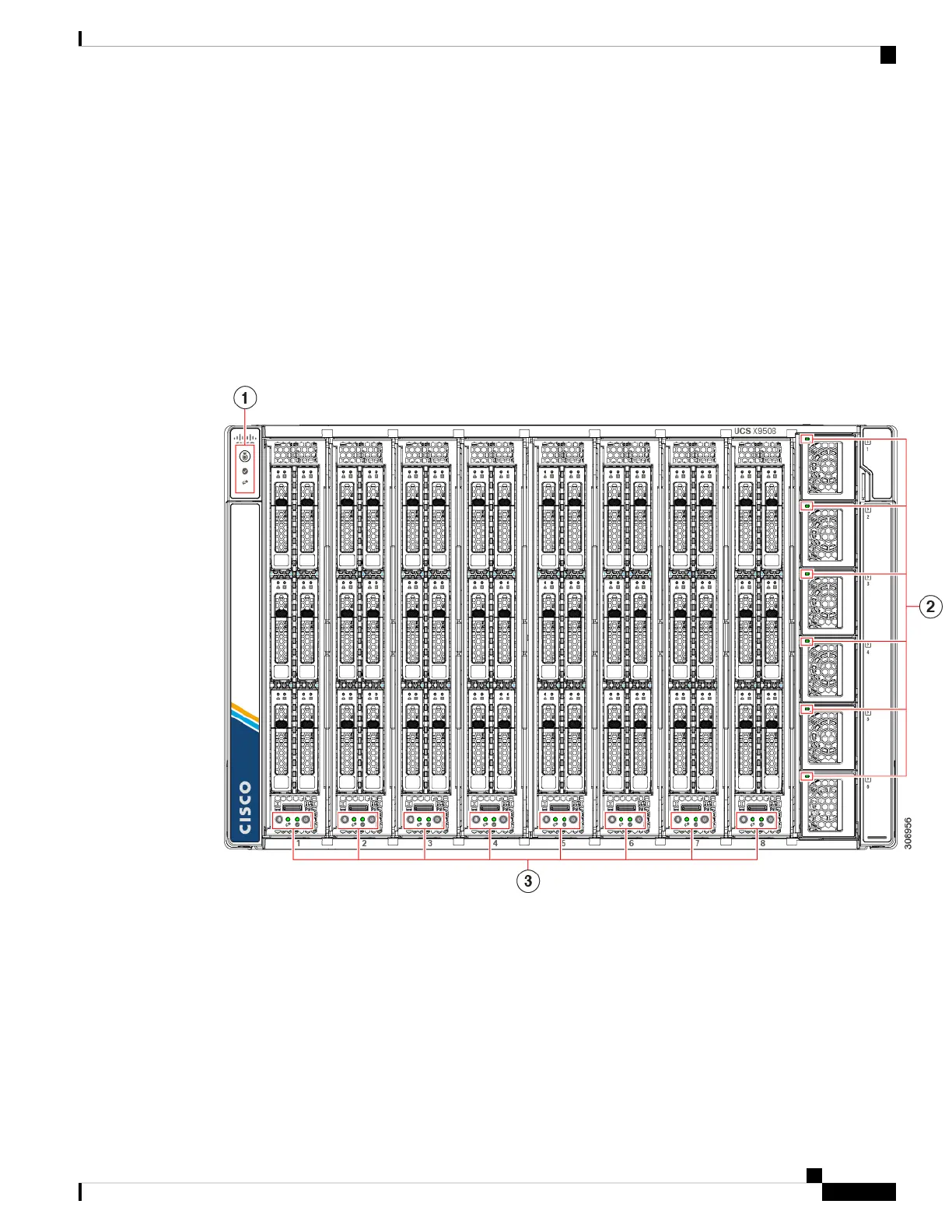LEDs
LEDs on both the chassis and the modules installed within the chassis identify operational states, both separately
and in combination with other LEDs.
LED Locations
The UCS X9508 server chassis uses LEDs to indicate power, status, location/identification. Other LEDs on
IFMs, PSUs, fans, and compute nodes indicate status information for those elements of the system.
Figure 8: LEDs on a Cisco UCS X9508 Server Chassis—Front View
Cisco UCS X9508 Server Chassis Installation Guide
13
Overview
LEDs
