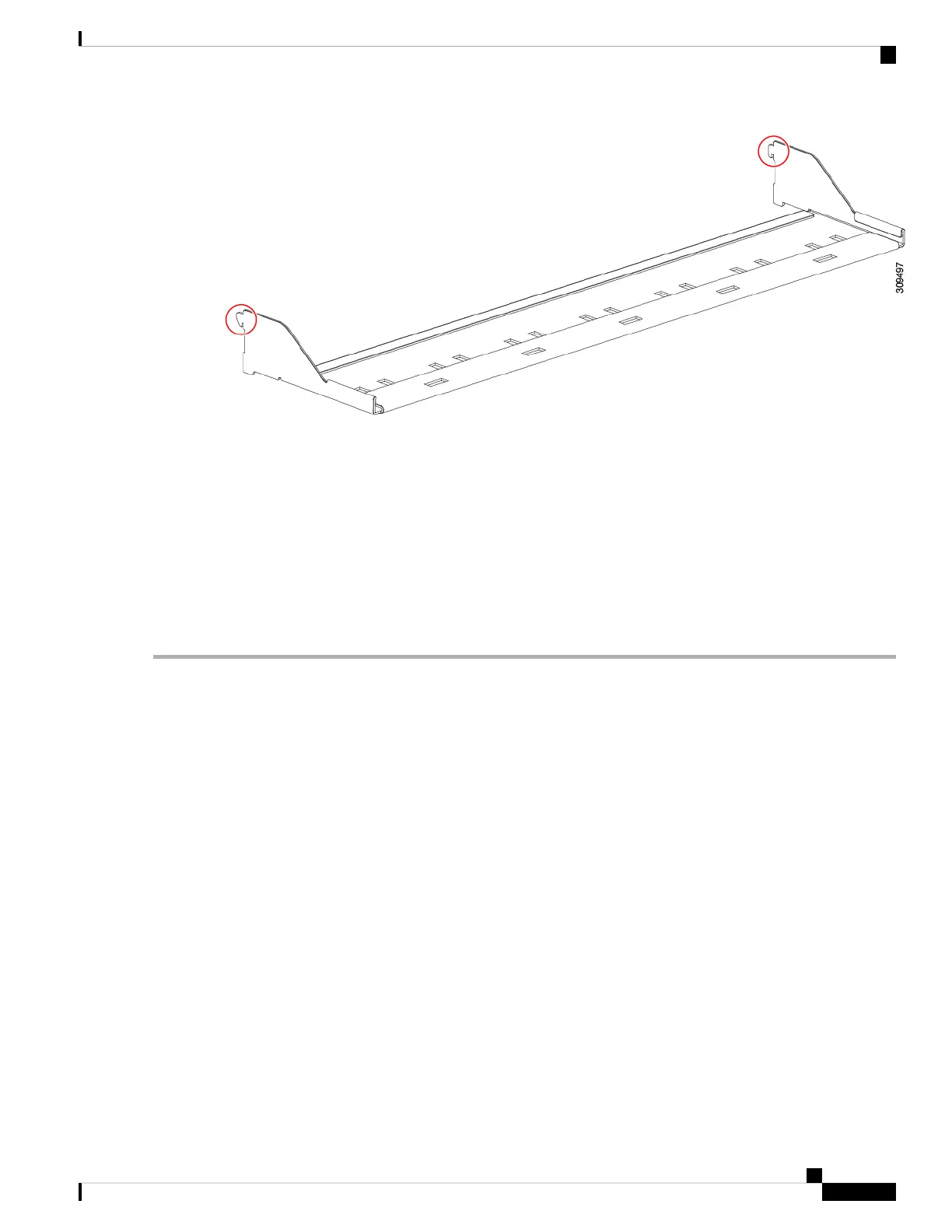To install or remove the cable management tray, use the following procedures:
• Installing the Cable Management Tray, on page 51
• Removing the Cable Management Tray, on page 53
Installing the Cable Management Tray
For IFM cables, you can use the cable management tray to gather and organize the cables. The tray attaches
to notches in the server chassis sheet metal.
Use the following procedure to install the cable management tray.
Step 1 Orient the cable management tray so that the hooks are at the top and facing toward the chassis.
Step 2 Attach the cable management tray to the chassis.
a) Align the hooks on the cable management tray with the rectangular notches in the server chassis.
b) Holding the cable management tray level, insert the hooks into the notches.
c) When the cable management tray is flush against the chassis, push down to seat the hook into the notch.
Cisco UCS X9508 Server Chassis Installation Guide
51
Installation
Installing the Cable Management Tray
