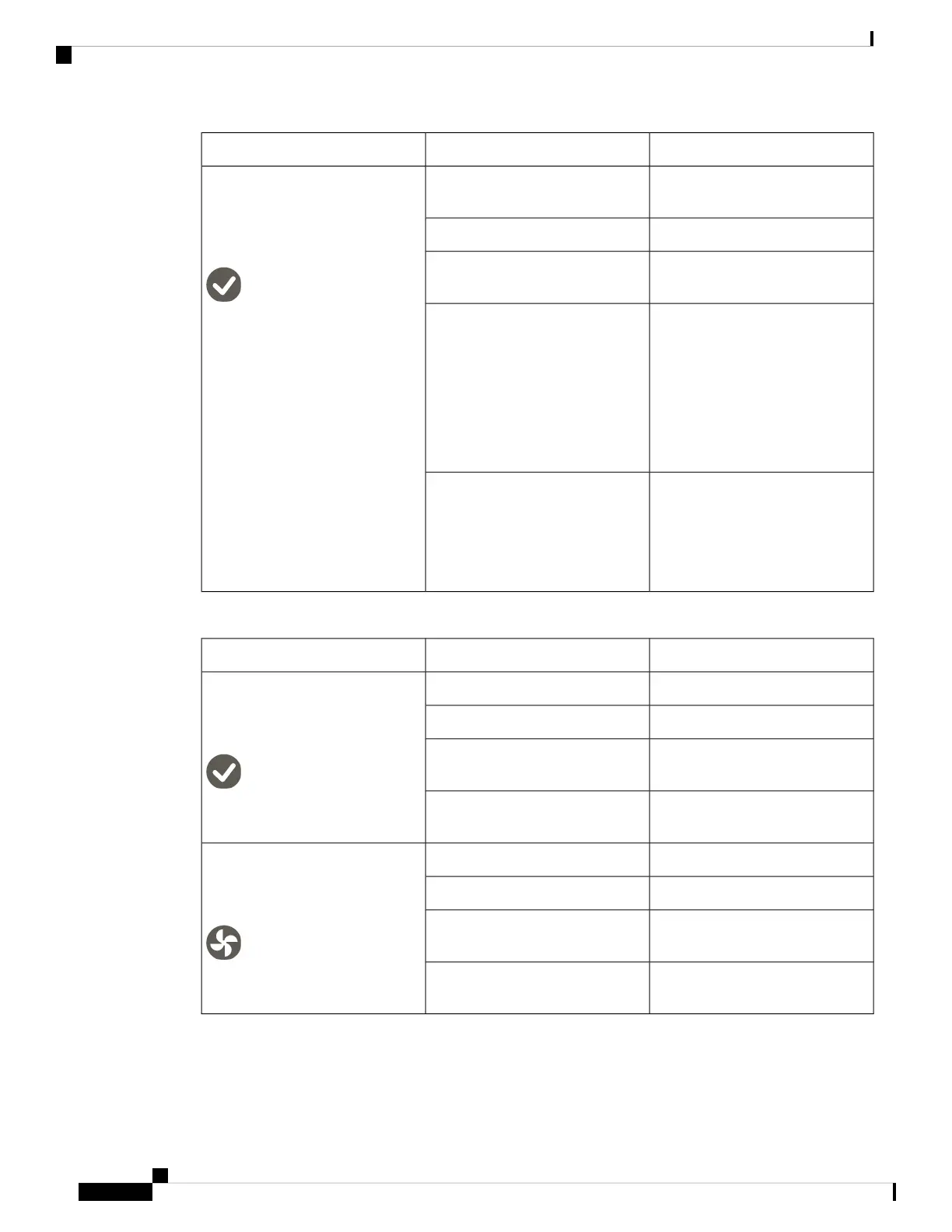DescriptionColorLED
Power supply is not fully seated, so
no connection exists.
OffPower Supplies, each has one a
bicolor LED
(callout 2 on the Chassis Front
Panel)
Normal operation.Green
AC power is present, but the power
supply is in Standby mode.
Blinking green
Any fault condition is detected.
Some examples:
• Over or under voltage
• Over temperature alarm
• Power supply has no
connection to a power cord.
Amber
Any warning condition is detected.
Some examples:
• Over voltage warning
• Over temperature warning
Blinking Amber
Table 3: Intelligent Fabric Module and Rear Module Blank LEDs
DescriptionColorLED
No power.OffModule Status
(callout 1 and 4 on the Chassis Rear
Panel)
Normal operation.Green
Booting or minor temperature
alarm.
Amber
POST error or other error
condition.
Blinking amber
Link down.
OffModule Fans
(callout 1 and 4 the Chassis Rear
Panel)
Link up and operationally enabled.Green
Link up and administratively
disabled.
Amber
POST error or other error
condition.
Blinking amber
Cisco UCS X9508 Server Chassis Installation Guide
16
Overview
Interpreting LEDs
