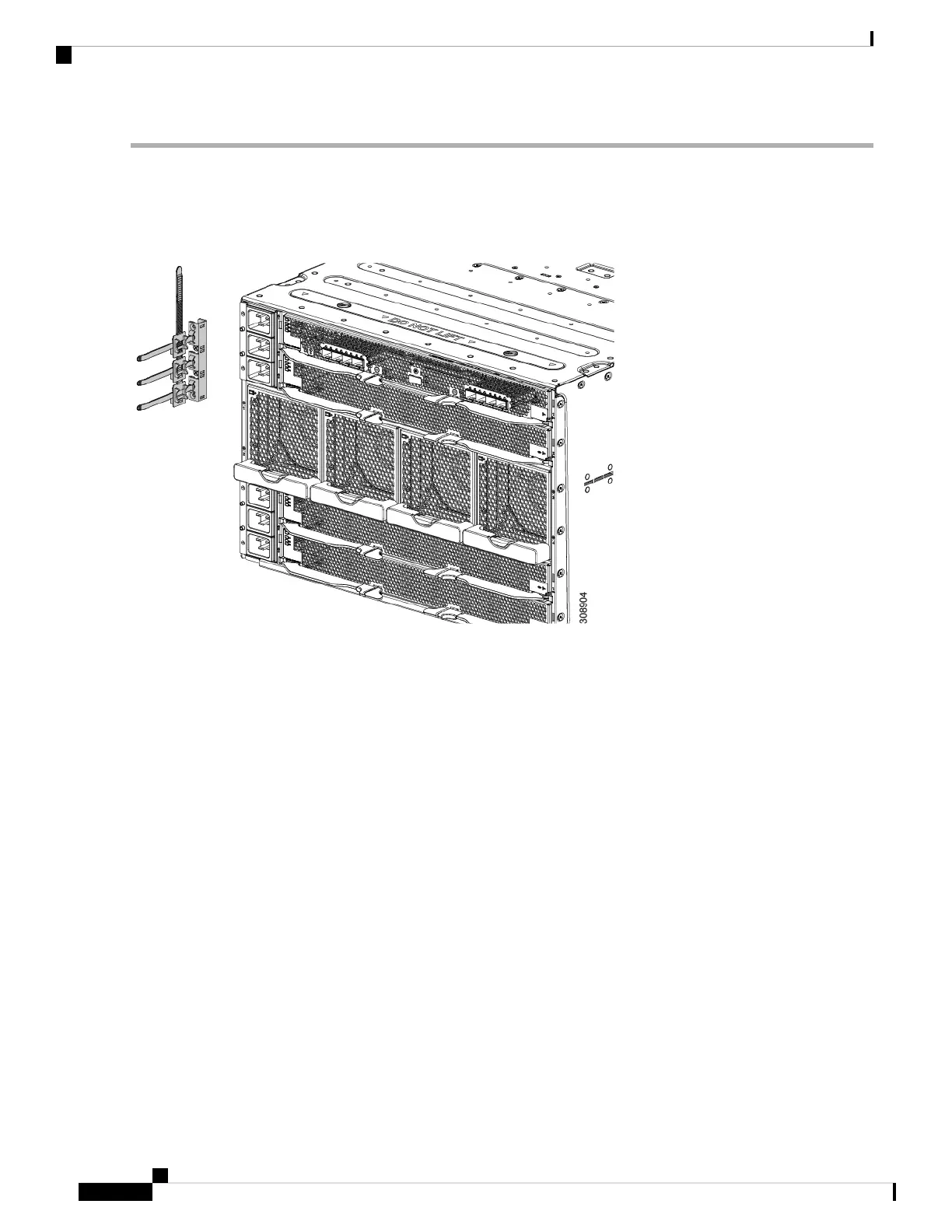Step 1 Align the captive screws in the cable management sheetmetal with the threaded standoffs on the chassis.
Step 2 Using a #2 Phillips-head screwdriver, attach the cable management arms to the server chassis by tightening the captive
screws.
Figure 19: Attaching the Top Cable Management Arms to the Chassis
Step 3 Adjust the cable tie horizontally to align with where you wish to grasp the power cable.
Step 4 You can use the cable ties to gather the power cables and secure the plugs in place.
Cisco UCS X9508 Server Chassis Installation Guide
38
Installation
Installing the Top Cable Management Arms
