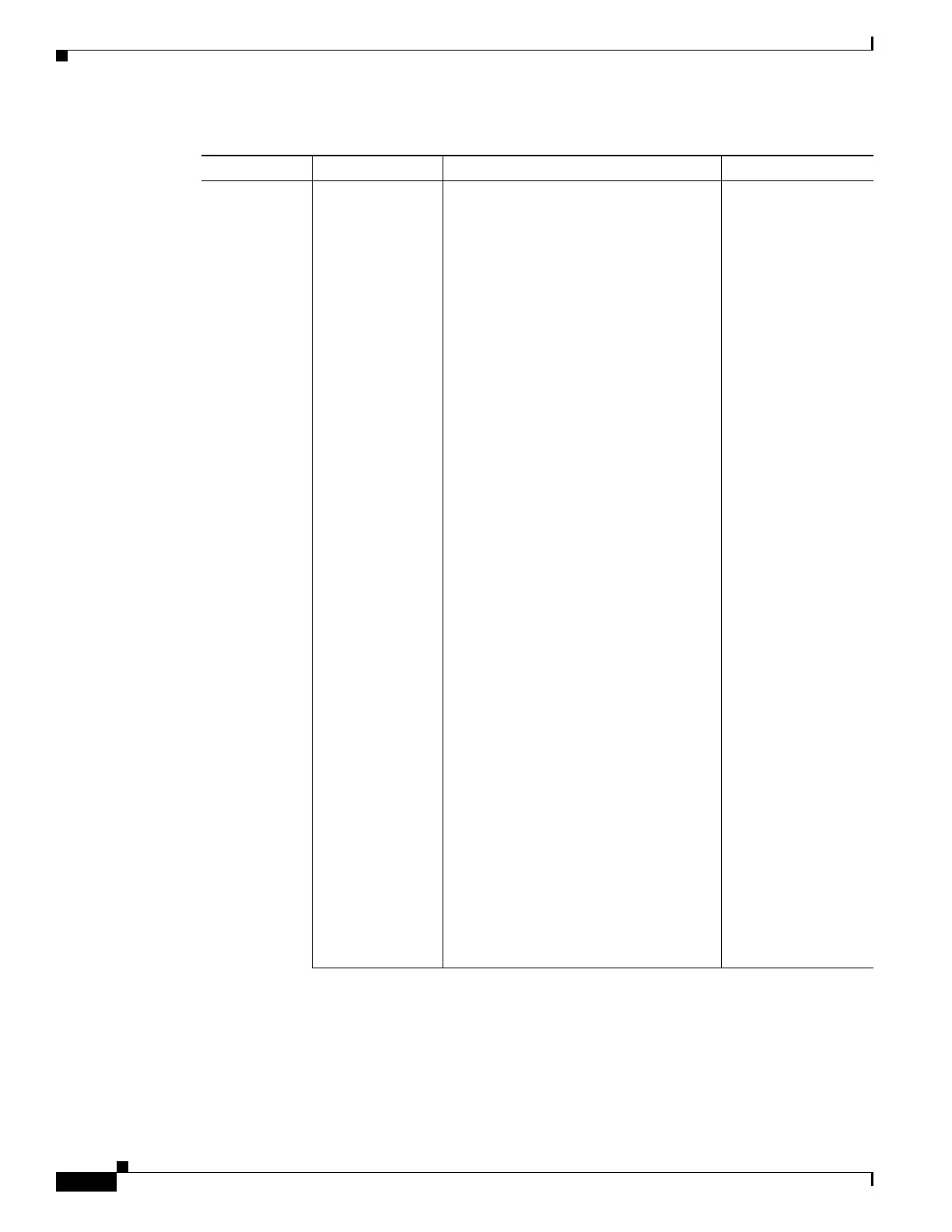1-4
Cisco UCS Invicta Scaling System Administration and Configuration Guide, Version 5.0.1.1a
Chapter 1 Overview
Support Settings Contains configuration data including:
• Host name, mail server and user
(SMTP), and time server (NTP).
• Autosupport (Carbon Copy) CC
address (an internal customer
address to which copies of
Autosupport messages are sent.This
field is optional; if no address is
input only the Cisco technical
support team receives Autosupport
messages).
• The Send from Domain field allows
Cisco technical support to identify
the source of the Autosupport
messages.
• Proxy URL/IP is the proxy server
that the customer uses to direct
outgoing requests.
• Proxy Port is the port number used
when sending the outgoing requests.
• Click Save to save changes to these
fields.
• Test Autosupport triggers the
generation of an Autosupport
message that is outside of the regular
schedule and tests the Autosupport
relay setting. This test includes
collected data but does not include
performance graphs.
• Post Service button triggers
communication to the Autosupport
server once the service repair or
maintenance action was performed
on the system by technician.
• System Update is used by the
Administrator for starting a Service
Pack (WSP) update package
application process, when available.
View:
• Cisco UCS Invicta
OS
Versio n
• Complete
configuration
information
fields
• Shutdown
• Reboot
• Test Auto
Support
• Post Service
• Perform System
Update
Table 1-2 GUI Menu (continued)
Menu Tab Menu Overview Tasks