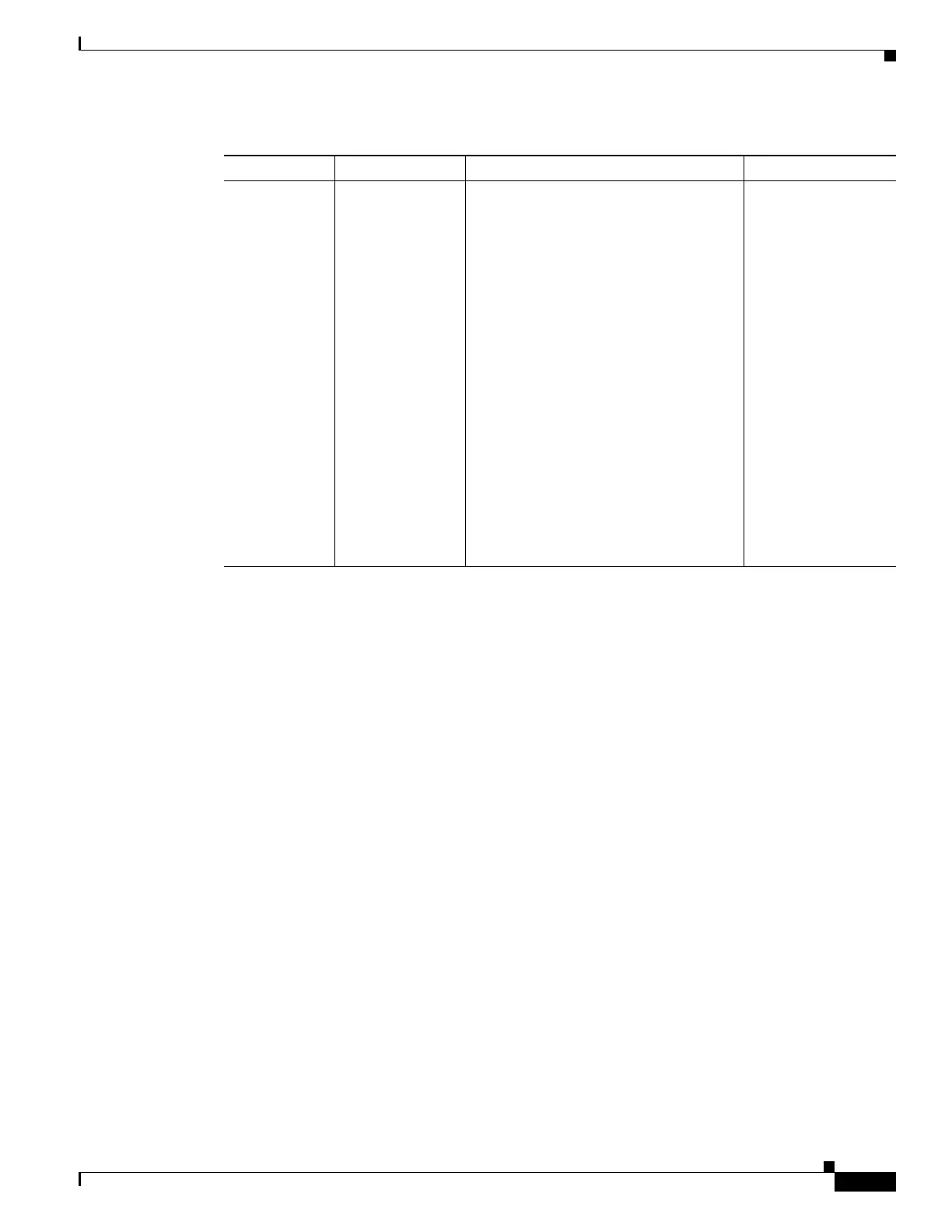1-5
Cisco UCS Invicta Scaling System Administration and Configuration Guide, Version 5.0.1.1a
Chapter 1 Overview
• Click System Update to choose the
WSP system update file that was sent
by Cisco and then saved locally.
Uploading this file loads system
update onto the Cisco UCS Invicta
Scaling System. After the file has
been authenticated by the system, the
Administrator is prompted through
the remaining update process.
• Uninstall Update button displays
immediately after an update is
installed and is used to uninstall the
last update.This button is only visible
to those with administrative
permission.
• Shutdown and Reboot commands are
verified to prevent any unintentional
action.
Permission-based.
Table 1-2 GUI Menu (continued)
Menu Tab Menu Overview Tasks