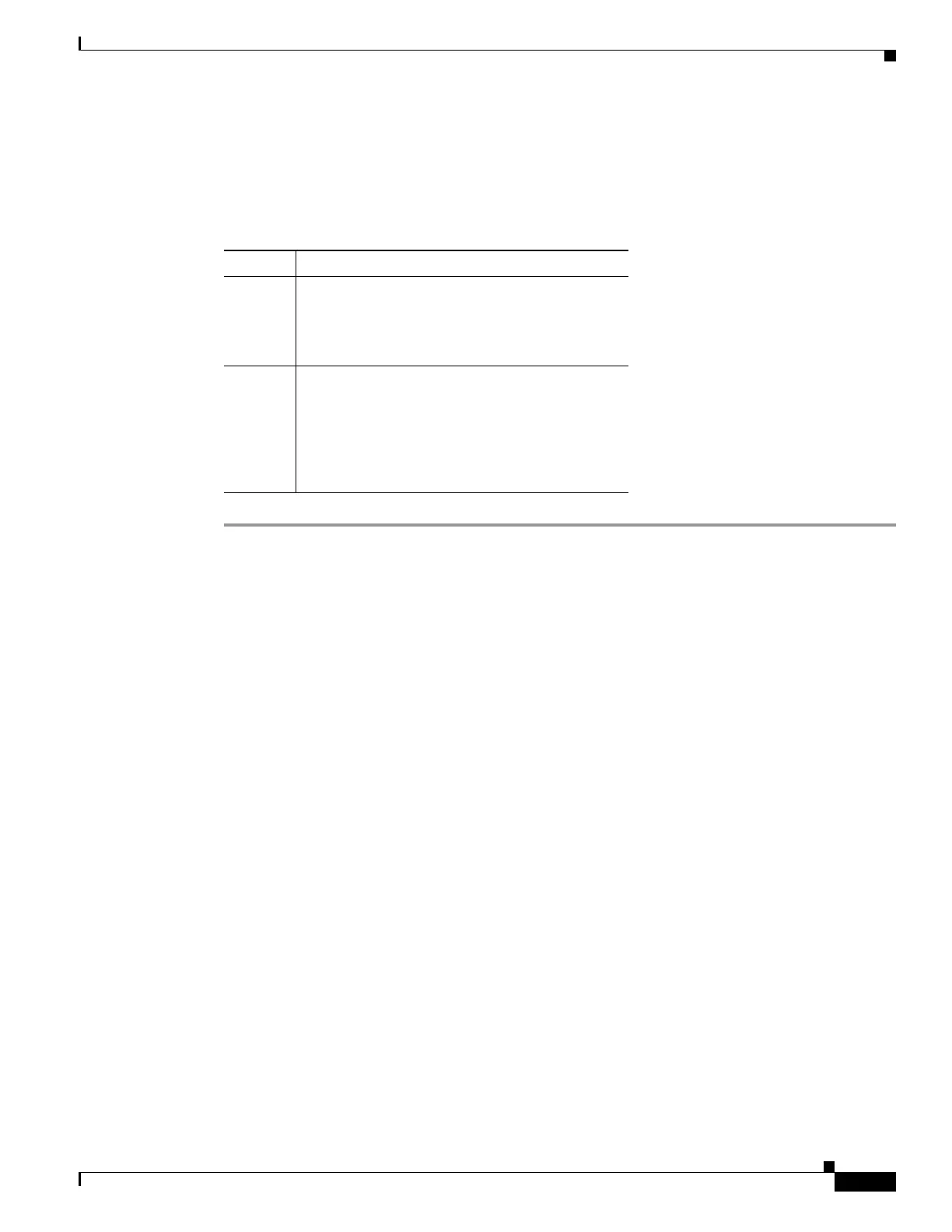3-15
Cisco UCS Invicta Scaling System Administration and Configuration Guide, Version 5.0.1.1a
Chapter 3 SSR Configuration
Step 2 Right-click the mouse.
A right-click menu appears with Suppress and Resolved options (see Table 3-6).
Step 3 Choose Suppress or Resolved.
Table 3-6 Alert Admin Actions
Action Description
Suppress Changes alert status from Active to Suppressed.
Alerts are not resent during subsequent periodic
System checks.
Resolved Removes selected alerts from the active list.
However, should the same alerts recur during
subsequent System checks, they will repeatedly
appear in the active list until the issues causing
these alerts are resolved.
