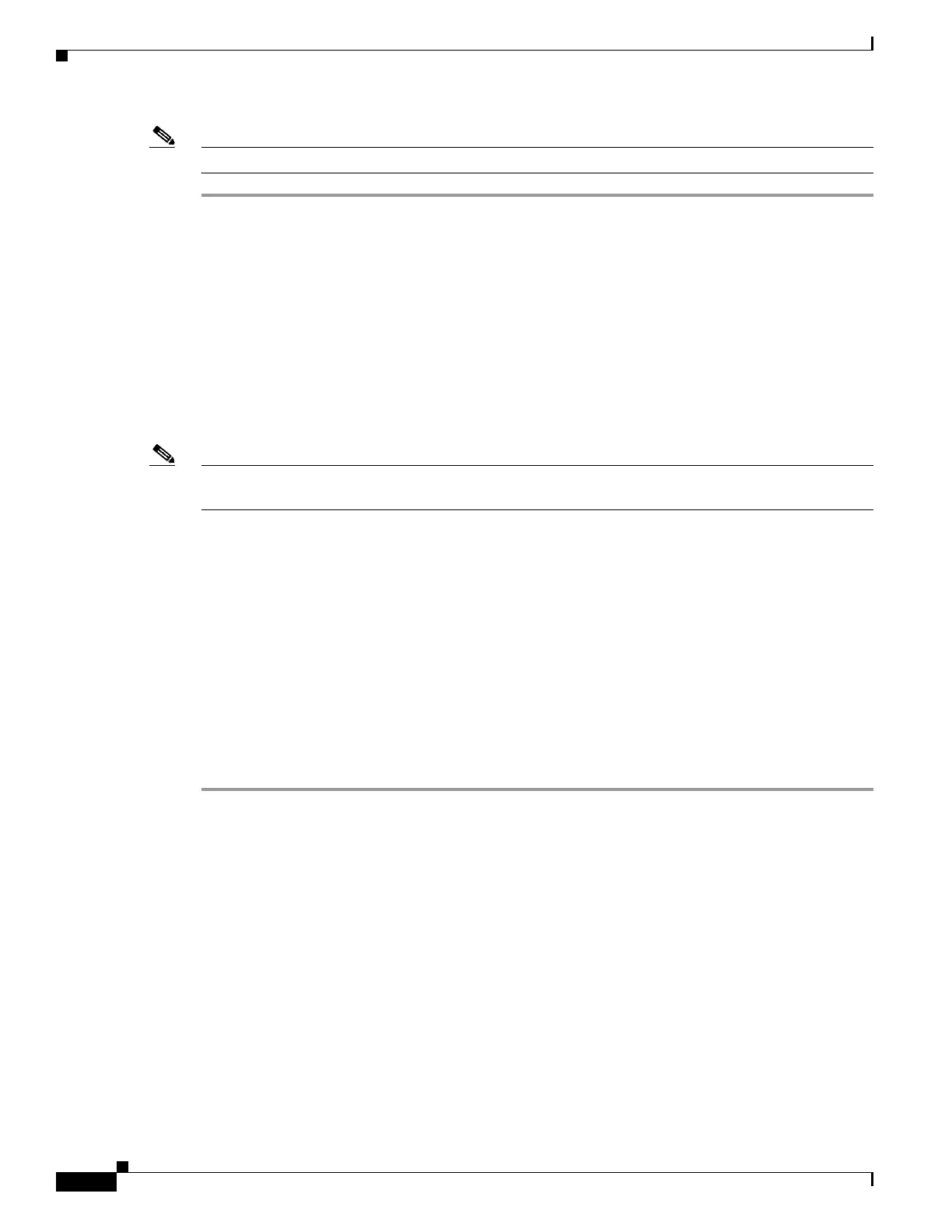4-8
Cisco UCS Invicta Scaling System Administration and Configuration Guide, Version 5.0.1.1a
Chapter 4 LUN Configuration
Note During the LUN mirror operation, The LUN I/O is paused on the partner SSR.
Step 1 Choose LUN Configuration > LUNs.
The LUN window appears.
Step 2 Highlight a LUN from the LUNs list by mousing over it and right click.
The right-click menu appears.
Step 3 Choose the Mirror menu option.
The Create Mirror dialog box appears.
Step 4 Type the name of the LUN Mirror into the New LUN field.
Step 5 Choose a Volume Group from the VG drop-down list.
Step 6 Click Create Mirror, or click Cancel and return to the LUNs list.
Note When creating the mirror, a progress dialog box appears. Click Close to exit the dialog box when the
mirror is finished.
LUN Mirror Creation Indicators
• If a LUN Mirror is successfully created, the LUN Mirror Name text appears in green.
• If the LUN destination to which the data would be mirrored is out of sync, the entire LUN Name
field appears in red.
• When creating a LUN mirror, if there is not enough space left on all Volume Groups, the Volume
Group drop-down list will not be selectable. The error message, “No volume groups qualify to create
mirror,” is stated on the pop-up.
Increase Size
To increase the size on a mirrored LUN, do the following:
Step 1 Choose LUN Configuration > LUNs.
The LUN window appears.
Step 2 Highlight a mirrored LUN from the LUNs list by mousing over it and right click.
The right-click menu appears.
Step 3 Choose Increase Size.
The Increase Size dialog box appears
Step 4 Enter a valid value to increase the LUN size.
The value of the size to increase must be equal to or smaller than the Volume Group with the lowest
available space.
