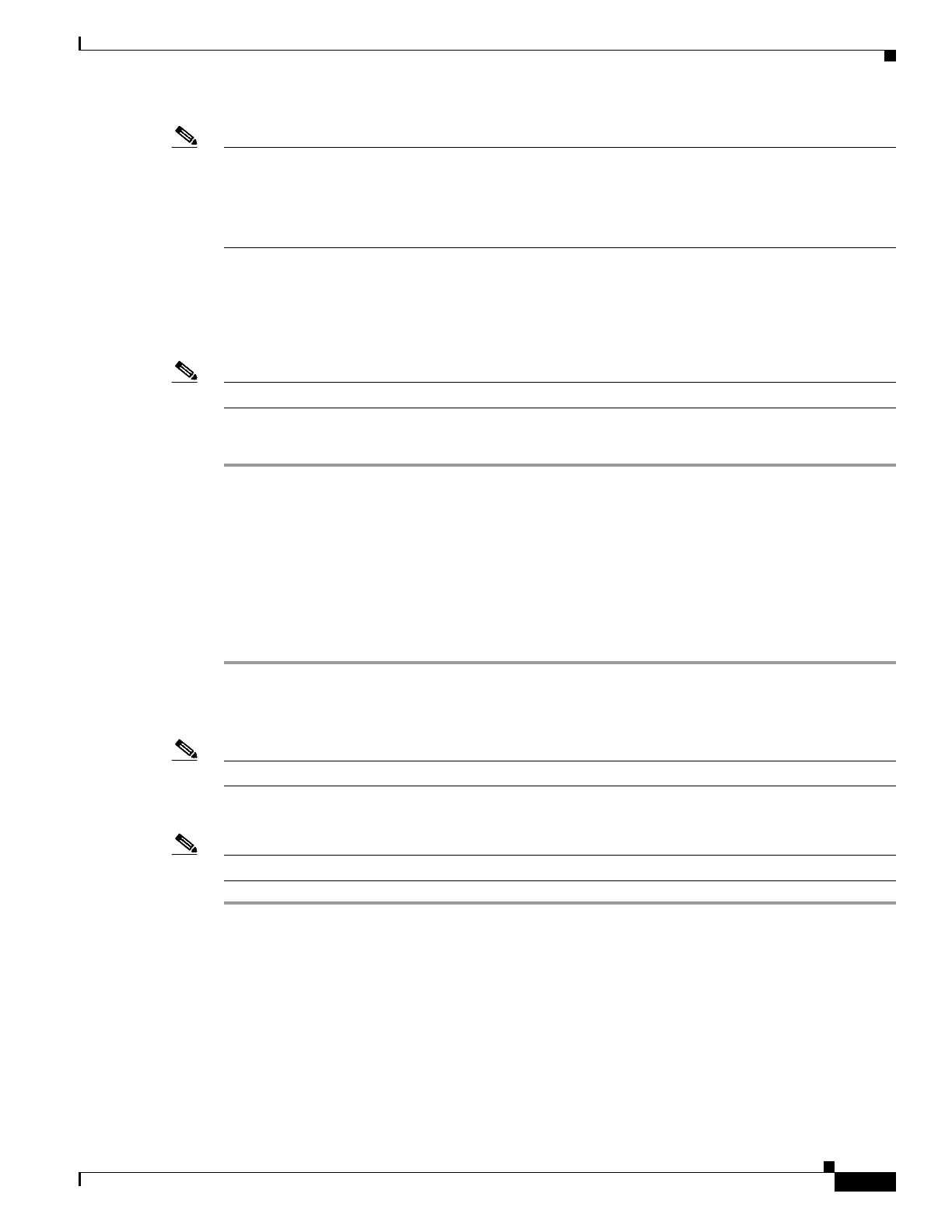4-9
Cisco UCS Invicta Scaling System Administration and Configuration Guide, Version 5.0.1.1a
Chapter 4 LUN Configuration
Note • Increasing size on a mirrored LUN will cause I/O to be interrupted. We recommend that you pause
I/O when performing this operation.
• The Resync mirror operation will be automatically initiated when increasing size on a mirrored
LUN.
Resync Mirror
Use Resync Mirror after the LUN becomes available again ensures that both copies are the same.Should
a Source LUN or its mirror (the Destination LUN) become unavailable,
Note The Resync Mirror right-click menu option is only visible on mirrored LUNs.
To resync a mirror do the following:
Step 1 Choose LUN Configuration > LUNs.
The LUN window appears.
Step 2 Highlight a mirrored LUN from the LUNs list by mousing over it and right click.
The right-click menu appears.
Step 3 Choose Resync Mirror.
The Resync Mirror function is initiated and a progress dialog box appears.
Step 4 Click Close to exit the dialog box when the mirror has completed resynchronization.
Break Mirror
Note The Break Mirror right-click menu option is only visible on mirrored LUNs.
To break a LUN mirror, do the following:
Note When breaking a mirror, we recommend stopping the LUN I/O during the operation.
Step 1 Choose LUN Configuration > LUNs.
The LUN window appears.
Step 2 Highlight a mirrored LUN from the LUNs list by mousing over it and right click.
The right-click menu appears.
Step 3 Choose Break Mirror.
The Break Mirror verification dialog box appears.
Step 4 Click Break Mirror or click Cancel and return to the LUNs list.
• If the destination LUN is deleted the original LUN remains available as a standalone.
