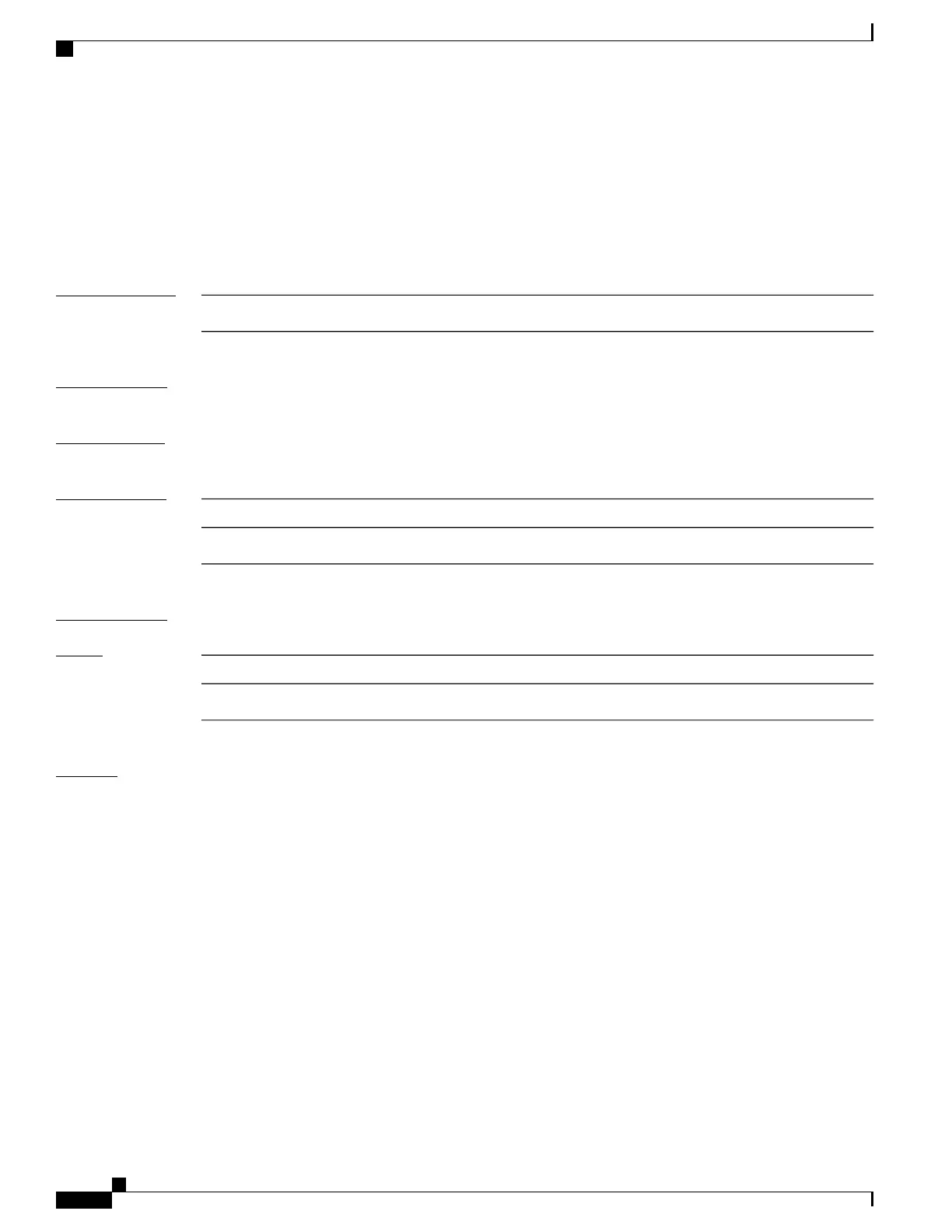show tunnel-template
To display tunnel template information, use the show tunnel-template command in the EXEC mode.
show tunnel-template template-name
Syntax Description
Name of the tunnel template.
template-name
Command Default
None
Command Modes
EXEC
Command History
ModificationRelease
This command was introduced.Release 3.5.0
Usage Guidelines
Task ID
OperationTask ID
readtunnel
Examples
The following example shows the output of the show tunnel-template test command for Local PE Tunnel:
RP/0/0/CPU0:router# show tunnel-template test
Fri Jan 30 06:22:46.428 UTC
Tunnel template
------------------------------------------------------
Name: test (ifhandle: 0x00080030)
MTU: 1464
TTL: 255
TOS: 0
Tunnel ID: 1
Source: 25.25.25.25
Session ID: 0x1D174108 Cookie: 8 bytes [0x24FD3ADAA4485333] being rolled into
Session ID: 0x15A86E93 Cookie: 8 bytes [0xF486195660CCD522]
Next Session-id/Cookie rollover happens in 1 minute 49 seconds
Transmit: 14213298 pkts 1250770344 bytes
Cookie Mismatch: 0 pkts
MTU Violation: 0 pkts
The following example shows the output of the show tunnel-template test command for Remote PE Tunnel:
RP/0/0/CPU0:router# show tunnel-template test
Cisco IOS XR Virtual Private Network Command Reference for the Cisco XR 12000 Series Router, Release 4.3.x
138 OL-28460-01
Virtual Private Network Commands
show tunnel-template
