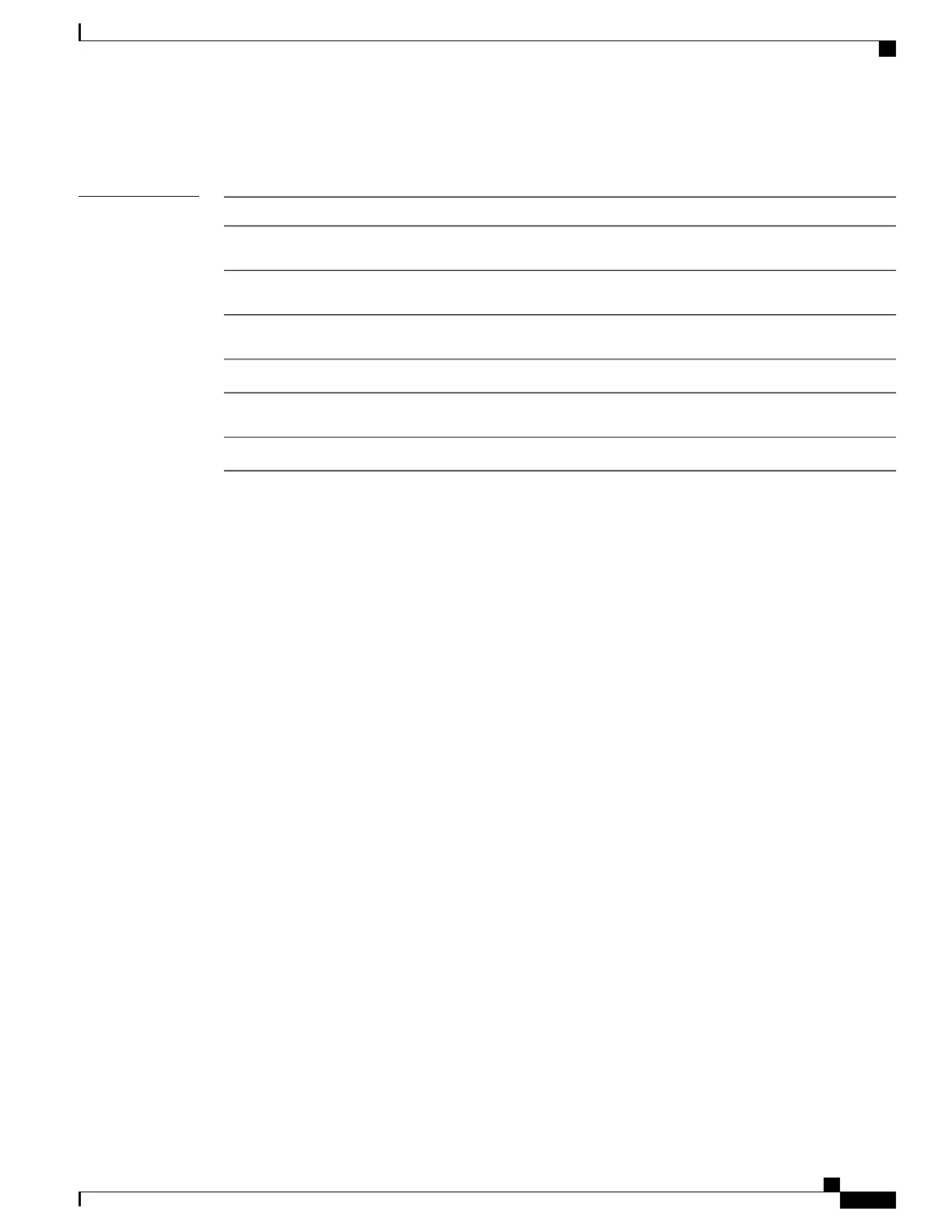RP/0/0/CPU0:router(config-l2vpn-bg-bd-mac)# aging
RP/0/0/CPU0:router(config-l2vpn-bg-bd-mac-aging)# time 600
Related Commands
DescriptionCommand
Enters the MAC aging configuration submode to set the aging
parameters such as time and type.
aging (VPLS), on page 157
Establishes a bridge domain, and enters L2VPN bridge group bridge
domain configuration mode.
bridge-domain (VPLS), on page 159
Creates a bridge group so that it can contain bridge domains and
then to assign network interfaces to the bridge domain.
bridge group (VPLS), on page 161
Enters L2VPN configuration mode.l2vpn, on page 49
Enters L2VPN bridge group bridge domain MAC configuration
mode.
mac (VPLS), on page 175
Configures the type for MAC address aging.type (VPLS), on page 220
Cisco IOS XR Virtual Private Network Command Reference for the Cisco XR 12000 Series Router, Release 4.3.x
OL-28460-01 219
Virtual Private LAN Services Commands
time (VPLS)
