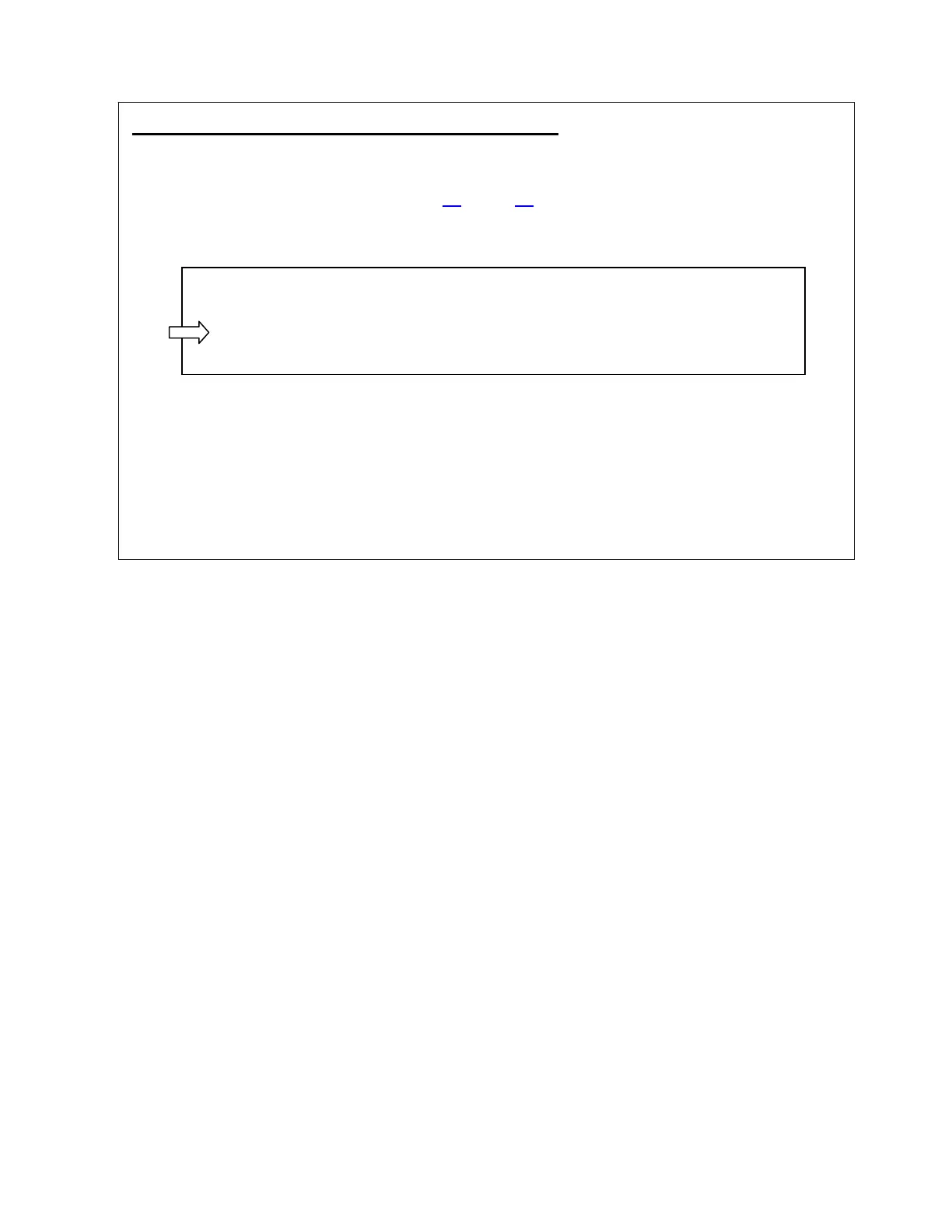2-3. Operation Panel
CLP-621 & CLP-631 2-48
How to perform the check in the Service Mode menu
For example, the following shows how to perform the head check.
1. Perform steps 1 to 7 on pages 2-
42 and 2-43 to enter the Service Mode menu. See
(3-2) “How to enter the Factory/Service Mode”.
2. Press the [PAUSE] key until “Head Check” submenu is printed.
3. Press the [PAUSE] key to check for head abnormality.
The number of faulty thermal elements is printed.
Example: Bad head element: 0 dot(s)
After printing the check result, the next submenu is automatically printed.
If you press the [STOP] key, nothing is printed.
Do you want to change “Service Mode Menu” items?
Yes=(PAUSE) No=(STOP) Exit=(MODE)
Head Check Exec
Yes=(PAUSE) No=(STOP) Exit=(MODE)