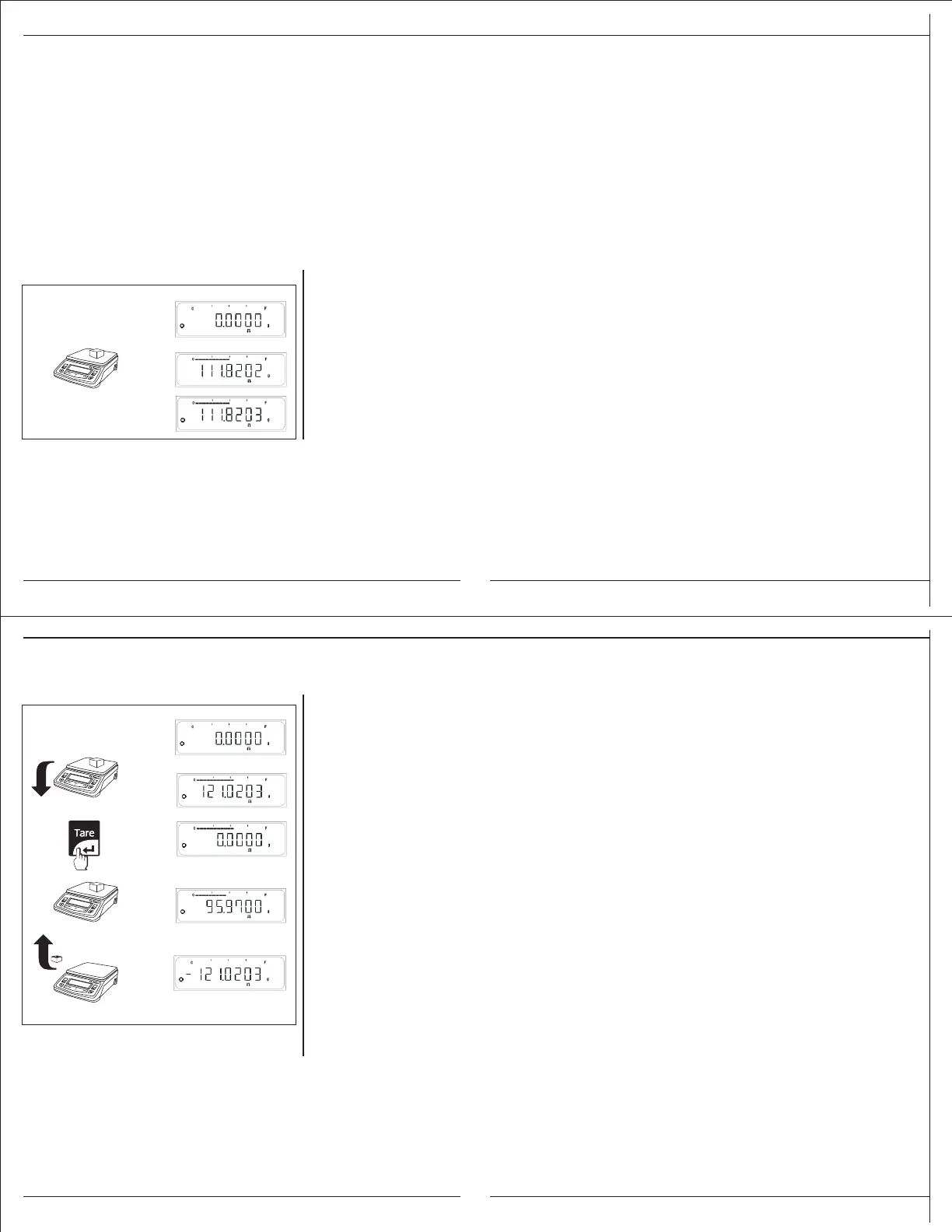Purpose
The basic weighing function is always accessible and can be
used alone or in combination with an application program
(counting, weighing in percent, etc.).
Features
– Taring the balance you can tare the balance within the entire
weighing range.
– Assigning IDs to weights (as needed)
– Printing weights
4. Simple Weighing
19
20
Simple Weighing
4.0.2 Tarring
ð Place empty container on the balance.
ð The weight is displayed.
ð Press <Tare> key briefly, the balance displays zero
ð Add weighing sample to container, the net weight is displayed.
If the container is removed from the balance, the tare weight will be shown as a
negative value.
4.0.1 Simple weighing
ð Place weighing sample on the weighing pan.
ð Wait until the stability symbol appears
ð Read the result.
ð Bar Graph will glow according to weight kept ON the PAN.
Tarring