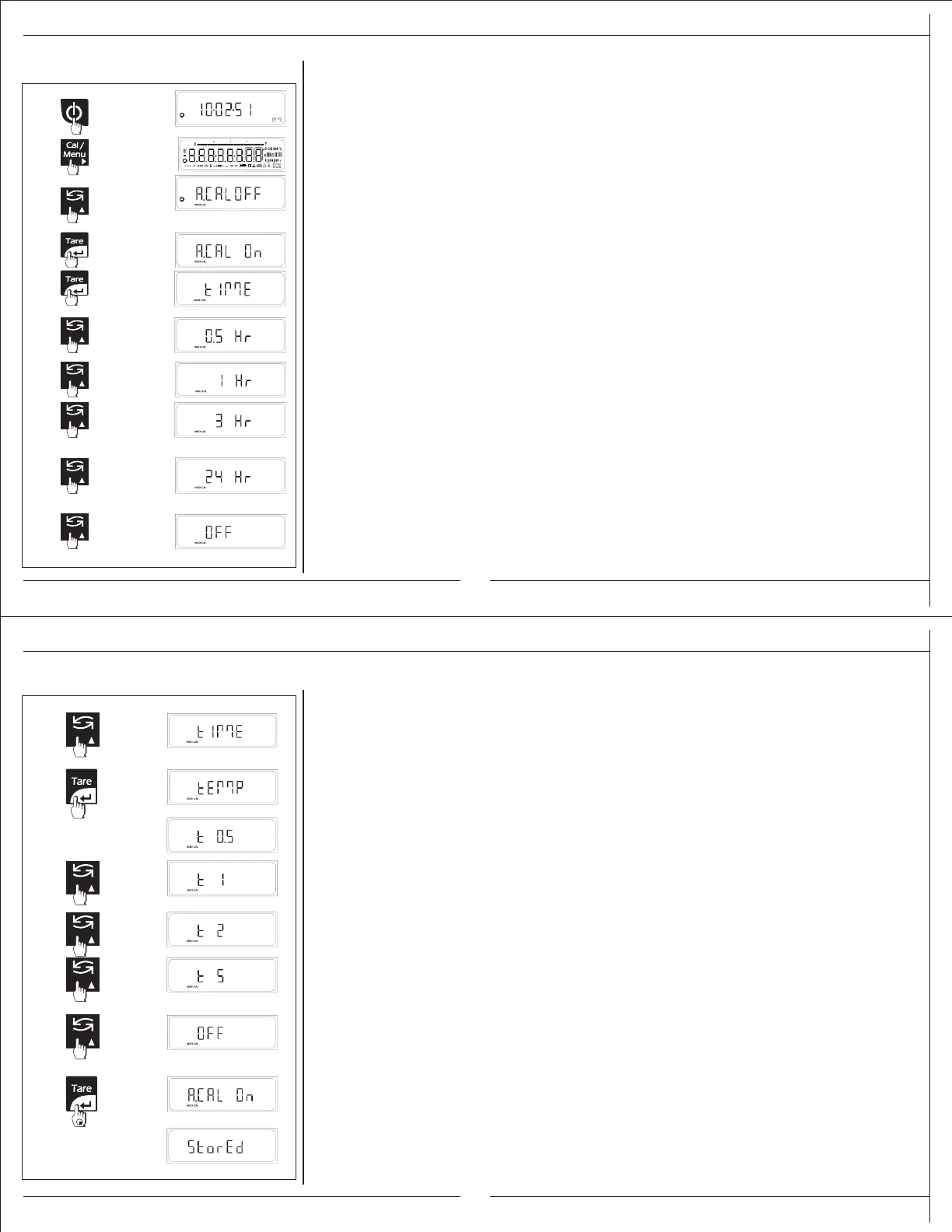7.3.2 Auto CAL Temperature Settings
Select Auto CAL ON and press the <TARE< key, now press the <TOGGLE> key when the
LCM displays TIME, press the <TARE> key to enter temperature settings.
0
User can set temp. value = 0.5 C.
0
User can set temp. value = 1 C.
0
User can set temp. value = 2 C.
0
User can set temp. value = 5 C.
User can set temp. value = OFF
Auto Cal triggered due to temp. change will take place irrespective of CAL test is On
or oFF
Note : The Above setting is available with balances with internal calibration.
100
ð Auto Internal Calibration can be triggered automatically, by the following
• Time
• Temperature
• Power on Calibration
Operating Instruction
ð Press the CAL key briefly when coming out from stand by or Power on mode.
7.3.1 Auto CAL Time Settings
Select Auto CAL ON and press the <TARE> key, now press the <TARE> key when the
Displays shows TIME to enter time settings.
User can set time value = 0.5 hrs.
User can set time value = 1 hrs.
User can set time value = 2 hrs.
User can set time value = 3 hrs.
User can set time value = 24 hrs.
User can set time value = OFF
Auto Cal triggered due to time will take place irrespective of cal test on or OFF
Note : The Above setting is available with balances with internal calibration.
99
7.3 Auto Calibration