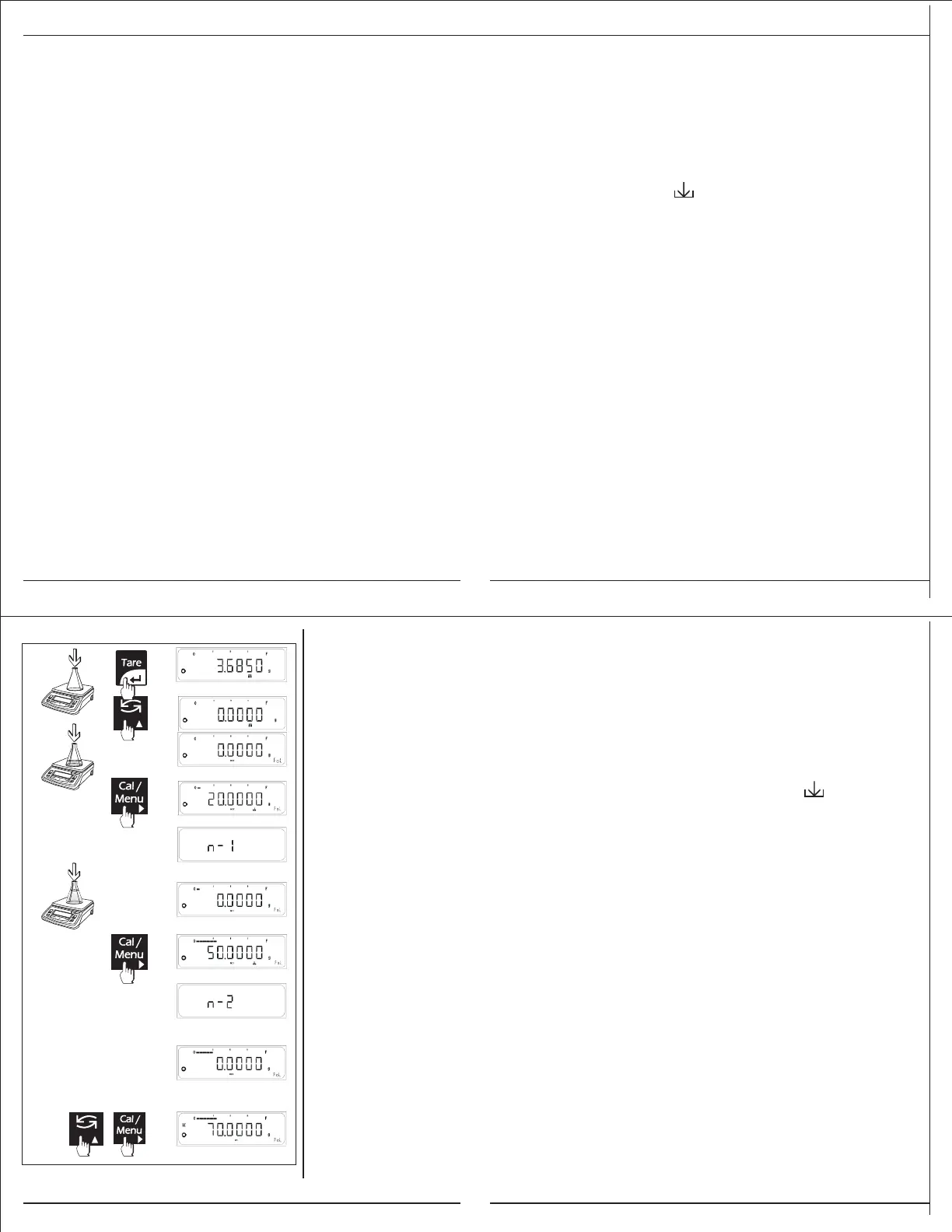65
6.5.1 Manual Formulation
Manual formulation presupposes that you have selected the 'F Form' in the user menu.
Procedure
Place the empty container on the pan.
ðPress the <TARE> key briefly to tare the balance.
ðPress the <TOGGLE> key briefly until Fol is displayed on the display.
ðAdd weight on the pan. Weight can be added to summation when ‘ ’ is
displayed on the display i.e. when it is greater than 20d.
ðPress the <CAL> key to store the weight, the balance displays “n-1” indicating that 1st
weight is stored. The weight is tarred automatically and simultaneously print
command is given.
E.g. if 9.9968 gm is added the printer output is as follows
N1 : 9.9968 g
Tot : +9.9968 g
Further addition of weights will give the following output (addition of 20.0070 gm).
N2 : 20.0070 g
Tot : +39.0038 g
ðTo view the total weight, press the <CAL> and <TOGGLE> key together. The print
command is given automatically
N 2
Tot : + 39.0038 g
66
6.5 Formulation
The formulation feature allows individual
weighing values to be summed to a total.
User can select from two available
f o r m u l a t i o n m o d e s i . e . M a n u a l
formulation and auto formulation.
Maximum no of weights that can be
summed is 99.
Store component weights with
• Display zeroed automatically after
value is stored, and
• Automatic printout (print application
parameters)
• Of the last component weight (net
value) and
• Of the total weight (tare value)
Clear compon e n t me m ory wh en
weighing series is canceled by pressing
CANCEL key
Note :
Individual weights can be added into
summation only if the weights are
greater than 20d, this is indicated by
‘ ’ symbol.
The weighing unit for formulation will be
the same as selected.
–
–