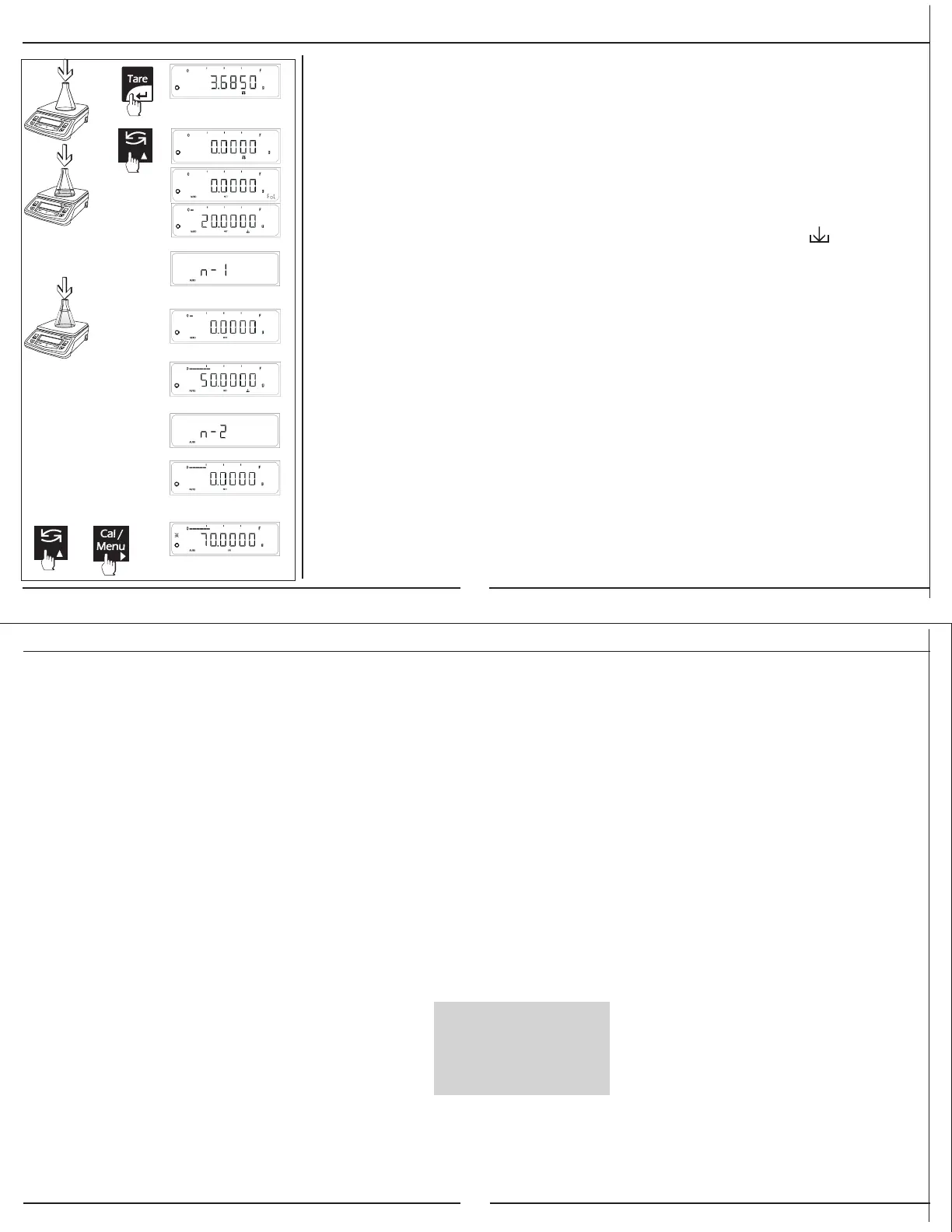67
Printouts generated when Unit Toggling is done
between Application Unit (For), Unit1 and
Unit2 and Reference Weight is changed
Printouts generated when Unit Toggling is done
between Application Unit (Forl), Unit1 and
Unit2 and Reference Weight is changed
When GLP ON When GLP OFF
-----------------------------------
28-Jul-10 03:19PM
Citizen
Model CX 220
Ser.no. 9223102
Ver.no. r0.1.5.3
ID 1234567
-----------------------------------
N1 + 20.0000 g
Tot + 20.0000 g
+ 20.0000 g
+ 100.0000 ct
N2 + 50.0000 g
Tot + 70.0000 g
N 2
Tot + 70.0000 g
-----------------------------------
28-Jul-10 03:23PM
Name:
................
-----------------------------------
N1 + 20.0000 g
Tot + 20.0000 g
+ 20.0000 g
+ 100.0000 ct
N2 + 50.0000 g
Tot + 70.0000 g
N 2
Tot + 70.0000 g
Printout Configuration
N1 + 20.0000 g 1st component and its weight
Tot + 20.0000 g Sum of components
N2 + 50.0000 g 2nd component and its weight
Tot + 70.0000 g Sum of components
N 2 Total number of components
Tot + 70.0000 g Total formulation weight
If the balance is connected eternally to PC or Printer through RS 232 C then, whenever user adds weight to the formulation procedure
automatically printout is generated on the Peripheral attached.
In the printout, the component added ‘N x ’along with the total sum ‘Tot’ is printed. After this user can Press Print Key to Print the reading
on the display.
Also user can Toggle to other unit through Toggle key & Press Print Key to get the print out of those corresponding units.
6.5.2 Auto Formulation
Auto formulation presupposes that you have selected the 'F Form AUTO' in the user
menu.
ðPlace the empty container on the pan.
ðPress the <TARE> key briefly to tare the balance.
ðPress the <TOGGLE> key briefly until Fol and AUTO is displayed on the display.
ðAdd weight on the pan. Weight can be added to summation when “ ” is
displayed on the display i.e. when it is greater than 20d.
ðWhen the weight is stable the weight is stored in the formulation procedure and the
balance displays “n-1” indicating that 1st weight is stored. The weight is tarred
automatically and simultaneously print command is given. Thus there is no need to
press any to start the auto formulation procedure.
You can use the <TOGGLE> key at any time to switch the display between formulation,
weighing unit 1 and weighing unit 2. User can go to Standby mode by pressing on/off key
and go to Simple Weighing with unit 1 by CANCEL key and balance shows Current
weights.
Auto formulation proves to be beneficial when the balance is used in majority for
formulation weighing and less for simple weighing thus reducing the time required for
formulation as compared to manual formulation.
Note : 1) User cannot enter into the external calibration or menu when GLP is ON
2) To print footer user will have to Press <CANCEL> key.
& footer has not been printed.
68