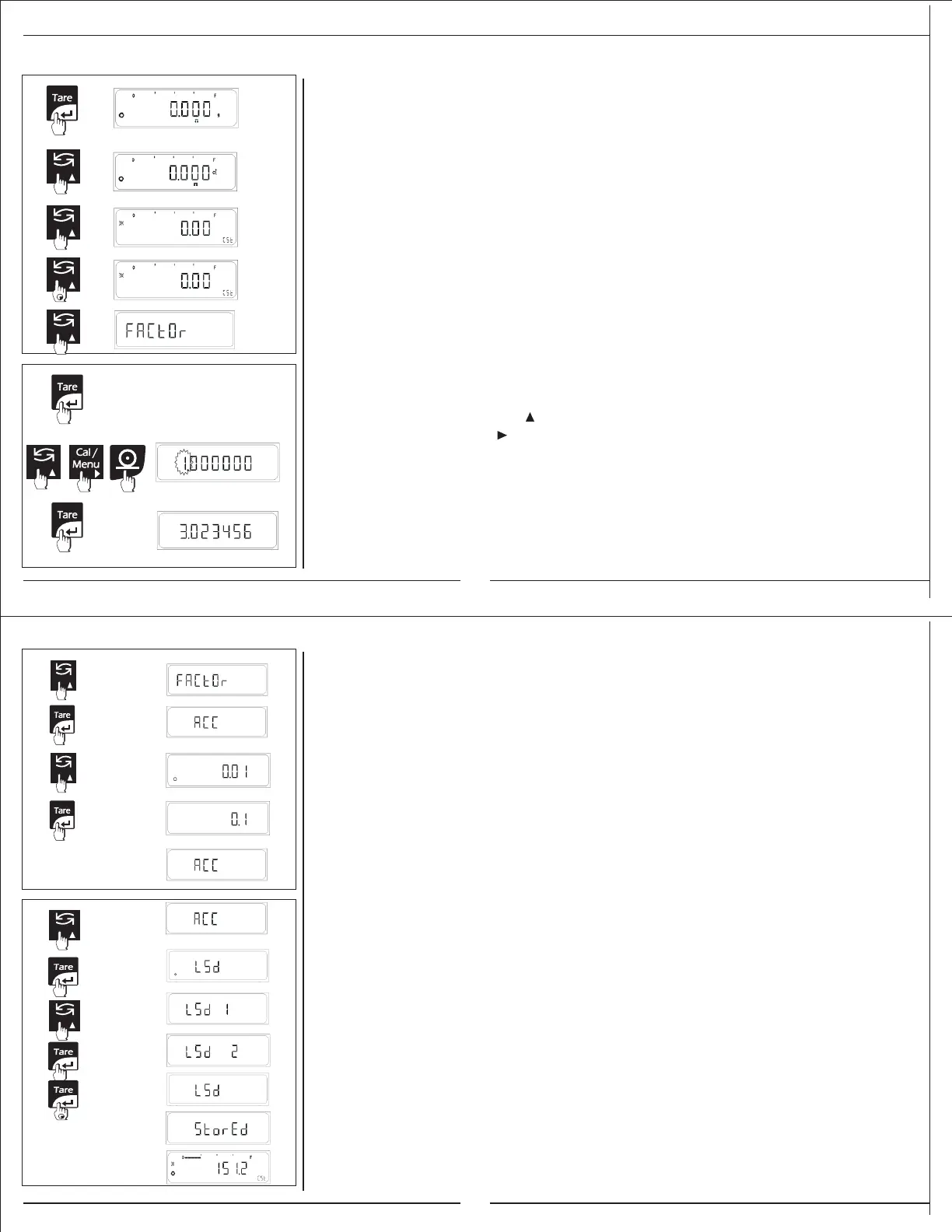The custom unit feature enables you to perform weighing in a customized unit i.e.
weighing can now be performed in a unit other than standard available 15 units.
Procedure
Custom unit presupposes that you have selected the 'F Cust' in the user menu.
ðPlace the empty container on the pan.
ðPress the <TARE> key briefly to tare the balance.
ðPress the <TOGGLE> key briefly until “CSt” appears on the display.
Your balance now needs conversion factor, accuracy and LSD to perform
weighing in custom unit.
ðPress and hold the <TOGGLE> key to browse through the custom unit setting menu.
Your balance suggests the last stored values for the factor, accuracy and LSD.
ðPress the <TARE> key to enter the specific setting.
Factor Setting
The factor value can be set to any user defined value except for zero.
ðPress the <TARE> key to enter the factor setting.
ðPress the <TOGGLE> key ( ) to change the value of the flashing digit.
ðPress the <CAL> key ( ) to change the flashing digit from left to right.
ðPress the <PRINT> key to shift the decimal position in a cyclic way.
ðAfter proper setting of factor press the <TARE> key.
Note: Please refer error conditions for errors occurred in storing the Factor, Accuracy and
LSD settings.
Accuracy Setting
ðPress the <TARE> key when the Acc is displayed.
ðPress the <TOGGLE> key to browse through the standard available accuracy.
ðYou can select any of the standard accuracy with the help of <TARE> key.
Standard accuracies available are
0.000001, 0.00001, 0.0001, 0.001, 0.01, 0.1, 1, 10, 100, 1000
The stability indicator alongside indicates the selected accuracy.
The Accuracy Setting is for display purposes and not for calculation of Custom unit.
LSD Setting
ðPress the <TARE> key when LSD is displayed.
ðPress the <TOGGLE> key to browse through the standard available LSD's.
ðYou can select any of the standard available LSD (Least significant Digit) with the
help of <TARE> key.
Standard LSD's available are
1, 2, 5, 10, 20, 50, 100
The stability indicator alongside indicates the selected LSD.
To store the Factor, Accuracy and LSD values, press and hold the <TARE> key when the
display shows Factor or Acc or LSD
The default settings are
Factor = 1.0000 (i.e. 1 gram)
Accuracy = 0.01
LSD = 1
57
58
6.3 Custom Unit