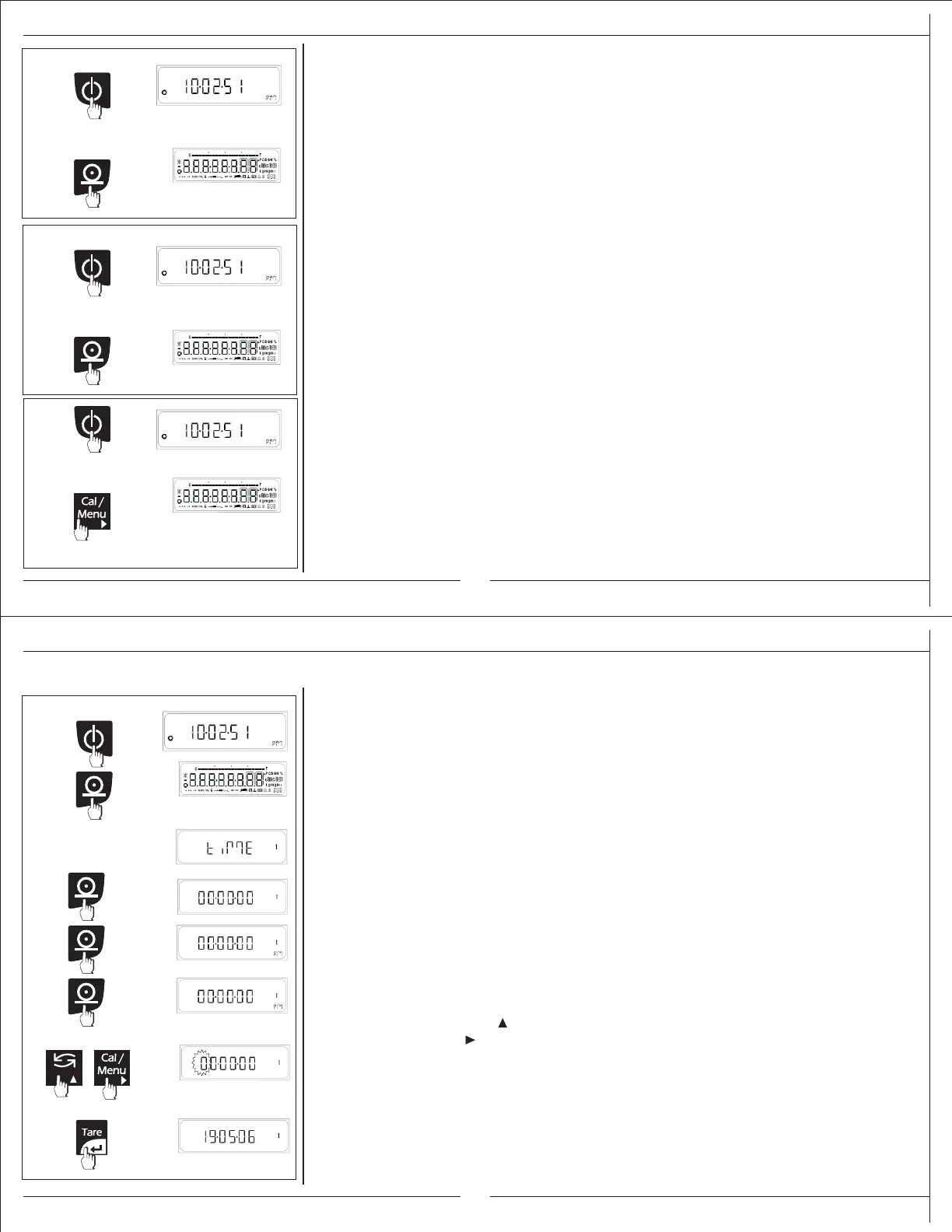Parameter Settings
By accessing the parameter menus the user can change the following settings.
• ID and LID settings.
• Time and Date Settings.
• Auto Calibration and Power On Calibration Settings.
Operating Instructions
These menus can be accessed by pressing the PRINT key or CAL key when all the
characters of the display when coming out of stand by mode or Power On.
95
ID & LID SETTINGS
TIME & DATE SETTINGS
AUTO
CAL SETTINGS
& POWER ON
In this menu, User can set the Clock.
Clock setting consist of 2 settings. They are
TIME : In this submenu user can set the time in hours, minutes & seconds
AM, PM & 24 hrs.
DATE : In this submenu user can set the date, Month & Years
Operating Instructions
ð Press the PRINT key for 2 sec when coming out from stand by
or Power on mode.
7.1.1 SET TIME
ð Current Time is displayed with first digit flashing. Flashing digit indicates that digit
value or place can be changed.
ð Press TOGGLE key ( ) to change the value of the Flashing digit.
ð Press CAL key ( ) to shift the flashing digit from Left to Right
ð After proper setting of time in hours, minutes & seconds respectively
for zeroes starting from left, press Tare key
ð Press the PRINT key to Change the format AM, PM & 24hrs.
96
7.1 Time & Date Setting