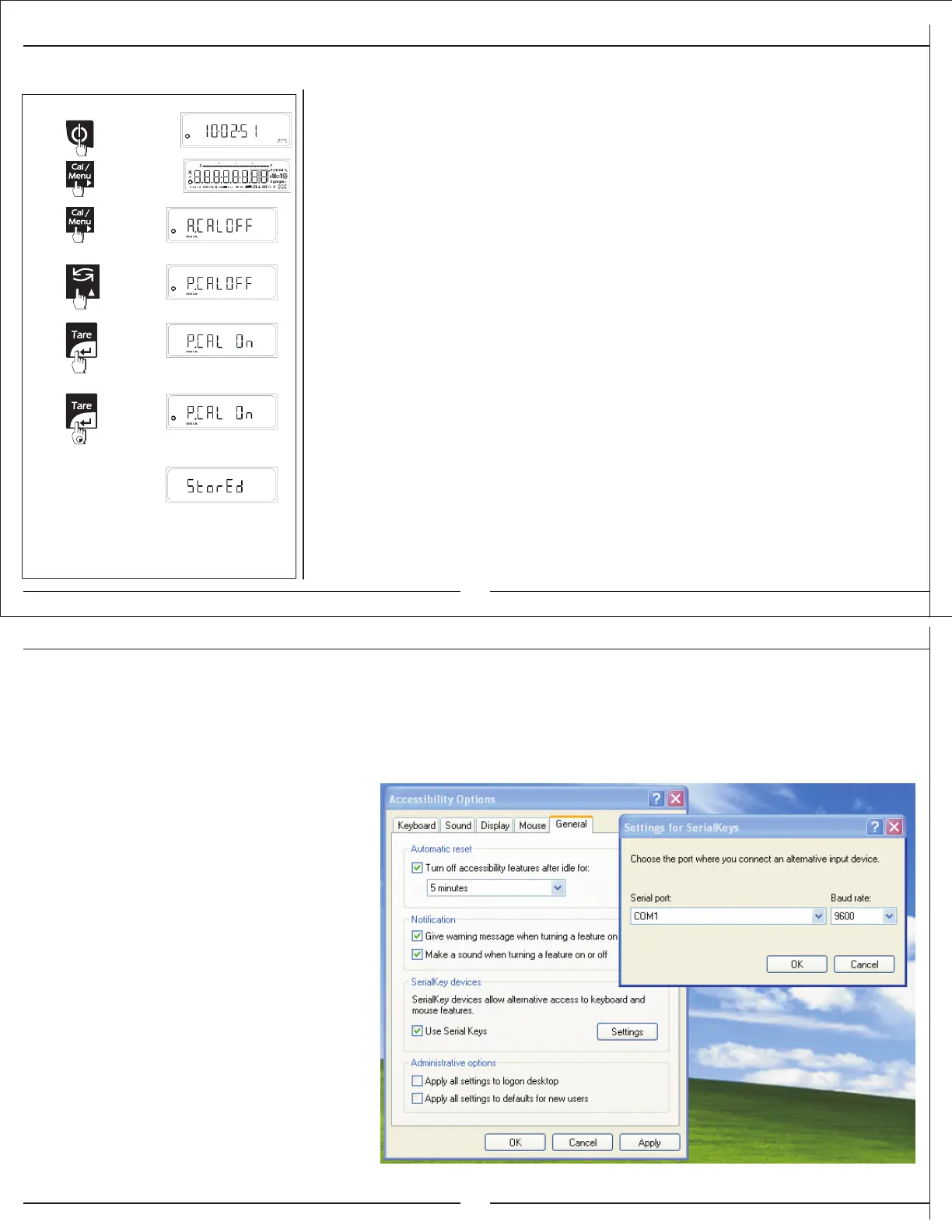102
The windows direct communication
function enables you to send the data
from the balance directly to any
windows application program for e.g.
Microsoft word, excel etc.
The printer settings in the user menu will
be applicable to the windows direct
communication also i.e. Data Transfer
Mode, Baud rate, Parity, Stop Bit and GLP
The settings attributed to windows direct
communication are
• Unit ON or OFF.
• Separator type ENTER or TAB.
To enable windows direct comm-
unication, make sure that you have
turned it on from the windows side as well.
Enter control panel.
Open ACCESSIBILITY OPTIONS from
control panel.
In the general tab turn on serial key
option.
Set the baud rate and COM port
from the settings option.
ð
ð
ð
ð
7.3.3 Power on Calibration
Press the CAL key when the LCM displays Auto CAL On or Off enter Power ON
calibration options.
This setting enables the user to turn on or turn off power on calibration.
Power on calibration will take place every time the balance is powered on.
Power on Cal will take place irrespective of whether CAL Test is On or Off.
Note : The Above setting is available with balances with internal calibration.
101
ð
ð
Click OK to accept the settings for
serial key.
Click APPLY and then OK to save the
Accessibility options.
7.4 Windows Direct Communication