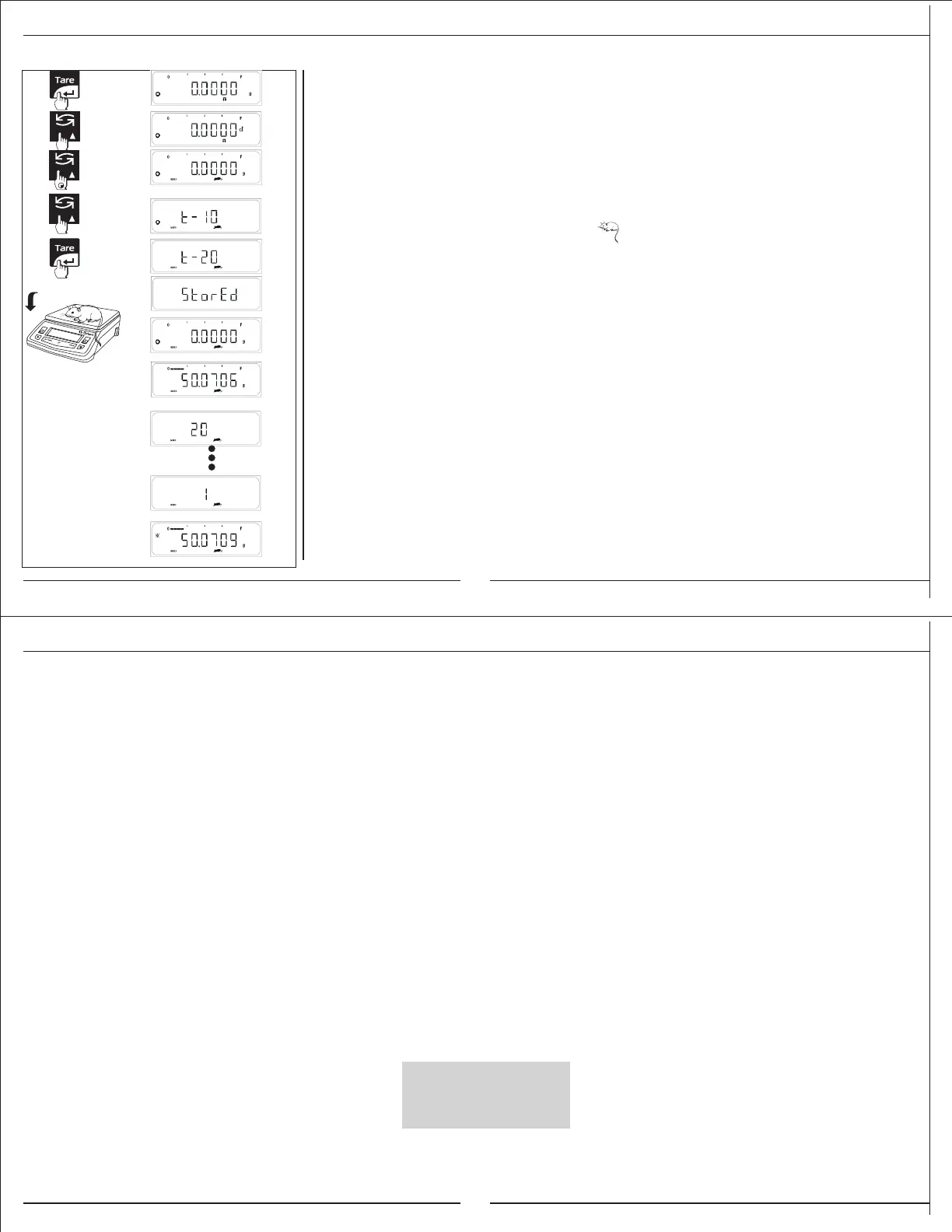6.4.2 Auto Animal Weighing
Auto Animal Weighing presupposes that you have selected the 'F Anl AUTO' in the user
menu. Auto animal weighing proves to be beneficial when the balance is used
majority for animal weighing and less for simple weighing thus reducing the time
required for animal weighing.
Procedure
Place the empty container on the pan.
Press the <TARE> key briefly to tare the balance.
Press the <TOGGLE> key briefly until “ ” and “AUTO” symbol appears on the
display.
Your balance now needs to set the countdown value.
Press and hold the <TOGGLE> key to enter countdown menu. The entire menu can
be accessed by the <TOGGLE> key.
The stability symbol indicates the currently selected countdown value.
Press the <TARE> key to select specific countdown value.
Keep the animal on the pan, when both the condition required for animal weighing
are met the countdown process will start, when the countdown time ends the
average weight on animal is displayed with the display locked.
Thus there is no need of pressing a key to start the countdown process in the auto
animal weighing mode.
Locked display is indicated by the flashing animal and AUTO symbol.
The countdown options available are,
t-5 (Auto), t-10 (Auto) Default, t-20 (Auto), t-50 (Auto), t-100(Auto)
You can use the <TOGGLE> key at any time to switch the display between animal
weighing, weighing unit 1 and weighing unit 2. User can go to Standby mode by
pressing on/off key and go to Simple Weighing with unit 1 by Cancel key and balance
shows Current weights.
ð
ð
ð
ð
ð
ð
63
Printouts generated when Unit Toggling is done
between Application Unit (Anl), Unit1 and
Unit2 and Reference Weight is changed
Printouts generated when Unit Toggling is done
between Application Unit (Anl), Unit1 and
Unit2 and Reference Weight is changed
When GLP ON When GLP OFF
-----------------------------------
28-Jul-10 03:19PM
Citizen
Model CX 220
Ser.no. 9223102
Ver.no. r0.1.5.3
ID 1234567
-----------------------------------
Cnt 20
xNt + 50.0709 g
+ 50.0715 g
+ 250.3575 ct
xNt + 50.0709 g
-----------------------------------
28-Jul-10 03:23PM
Name:
................
-----------------------------------
Cnt 20
xNt + 50.0709 g
+ 50.0715 g
+ 250.3575 ct
xNt + 50.0709 g
Printout: Counting
Cnt 20 : Number of subweighing
operations
xNt + 50.0709 g : Calculated Average
If the balance is connected eternally to PC or Printer through RS 232 C then, whenever user enter into the Countdown Menu of Animal
Weighing & make changes in the countdown time automatically printout is generated on the Peripheral attached.
In the printout, the new countdown value ’mDef’ is printed. After this user can Press Print Key to Print the reading on the display.
Also user can Toggle to other unit through Toggle key & Press Print Key to get the print out of those corresponding units.
Note : 1) User cannot enter into the external calibration or menu when GLP is ON
2) To print footer user will have to Press <CANCEL> key.
& footer has not been printed.
64