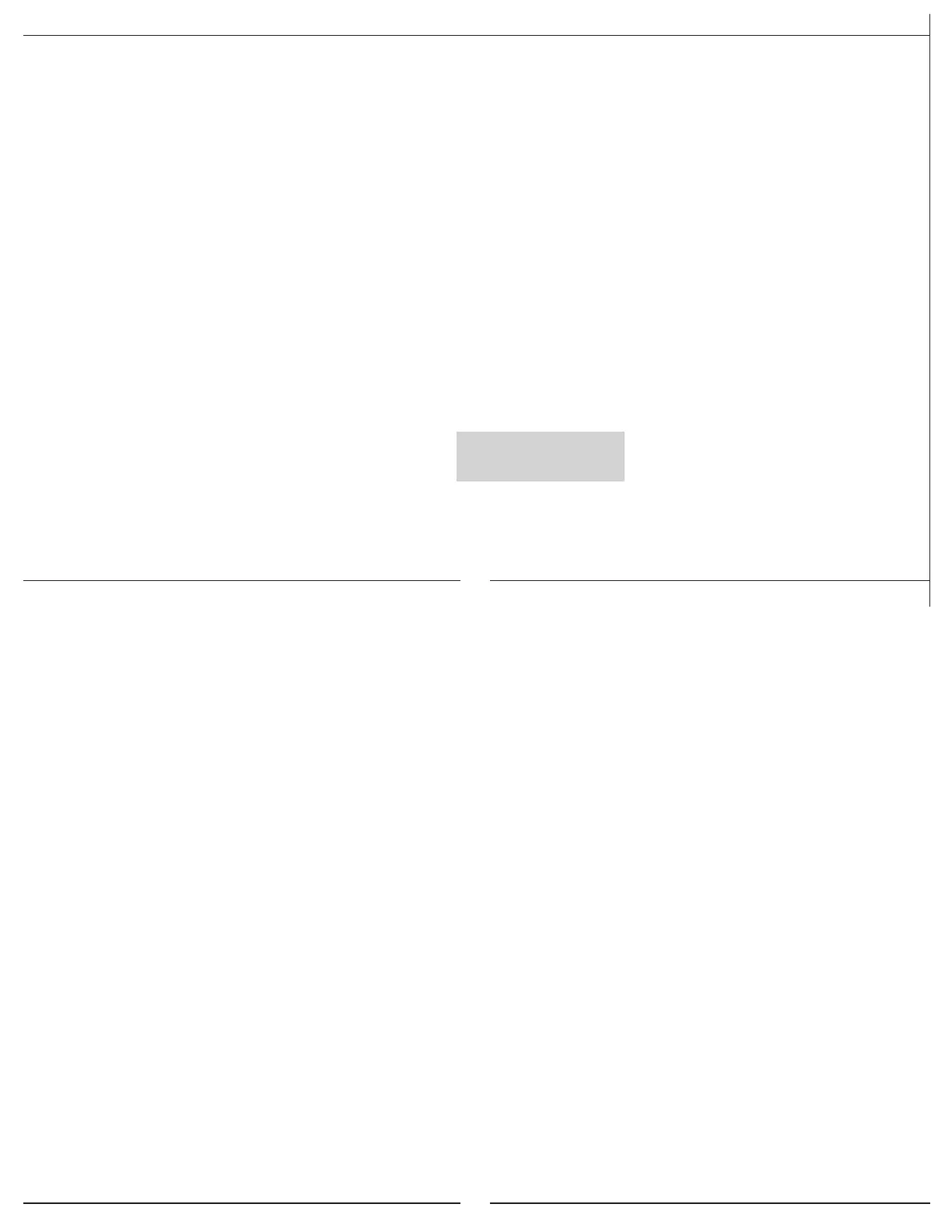Note : 1) User cannot enter into the external calibration or menu when GLP is ON
2) To print footer user will have to Press <CANCEL> key.
& footer has not been printed.
If the balance is connected externally to PC or Printer through RS 232 C then, whenever user enter into the reference menu of Percent
Weighing function & make changes in the reference setting, automatically printout is generated on the Peripheral attached.
In the printout, reference percent “pRef” and reference weight “wRef” is printed. After this user can Press Print Key to Print the reading on
the display.
Also user can Toggle to other unit through Toggle key & Press Print Key to get the print out of those corresponding units.
Printouts generated when Unit Toggling is done
between Application Unit (%), Unit1 and
Unit2 and Reference Weight is changed
Printouts generated when Unit Toggling is done
between Application Unit (%), Unit1 and
Unit2 and Reference Weight is changed
When GLP ON
When GLP OFF
------------------------------------
29-Jul-10 03:46PM
Citizen
Model CX 220
Ser.no. 9930508
Ver.no. R0.1.04
ID 1234567
------------------------------------
LID: 1000000
Ref 10.00 %
wRef 1.00 g
Pct + 10.00 %
+ 10.0000 g
+ 50.0000 ct
Pct + 20.00 %
pRef 1.00 %
wRef 20.00 g
Pct + 1.00 %
Pct + 0.50 %
------------------------------------
29-Jul-10 03:47PM
Name: ................
------------------------------------
Ref 10.00 %
wRef 1.00 g
Pct + 10.00 %
+ 10.0000 g
+ 50.0000 ct
Pct + 20.00 %
pRef 1.00 %
wRef 20.00 g
Pct + 1.00 %
Pct + 0.50 %
Printout: Counting
pRef 10% : Reference percentage
wRef + 21.14 g : Reference weight
Pct + 90.34% : Calculated percentage
52
51