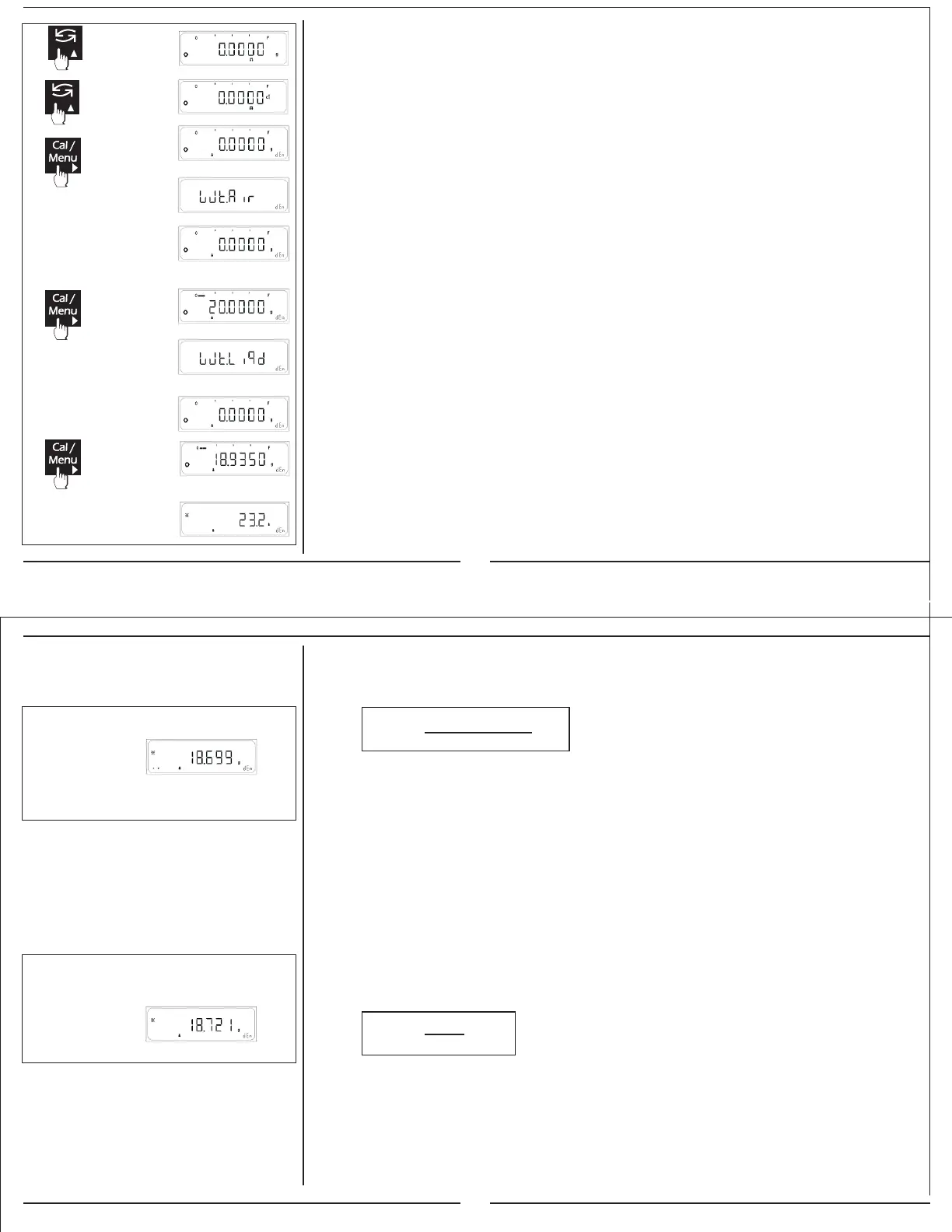79
Density Determination Procedure
ð
ð
ð
ð
ð
ð
ð
ð
Attach the Density determination Kit to the Balance
Press the <TARE> key briefly to TARE the balance.
Press the <TOGGLE> key briefly until “Den” appears on the display.
Press the <CAL> key to start the density determination procedure. The Balance now asks
for weight of the sample in air. (With Wt.Air flashing on the display every 10 seconds)
Place the sample on density determination kit, When the weight is stable press the CAL
key to accept the weight of sample in air.
Now the balance asks for the weight of sample in liquid (With Wt.Liqd flashing on the
display every 10 seconds)
Now immerse the sample in the liquid, When the weight is stable press the CAL key to
accept the weight of sample in liquid.
The balance will show the results upon the selected mode i.e. compensated,
uncompensated or gold.
Density Calculations
With compensation for air density
ñ = A * (ñ0 - ñl)
+ ñl
(A - B)
ñ = density of sample
A = weight of sample in air
B = weight of sample in auxiliary liquid
ñ0 = density of auxiliary liquid
ñl = air density (0.0012 g/cm3)
e.g.
ñ = (A / (A - B)) (ñ0 - ñl) + ñl
= (20.000 / (20.000-18.935)) (0.99689 – 0.0012) + 0.0012
= 18.699 g/cm3
Without compensation for air density
ñ = A
ñ0
*
(A - B)
ñ = ñ0 (A / (A - B))
e.g.
ñ = ñ0 (A / (A - B))
= (20.000 / (20.000-18.935)) (0.99689)
= 18.721 g/cm3
Add Wt. in Air
Add Wt. in Liquid
Display for compensated density
Display for uncompensated density
80