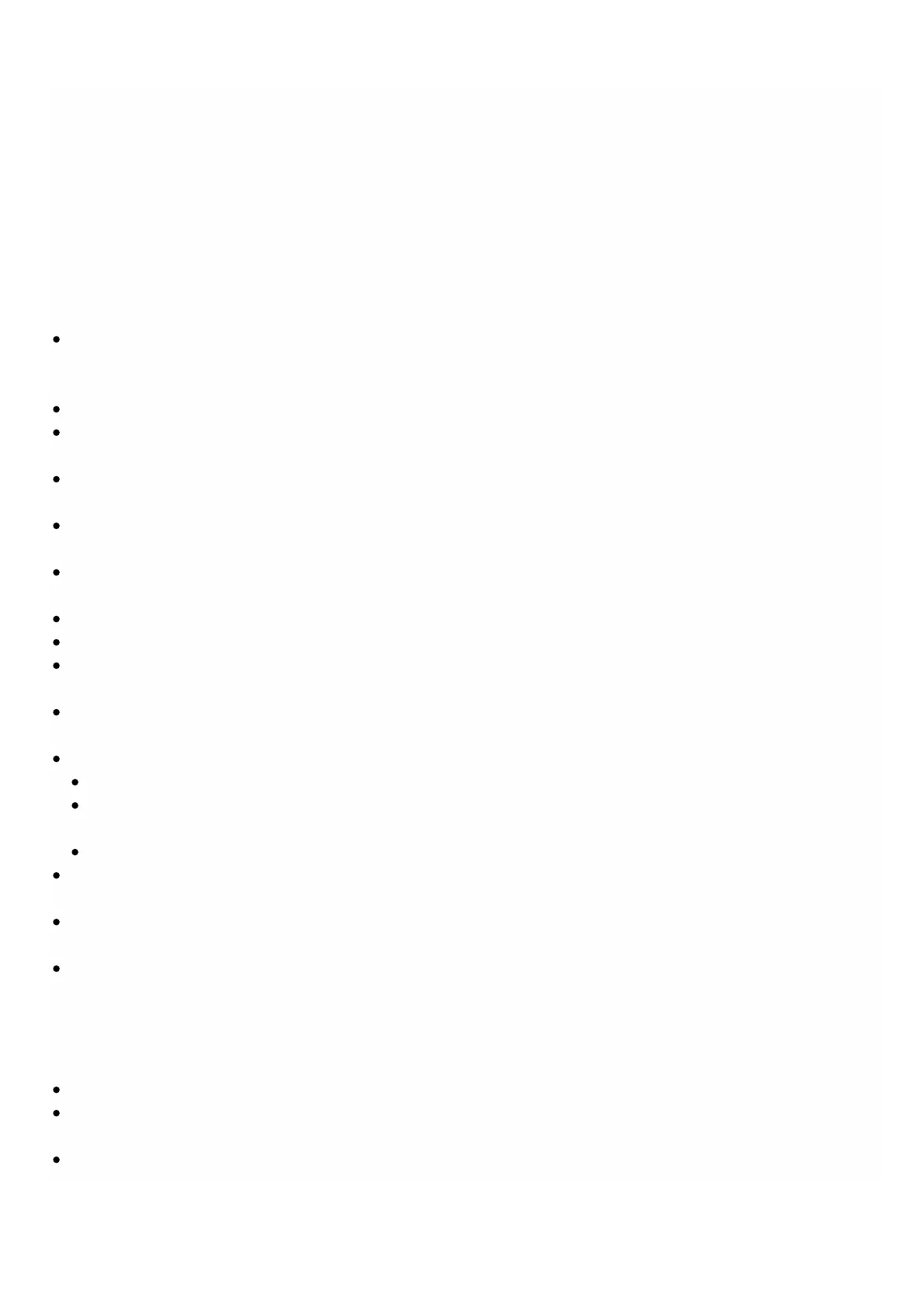© 1999-2017 Citrix Systems, Inc. All rights reserved. p.13https://docs.citrix.com
Cautions and Warnings
May 0 3, 2012
The installation instructions for the appliance provide instructions for carefully connecting the appliance to a power source.
Heed all cautions and warnings regarding safety practices when working with power sources and supplies. To help ensure
secure rack installation, sufficient airflow, and appliance stability, follow all prescribed precautions.
Important: Only trained and qualified personnel should install, maintain, or replace the appliance.
Power Supply Precautions
Remove all jewelry and other metal objects that might come into contact with power sources or wires before installing
or repairing the appliance. When you touch both a live power source or wire and ground, any metal objects can heat up
rapidly and may cause burns, set clothing on fire, or fuse the metal object to an exposed terminal.
Never stack the appliance on top of any other server or electronic equipment.
Do not block access to the power socket or power sockets where your appliance is plugged in. In emergencies,
unplugging the appliance is the fallback disconnection method.
All appliances are designed to be installed on power systems that use TN earthing. Do not install your device on a power
system that uses either TT or IT earthing.
Ensure that the appliance has a direct physical connection to the earth during normal use. When installing or repairing an
appliance, always ensure that the ground circuit is connected first and is disconnected last.
Ensure that a fuse or circuit breaker no larger than 120 VAC, 15 A U.S. (240 VAC, 16 A international) is used on all current-
carrying conductors on the power system to which your appliances are connected.
Always unplug any appliance before performing repairs or upgrades.
Do not overload the wiring in your server cabinet or on your server room rack.
During thunderstorms, or anticipated thunderstorms located in the vicinity of the building where your appliance is
located, avoid performing any repairs or upgrades until the danger of lightning has passed.
Never touch a power supply when the power cord is plugged in. As long as the power cord is plugged in, line voltages are
present in the power supply even when the power switch is off.
Ensure the stability of your appliance by installing it as follows:
If the appliance is the only unit in the rack, mount it at the bottom of the rack.
When mounting the appliance in a partially filled rack, load the rack from the bottom to the top with the heaviest
server at the bottom of the rack.
If the rack has stabilizing devices available, install them before mounting or servicing the appliance in the rack.
When you dispose of an old appliance or any components, follow any local and national laws on disposal of electronic
waste.
To prevent possible explosions, replace expired batteries with the same model or a manufacturer-recommended
substitute and follow the manufacturer’s instructions on battery replacement.
Never remove a power supply cover or any sealed part that has a label that reads: Hazardous voltage, current, and
energy levels are present inside any component that has this label attached. There are no user-serviceable parts inside
these components. If you suspect a problem with none of these parts, contact Citrix Technical Support.
Appliance Precautions
Determine the placement of each component in the rack before you install the rail.
Install the heaviest appliance on the bottom of the rack first, and then work up. Equipment should be mounted into a
rack so that a hazardous condition does not arise due to uneven mechanical loading.
Allow the power supply units and hot plug hard drives to cool before touching them.