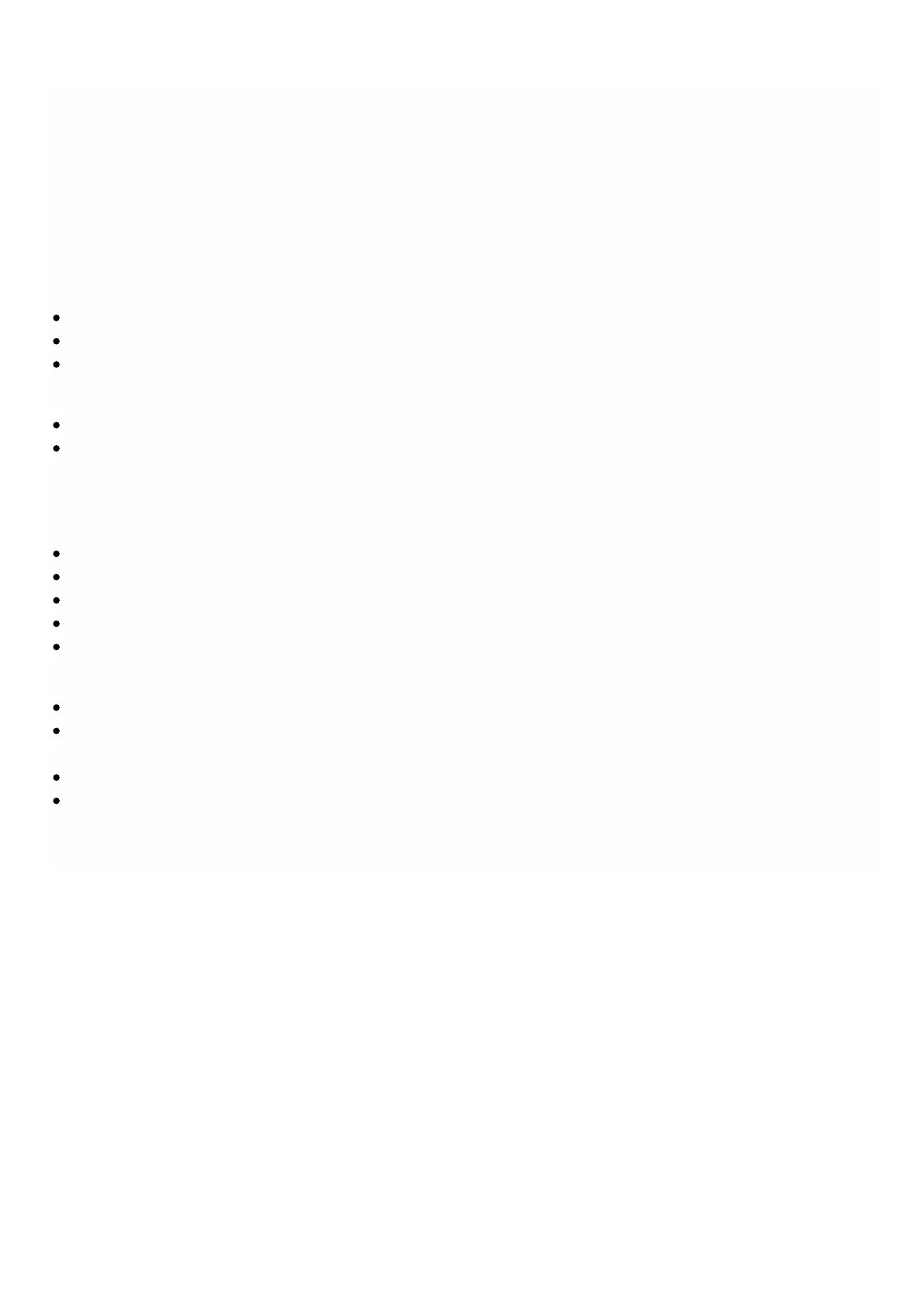© 1999-2017 Citrix Systems, Inc. All rights reserved. p.16https://docs.citrix.com
Getting Ready to Install the Model MPX Appliance
Jul 15, 2013
To install the Model MPX appliance, verify that the contents of the box match the packing list. If an item on the packing
list is missing from the box, contact Citrix Customer Care.
Before installing NetScaler Gateway, collect materials for the initial configuration and for the connection to your network.
For initial configuration, use one of the following setups:
A cross-over cable and Windows-based computer
Two network cables, a network switch, and a Windows-based computer
A serial cable and a computer with terminal emulation software
For a connection to a local area network, use the following items:
One network cable to connect NetScaler Gateway inside a firewall or to a server load balancer
Two network cables to connect NetScaler Gateway located in the DMZ to the Internet and secure network
Citrix recommends that you use a pre-installation checklist for the Model MPX. For more information, see the NetScaler
Gateway Pre-Installation Checklist. You can use the checklist to collect the following network information for appliances
that are located in the secure network and in the DMZ:
The NetScaler Gateway internal IP address and subnet mask.
The NetScaler Gateway external IP address and subnet mask.
The NetScaler Gateway fully qualified domain name (FQDN) for network address translation (NAT).
The IP address of the default gateway device.
The port to be used for connections. The default is 443.
If connecting NetScaler Gateway to a server load balancer, you need the following information:
The NetScaler Gateway IP address and subnet mask.
The settings of the server load balancer as the default gateway device (if required). See the load balancer
manufacturer’s documentation for more information.
The FQDN of the server load balancer to be used as the external public address of NetScaler Gateway.
The port to be used for connections. The default is 443.
Note: NetScaler Gateway requires the use of static IP addresses and does not support Dynamic Host Configuration
Protocol (DHCP).