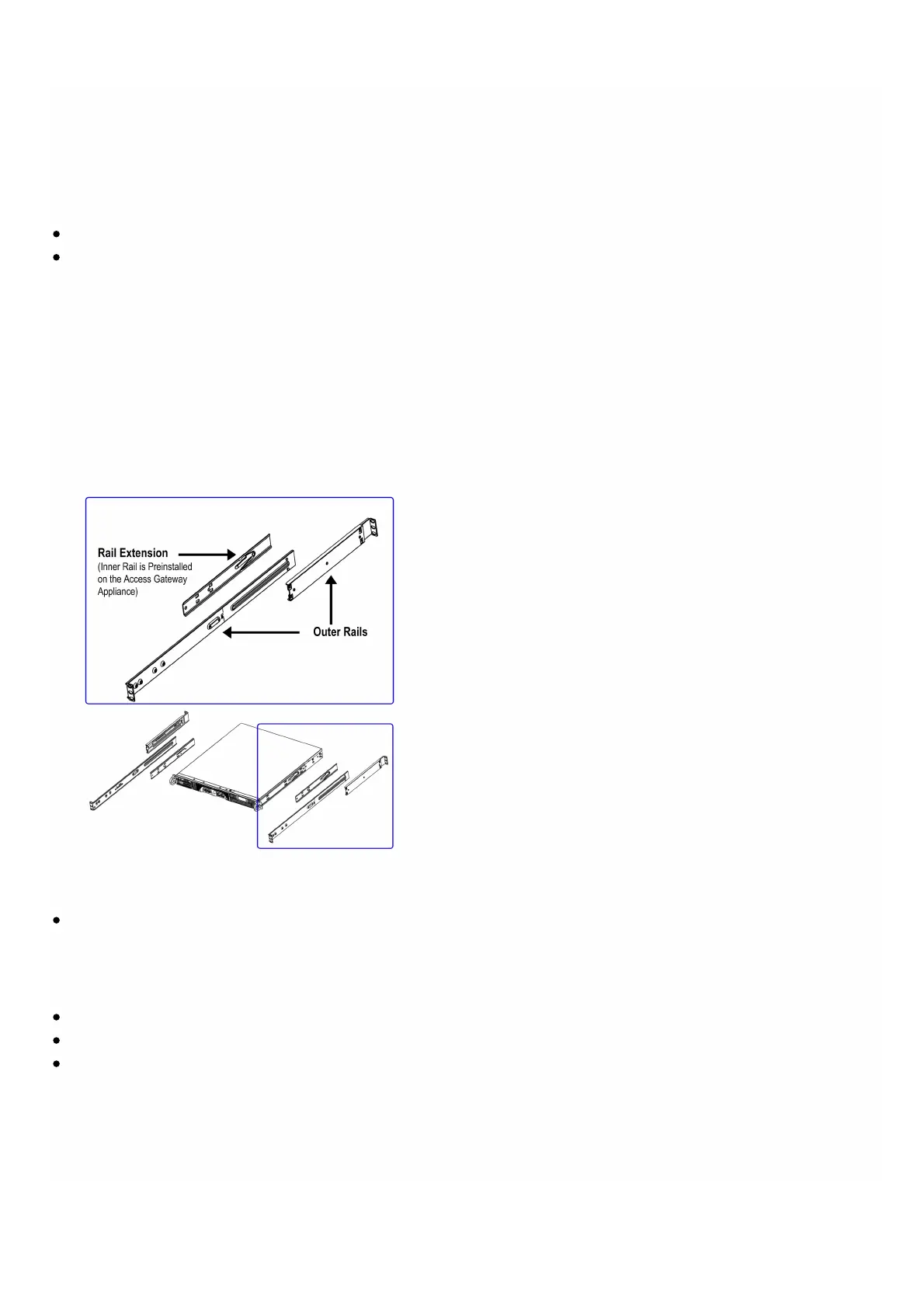© 1999-2017 Citrix Systems, Inc. All rights reserved. p.60https://docs.citrix.com
Installing the Model 2010 Appliance in a Rack
May 16, 2011
The following sections explain how to install the Access Gateway Model 2010 appliance in a rack:
Identifying the Sections of the Rack Rails for the 2010 Appliance
Installing the 2010 Appliance in a Four-Post Rack
Identifying the Sections of the Rack Rails for the 2010 Appliance
The 2010 appliance is delivered with a set of inner rails in two sections: inner rails and inner rail extensions. The inner rails are
attached to the appliance and do not interfere with normal use of the appliance if you choose not to install the appliance
in a rack.
The following illustration shows the sections of the outer rails for the Model 2010 appliance and how you should attach
them to the rack.
Figure 1. Access Gateway Model 2010 rails
To identify the sections of the rack rails for the 2010 appliance
Attach the inner rail extension to stabilize the appliance within the rack.
Installing the 2010 Appliance in a Four-Post Rack
The steps for installing the 2010 appliance in a four-post rack are:
Installing the inner rail extensions on the appliance
Installing the outer rails to the rack
Installing the appliance in the rack
To install the inner rail extension
1. Place the inner rack extensions on the side of the appliance, aligning the hooks of the appliance with the rail extension