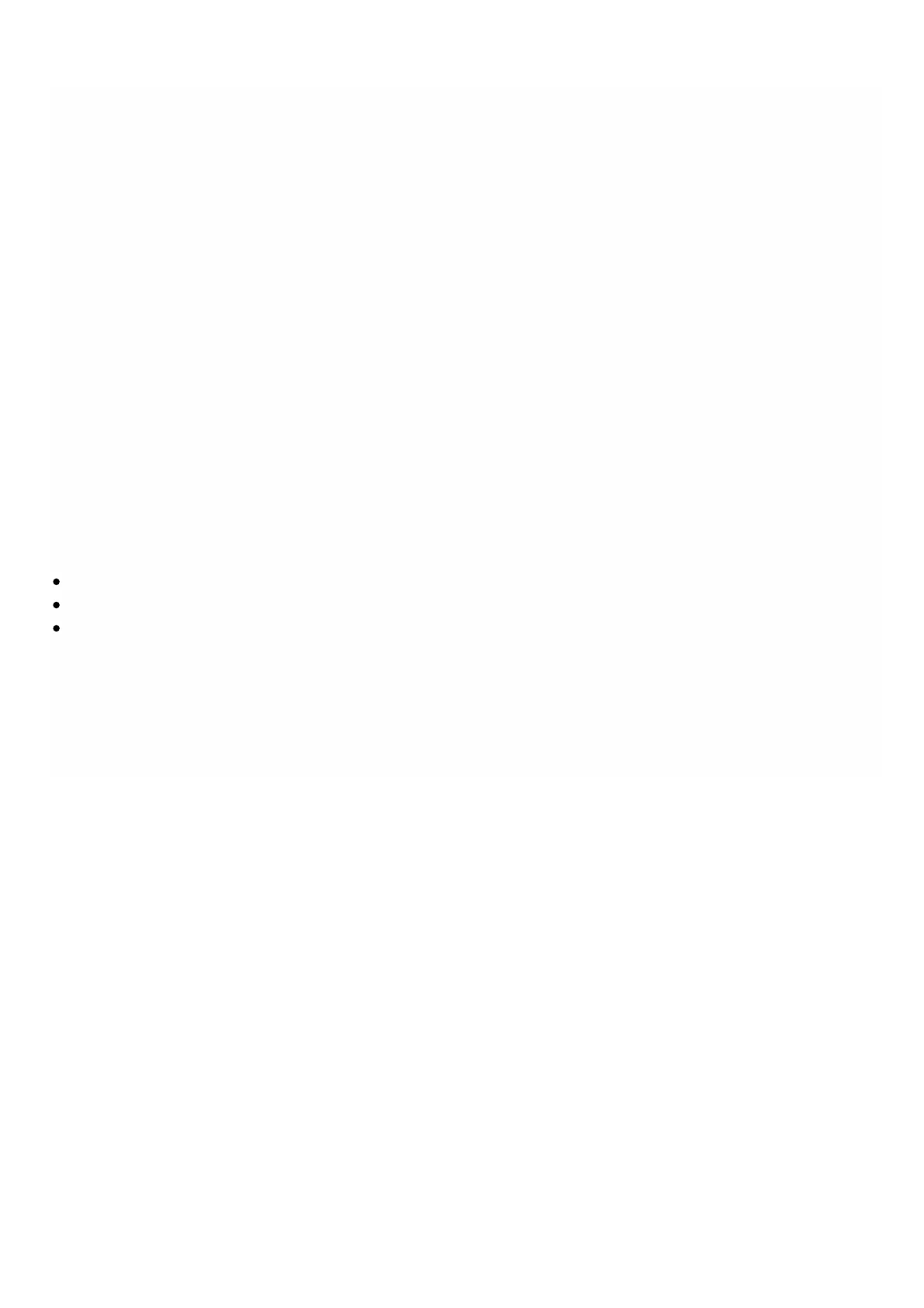© 1999-2017 Citrix Systems, Inc. All rights reserved. p.24https://docs.citrix.com
Performing the Initial Configuration of the MPX
Appliance
Feb 20, 2014
After you have installed the MPX appliance in a rack, you are ready to perform the initial configuration. When the initial
configuration is complete, you can then configure NetScaler Gateway to work in your network.
To perform the initial configuration, you can use the LCD keypad on the front panel of the appliance, the serial console, or
the Setup Wizard. You can access the Setup Wizard from any computer that is on the same network as the new NetScaler
Gateway appliance. However, because this method uses the default IP address for NetScaler Gateway, you must install and
configure one appliance at a time.
If you want to configure a new NetScaler Gateway appliance from a remote network, or if you want to install multiple
appliances and then configure them without using the console port, you can use Dynamic Host Configuration Protocol
(DHCP) to assign each new appliance an IP address at which you can access the appliance for remote configuration.
When you finish installing and configuring the initial settings on the NetScaler Gateway 10.1 appliance by using the
command-line interface, when you log on to the configuration utility for the first time, the First-time configuration appears
if the following is true:
You did not install a license on the appliance.
You did not configure a subnet or mapped IP address.
You left the default IP address of the appliances as 192.168.100.1.
For more information about the first time configuration, see Configuring NetScaler Gateway with the First Time Use
Configuration.
You can also use the Setup Wizard to configure the NetScaler Gateway appliance. For more information about available
wizards, see Configuring the NetScaler Gateway by Using Wizards.
