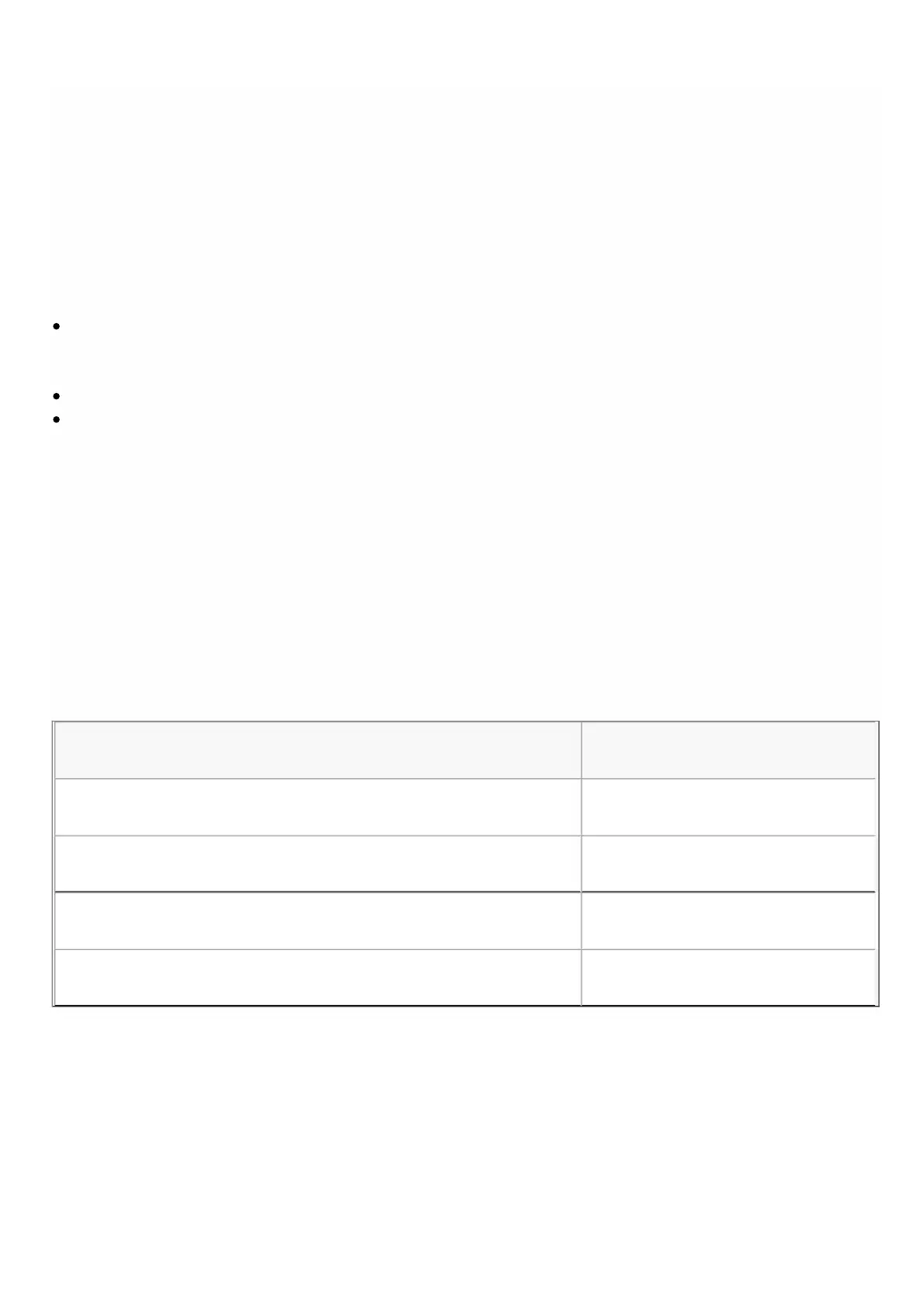© 1999-2017 Citrix Systems, Inc. All rights reserved. p.44https://docs.citrix.com
Prerequisites for Installing NetScaler Gateway VPX on
Windows Server 2012 and Windows Server 2008 R2
Dec 23, 2013
You can install Access Gateway VPX 9.3 or 10, and NetScaler Gateway VPX 10.1 on Windows Server 2008 R2 or Windows
Server 2012 with Hyper-V enabled.
Before you begin installing a virtual appliance, do the following:
Enable the Hyper-V role. For more information about this task for Windows Server 2008 R2, see Hyper-V Installation on
the Microsoft website. For more information for Windows Server 2012, see Install the Hyper-V Role and Configure a
Virtual Machine on the Microsoft website.
Download the VPX setup files.
Obtain NetScaler Gateway VPX license files.
Windows Server 2008 R2 Hardware Requirements
The following table describes the minimum system requirements for Windows Server 2008 R2.
For more information about Windows Server 2008 R2 system requirements, see Windows Server 2008 System
Requirements.
For information about installing Windows Server 2008 R2, see Installing Windows Server 2008 R2 in the Microsoft Technet
Library.
The following table lists the virtual computing resources for each NetScaler Gateway VPX running on Hyper-V.
Table 1. Minimum Virtual Computing Resources Required f or Running NetScaler Gateway VPX
Component Requirement
RAM 4 GB
Virtual CPU 2
Disk space 20 GB
Virtual Network Interfaces 1
