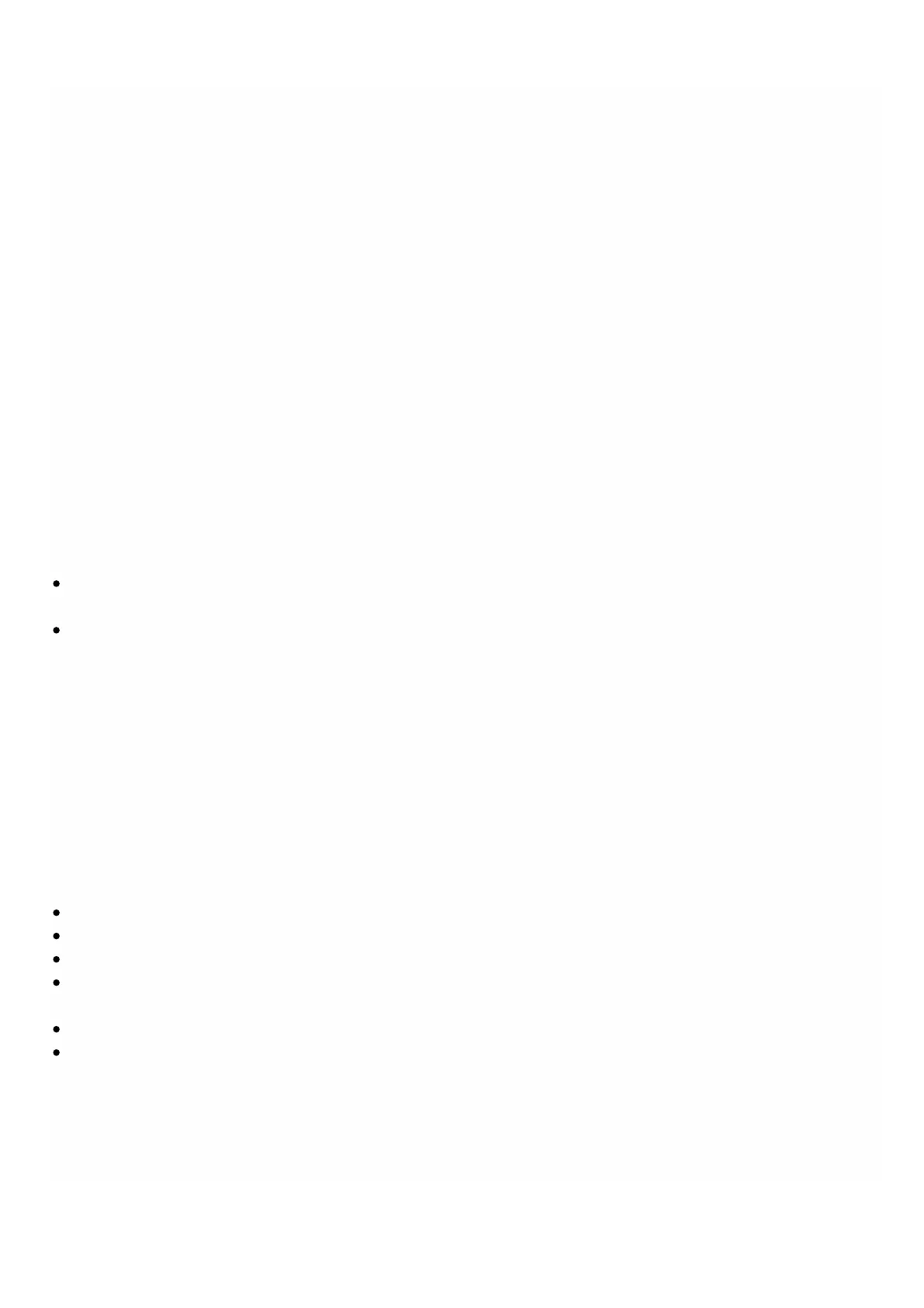© 1999-2017 Citrix Systems, Inc. All rights reserved. p.6https://docs.citrix.com
Ports
Jul 15, 2013
Ports are used to connect the appliance to external devices. NetScaler Gateway appliances support RS232 serial ports,
10/100/1000Base-T copper Ethernet ports, 1-gigabit copper and fiber Small Form Factor Pluggable (SFP) ports, and 10-
gigabit fiber SFP+ ports. All appliances have a combination of some or all of these ports. For details on the type and number
of ports available on your appliance, see the specific topic that describes your appliance.
RS232 Serial Console Port
The RS232 serial console port on the front of each appliance provides a direct connection between the appliance and a
workstation or laptop, allowing direct access to the appliance for initial configuration or troubleshooting.
All hardware platforms ship with an appropriate serial cable that you can use to connect your workstation or laptop
computer to the appliance. For instructions on connecting your workstation or laptop to the appliance, see Setting Up the
Model MPX Appliance.
Copper Ethernet Ports
The copper Ethernet ports installed on many models of the appliance are standard RJ45 ports.
The following two types of copper Ethernet ports may be installed on your appliance:
10/100BASE-T port. This type of port has a maximum transmission speed of 100 megabits per second (Mbps). The MPX
appliance has a single 10/100BASE-T port.
10/100/1000BASE-T port. This type of port has a maximum transmission speed of 1 GB, which is 10 times faster than the
other type of copper Ethernet port. The MPX has six copper Ethernet ports.
To connect any of these ports to your network, you plug one end of a standard Ethernet cable into the port and plug the
other end into the appropriate network connector.
SFP Ports
An SFP port can operate at speeds of up to 1 gigabit per second. The port accepts either a copper SFP transceiver for
operation as a copper Ethernet port or a fiber SFP transceiver for operation as a fiberoptic port.
The following tables list the maximum distance specifications for NetScaler Gateway pluggable media (1G SFP and XFP
transceivers). The1G Pluggable Media table has the following columns:
SKU: Citrix maintains multiple SKUs for the same part.
Description: The price list description of the part.
Transmit Wavelength: The nominal transmit wavelength.
Cable/Fiber Type: Fiber characteristics affect the maximum transmit distance achievable. This is especially true with 10G
on multi-mode fiber (MMF), where various dispersion components become dominant.
Typical Reach: Maximum transmit distance.
Products: Some chassis are available with different media options. Use the appropriate data sheet to confirm that your
particular chassis type supports the media.
1G Pluggable Media
The following table lists the maximum distance specifications for 1G transceivers.
