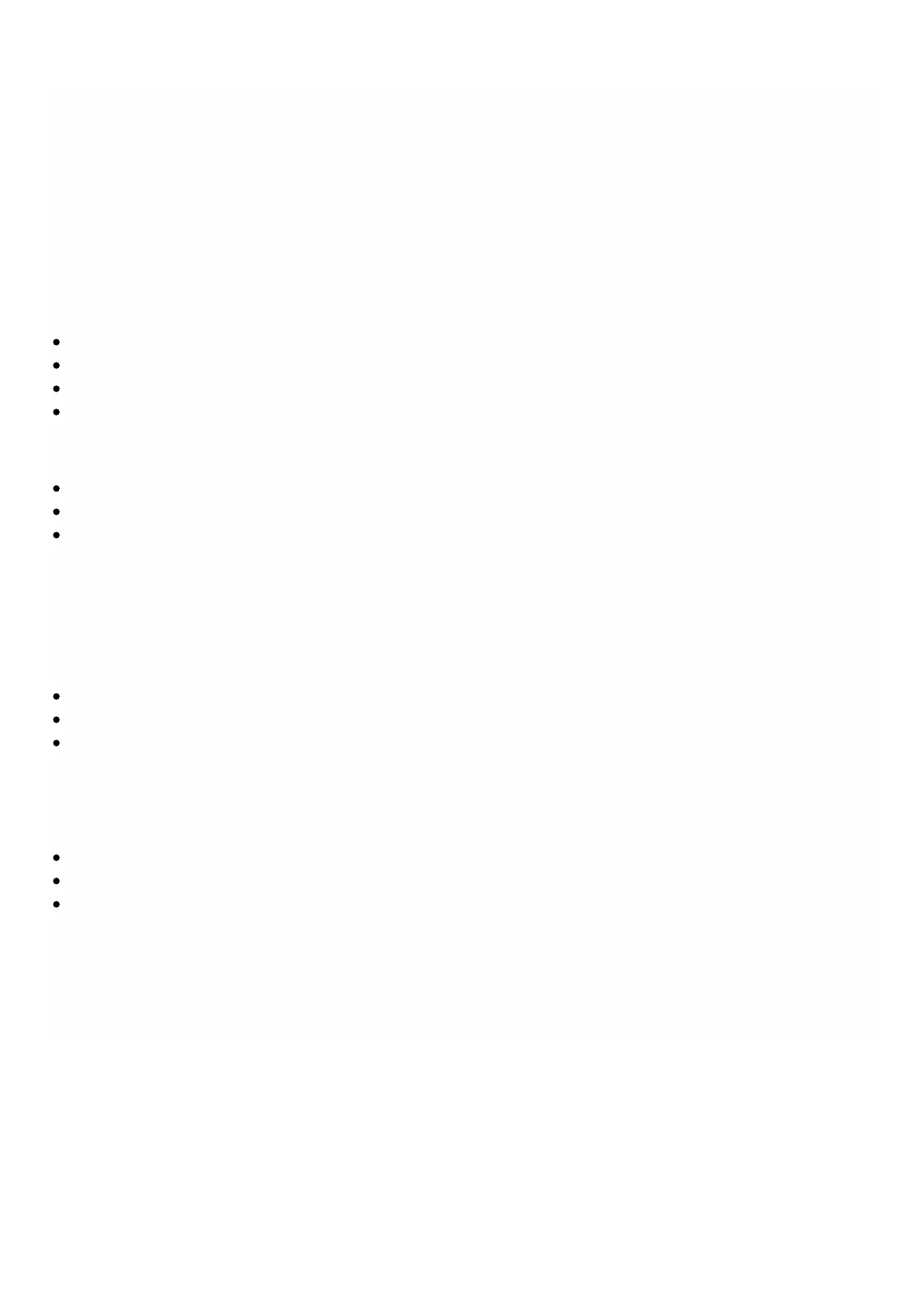© 1999-2017 Citrix Systems, Inc. All rights reserved. p.36https://docs.citrix.com
Introducing NetScaler Gateway VPX
Jul 18 , 20 13
NetScaler Gateway VPX is a virtual NetScaler Gateway appliance that is hosted on a hypervisor, such as Citrix XenServer.
NetScaler Gateway VPX supports all the features and functionality of the physical NetScaler Gateway appliance.
You install the NetScaler Gateway VPX into your network where it functions as if you installed the physical appliance.
NetScaler Gateway 10.1, and Access Gateway VPX 9.3 or 10 are virtual machine images that you can install and run on any
hardware device that support the following minimum versions:
XenServer 5 Update 3
VMware ESX Version 3.5
VMware ESXi Version 3.5
Windows Server 2008 R2 with Hyper-V role
Access Gateway VPX 5.0 is supported on the following hypervisors:
XenServer Version 5.5 and Version 5.6
VMware ESX Version 4.1 and Version 4.1
VMware ESXi Version 4.0 and Version 4.1
For more information about XenServer, see the XenServer documentation. For more information about VMware ESX or
vSphere, or Microsoft Hyper-V, see the manufacturer's documentation.
Each supported hypervisor also has management software that you use to install and manage virtual appliances. The
software includes:
XenCenter that is the management console for XenServer
vSphere that is the management console for VMware ESX and ESXi
Hyper-V Manager that is the management console for Windows Server 2008 R with the Hyper-V role enabled
These requirements are for the NetScaler Gateway virtual appliance and are in addition to the hypervisor requirements.
Before you begin installing NetScaler Gateway VPX, do the following:
Obtain the NetScaler Gateway license files from the Citrix web site.
Install XenServer, VMware ESX, VMware ESXi, or Microsoft Hyper-V on hardware that meets the minimum requirements.
Install XenCenter or vSphere on a management computer (or server) that meets the minimum system requirements. For
details about the hardware requirements, see Prerequisites for Installing NetScaler Gateway VPX on XenServer or
VMware ESX.
This section discusses the NetScaler Gateway VPX architecture and the management consoles you can use to install and
manage the virtual appliance.