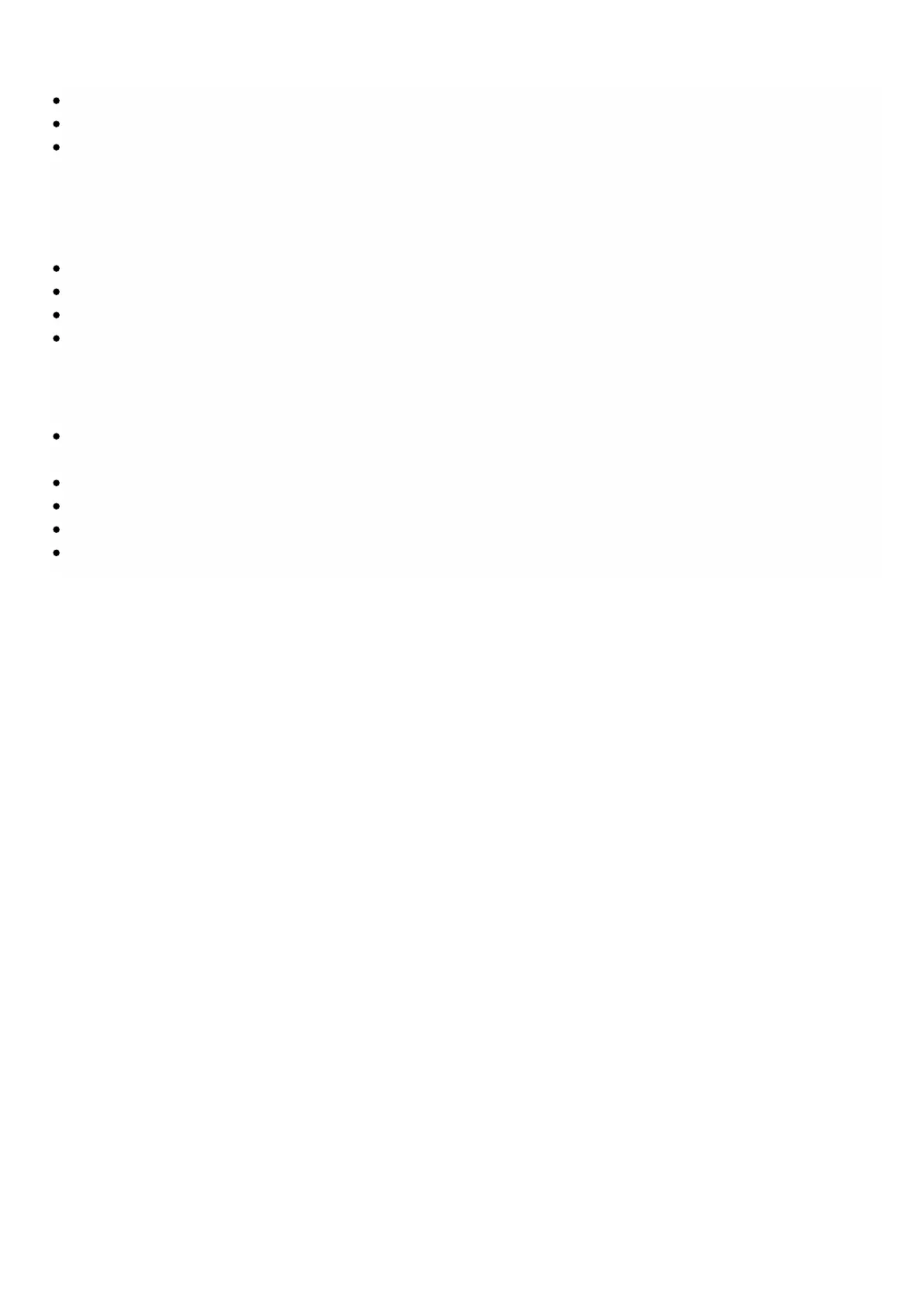© 1999-2017 Citrix Systems, Inc. All rights reserved. p.14https://docs.citrix.com
To maintain proper cooling, always keep the rack's front door, panels, and appliance components closed.
Install the equipment near a socket outlet for easy access.
If installed in a closed or multi-unit rack assembly, the ambient operating temperature of the rack environment may be
greater than the ambient temperature of the room. Therefore, consideration should be given to installing the equipment
in an environment compatible with the manufacturer's maximum rated ambient temperature (T mra).
Clearance Precautions
Mount equipment into a rack with airflow sufficient for safe operation.
Leave enough clearance in front of the rack to open the front door completely (25 inches).
Leave approximately 30 inches of clearance behind the rack to allow for sufficient airflow and ease in servicing.
This product is for installation only in Restricted Access Locations (RALs) such as dedicated equipment rooms and service
closets.
Rack Precautions
Ensure that the leveling jackets on the bottom of the rack are fully extended to the floor with the full weight of the
rack resting on them.
In a single rack installation, attach a stabilizer to the rack.
In multiple rack installations, couple (attach) the racks together.
Always make sure the rack is stable before extending a component from the rack.
Extend only one component at a time. Extending two or more simultaneously may cause the rack to become unstable.