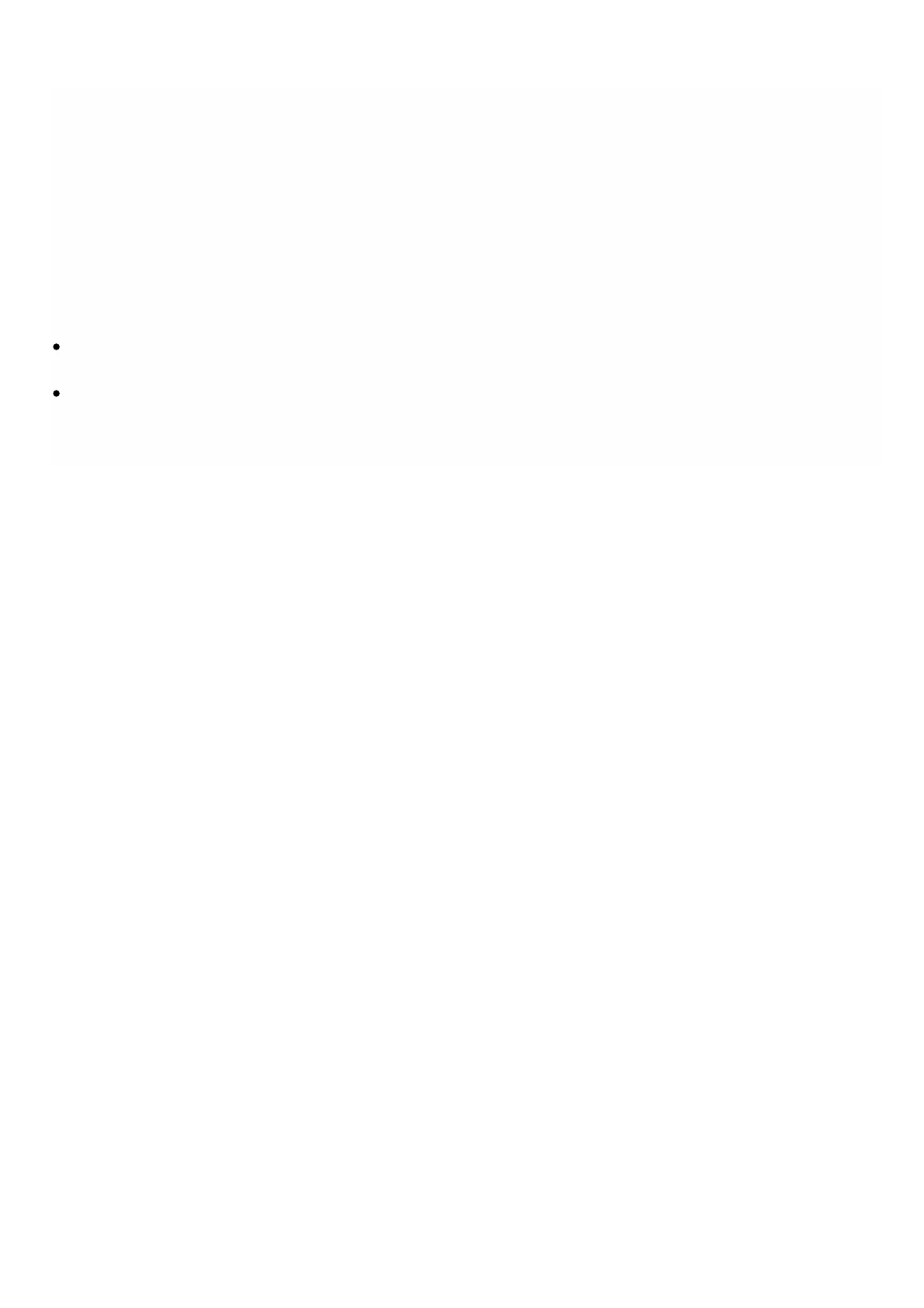© 1999-2017 Citrix Systems, Inc. All rights reserved. p.51https://docs.citrix.com
For details on using the command line to configure initial network settings, see Access Gateway 4.6 Standard Edition
documentation in the eDocs archive.
You can use the XenCenter serial console to set the IP address and subnet of the network adapter that is called eth0, as
well as the IP address of the default gateway device. For Access Gateway VPX 4.6, you use the Administration Tool to
configure all other settings. You can also use the XenCenter console to test a connection by using the PING command.
Access Gateway VPX requires two network interfaces— one for the public (Internet) network and the second for the
internal network. For Access Gateway VPX 4.6, you cannot configure more than two network interfaces.
Access Gateway VPX 4.6 and 5.0 supports both one-arm and two-arm modes:
One-arm mode uses one virtual network interface for inbound and outbound connections. In one-arm mode, a single IP
address is assigned to Access Gateway. The default configuration of Access Gateway is one-arm mode.
Two-arm mode uses two virtual network interfaces, one for external and one for internal connections. In two-arm
mode, two IP addresses are assigned to Access Gateway— one for the external interface and one for the internal
interface.