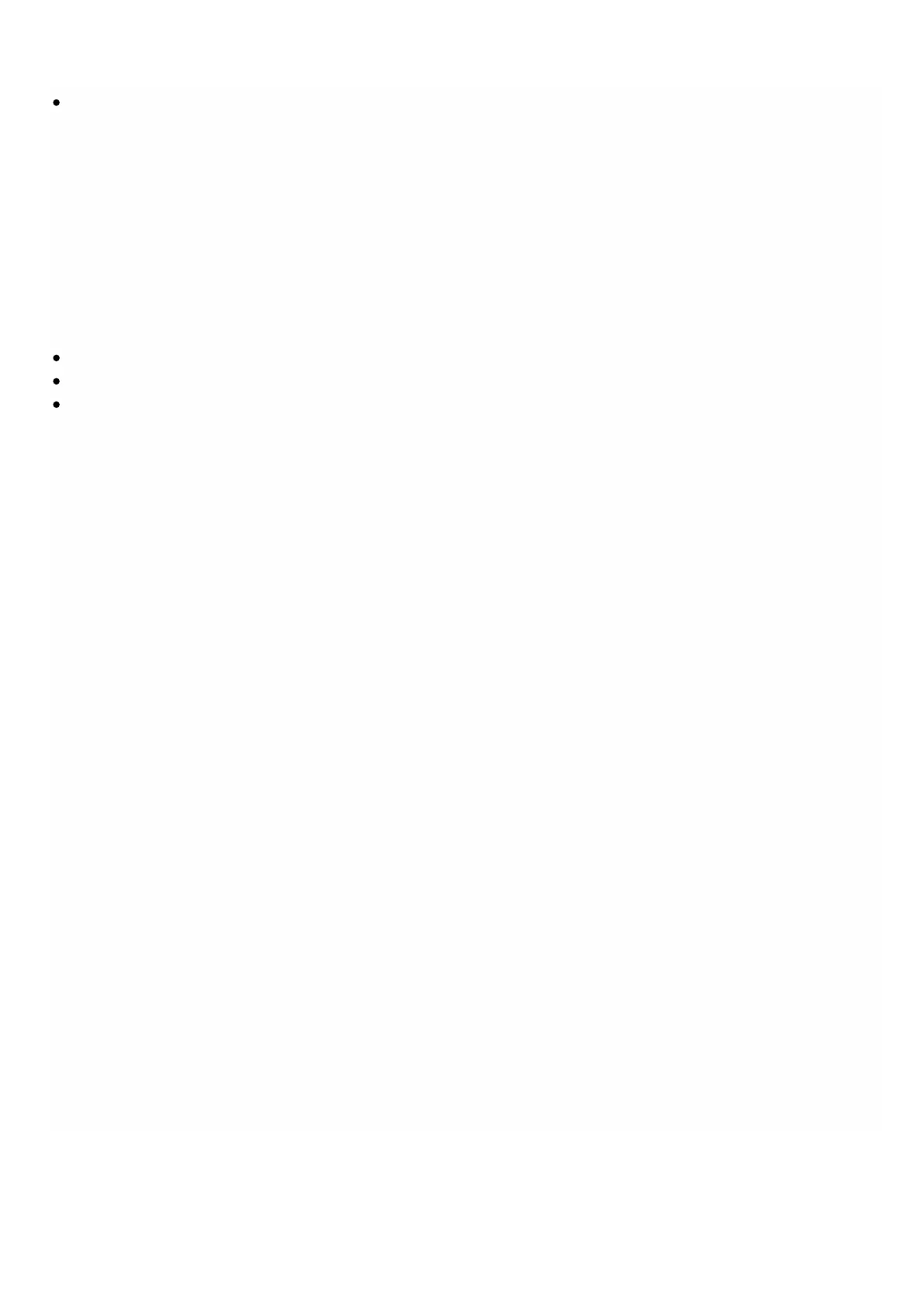© 1999-2017 Citrix Systems, Inc. All rights reserved. p.69https://docs.citrix.com
The FQDN on the NetScaler Gateway certificate must match the FQDN of the Secure Gateway
Although in-place migration results in the least amount of user support (users do not need to be notified of a new Web
address), if any mistakes are made in the configuration of the NetScaler Gateway that were not identified by proper
testing procedures, all of your users are directly impacted. Mistakes could prevent users from logging on or connecting to
published applications or desktops in the server farm.
Performing a Parallel Migration
Citrix recommends as a best practice that you run Secure Gateway parallel to NetScaler Gateway until all users are properly
migrated to the appliance. To perform a parallel migration, you need to do the following:
Obtain a new FQDN and certificate.
Provide users with a new Web address for accessing resources to users.
Provide users with a date when they will start using NetScaler Gateway.
A parallel migration gives you a greater level of control over configuration. You can undertake a phased migration approach,
rather than transferring all users at one time as you would do during an in-place migration. You can migrate users to
NetScaler Gateway in groups, thereby preventing downtime for connections.
Performing a parallel migration is identical to a new installation of NetScaler Gateway. You follow the steps to install the
appliance, licenses, and certificates, in addition to configuring authentication and other settings on the appliance. Users
continue to connect to the Secure Gateway until configuration of NetScaler Gateway is complete. The Secure Gateway
runs parallel to NetScalter Gateway until you migrate all users successfully to the new environment. This option requires
you to purchase or generate a new server certificate. A significant benefit, however, is that users do not experience a
disruption in their access to internal resources.
To perform a parallel migration to NetScaler Gateway, complete the following steps:
1. Install NetScaler Gateway.
This step configures the basic TCP/IP settings for NetScaler Gateway.
2. Configure the STA settings on NetScaler Gateway to connect to resources on computers running XenApp.
Note: You can add more than one server running the STA to the list. The list of servers must be identical to the servers
configured for the Web Interface.
3. Install a server certificate on NetScaler Gateway to secure client connections.
Note: To use names that you can resolve for the STA and Web Interface, configure your Domain Name System (DNS)
servers.
4. Configure the settings in the Web Interface for user access.
5. Remove the Web Interface from the DMZ and place it in the secure network.
Note: You can also remove the server running the Secure Gateway from the DMZ and the server can be repurposed for
another role.
6. After NetScaler Gateway is installed in your network, create a test user on NetScaler Gateway to test the connection.
If you have configured single sign-on to the Web Interface, users are logged on automatically and have access to published
applications and desktops. If not, users log on to the Web Interface and can then can access their published applications or
desktops.