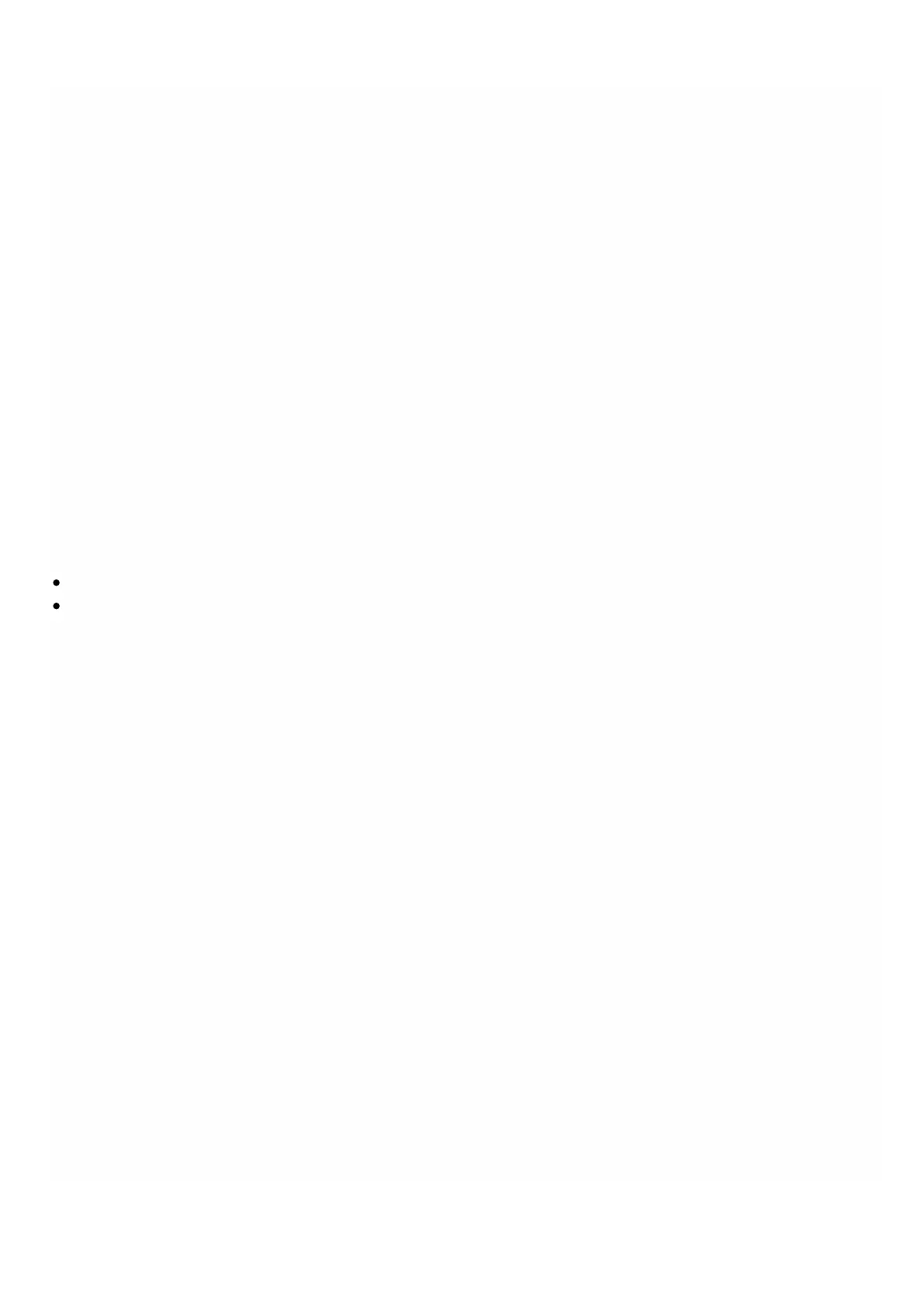© 1999-2017 Citrix Systems, Inc. All rights reserved. p.140https://docs.citrix.com
Name of the component, such as CPU or memory module (for example, P1-DIMM1A.)
Status
State (condition) of the component. ERROR indicates that the current value is out of range.
Current Value (Degree C)
Current temperature, in degrees, of the component.
Voltage information includes the following details:
Name
Name of the component, such as CPU core.
Status
State (condition) of the component. ERROR indicates that the current value is out of range.
Current Value (Volts)
Current voltage present on the component.
Information about the power supply includes the following details:
Name
Name of the component.
Status
State (condition) of the component. Possible values:
Error: Only one power supply is connected or working.
OK: Both the power supplies are connected and working as expected.
Monitoring the Interfaces on the SDX Appliance
You can monitor the interfaces on the NetScaler SDX appliance and take corrective action if required. In the Monitoring
tab, expand System Health, and then click Interfaces. The monitoring function details the following information about
each interface:
Interface
Interface number on the SDX appliance.
Status
State of the interface. Possible values: UP, DOWN.
VFs Assigned/Total
Number of virtual functions assigned to the interface, and the number of virtual functions available on that interface. You
can assign up to seven virtual functions on a 1G interface and up to 40 virtual functions on a 10G interface.
Tx Packets
Number of packets transmitted since the appliance was last started.
Rx Packets
Number of packets received since the appliance was last started.
Tx Bytes
Number of bytes transmitted since the appliance was last started.
Rx Bytes
Number of bytes received since the appliance was last started.
Tx Errors