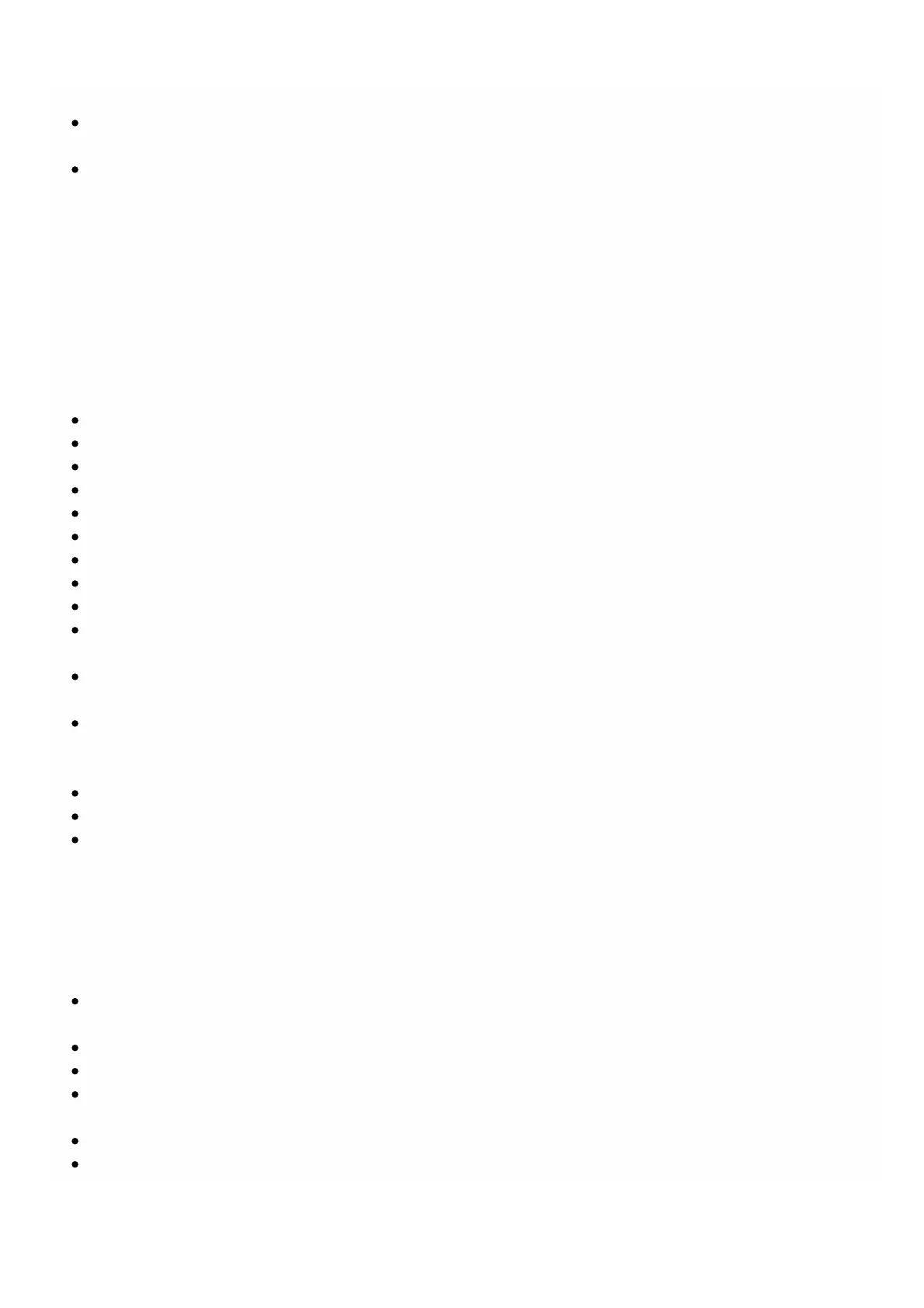© 1999-2017 Citrix Systems, Inc. All rights reserved. p.156https://docs.citrix.com
RADIUS server. Possible values: pap, chap, mschapv1, and mschapv2.
Default Authentication Group—Default group that is chosen when the authentication succeeds in addition to
extracted groups.
Accounting— Enable Management Service to log audit information with RADIUS server.
4. Click Create, and then, click Close.
Adding an LDAP Authentication Server
To configure LDAP authentication, specify the authentication type as LDAP, and configure the LDAP authentication
server.
To add an LDAP server
1. On the Configuration tab, under System, expand Authentication, and then click LDAP.
2. In the details pane, click Add.
3. In the Create LDAP Server dialogue box, type or select values for the parameters:
Name*— Name of the server.
IP Address*— Server IP address.
Port*— Port on which the LDAP server is running. Default value: 389.
Time-out*— Number of seconds the system will wait for a response from the LDAP server.
Base DN— Base, or node where the LDAP search should start.
Type— Type of LDAP server. Possible values: Active Directory (AD) and Novell Directory Service (NDS).
Administrative Bind DN— Full distinguished name that is used to bind to the LDAP server.
Administrative Password— Password that is used to bind to the LDAP server.
Validate LDAP Certificate— Check this option to validate the certificate received from LDAP server.
LDAP Host Name— Hostname for the LDAP server. If the validateServerCert parameter is enabled, this parameter
specifies the host name on the certificate from the LDAP server. A host-name mismatch causes a connection failure.
Server Logon Name Attribute— Name attribute used by the system to query the external LDAP server or an Active
Directory.
Search Filter—String to be combined with the default LDAP user search string to form the value. For example,
vpnallowed=true with ldaploginame samaccount and the user-supplied username bob would yield an LDAP search
string of: (&(vpnallowed=true)(samaccount=bob).
Group Attribute— Attribute name for group extraction from the LDAP server.
Sub Attribute Name— Subattribute name for group extraction from the LDAP server.
Security Type— Type of encryption for communication between the appliance and the authentication server. Possible
values:
PLAINT EXT: No encryption required.
TLS: Communicate using TLS protocol.
SSL: Communicate using SSL Protocol
Default Authentication Group—Default group that is chosen when the authentication succeeds in addition to
extracted groups.
Referrals— Enable following of LDAP referrals received from LDAP server.
Maximum LDAP Referrals— Maximum number of LDAP referrals to follow.
Enable Change Password—Allow user to modify the password if the password expires. You can change the password
only when the Security Type configured is TLS or SSL.
Enable Nested Group Extraction— Enable Nested Group extraction feature.
Maximum Nesting Level— Number of levels at which group extraction is allowed.