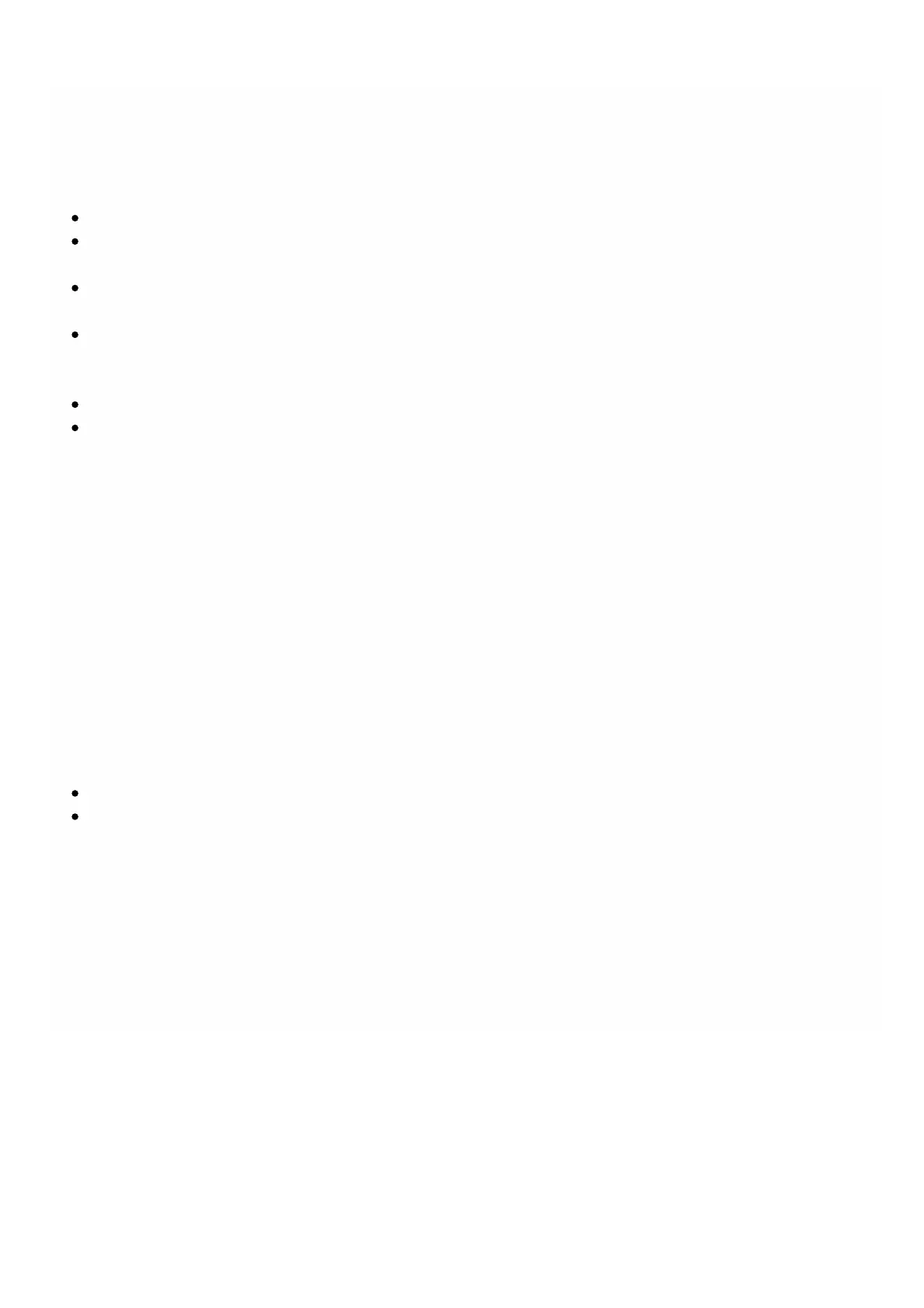© 1999-2017 Citrix Systems, Inc. All rights reserved. p.179https://docs.citrix.com
To update the SSL certificate on a NetScaler instance
1. In the navigation pane, expand NetScaler, and then click SSL Certificates.
2. In the SSL Certificates pane, click Update.
3. In the Modify SSL Certificate dialog box, set the following parameters:
Certificate File*— The file name of the valid certificate. The certificate file must be present on the SDX appliance.
Key File— The file name of the private-key used to create the certificate. The key file must be present on the SDX
appliance.
Certificate Format*— The format of the SSL certificate supported on the NetScaler. A NetScaler appliance supports
the PEM and DER formats for SSL certificates.
Password—The pass-phrase that was used to encrypt the private-key. This option can be used to load encrypted
private-keys. Maximum length: 32 characters.
Note: Password protected private key is supported only for the PEM format.
Save Configuration—Specify whether the configuration needs to be saved on the NetScaler. Default value is false.
No Domain Check— Do not check the domain name while updating the certificate.
*A required parameter
4. Click OK, and then click Close.
Polling for SSL Certificates on the NetScaler Instances
If you add a new SSL certificate directly on a NetScaler instance after logging on to that instance, the Management
Service is not aware of this new certificate. To avoid this, specify a polling interval after which the Management Service will
poll all the NetScaler instances to check for new SSL certificates. You can also perform a poll at any time from the
Management Service if, for example, you want to immediately get a list of all the SSL certificates from all the NetScaler
instances.
To configure a polling interval
1. In the navigation pane, expand NetScaler, and then click SSL Certificates.
2. In the SSL Certificates pane, click Configure Polling Interval.
3. In the Configure Polling Interval dialog box, set the following parameters:
Polling Interval*— T he time after which the Management Service polls the NetScaler instances.
Interval Unit*— T he unit of time. Possible values: Hours, Minutes. Default: Hours.
*A required parameter
4. Click OK, and then click Close.
To perform an immediate poll
1. In the navigation pane, expand NetScaler, and then click SSL Certificates.
2. In the SSL Certificates pane, click Poll Now.
3. In the Confirm dialog box, click Yes. The SSL Certificates pane is refreshed and new certificates, if any, appear in the list.