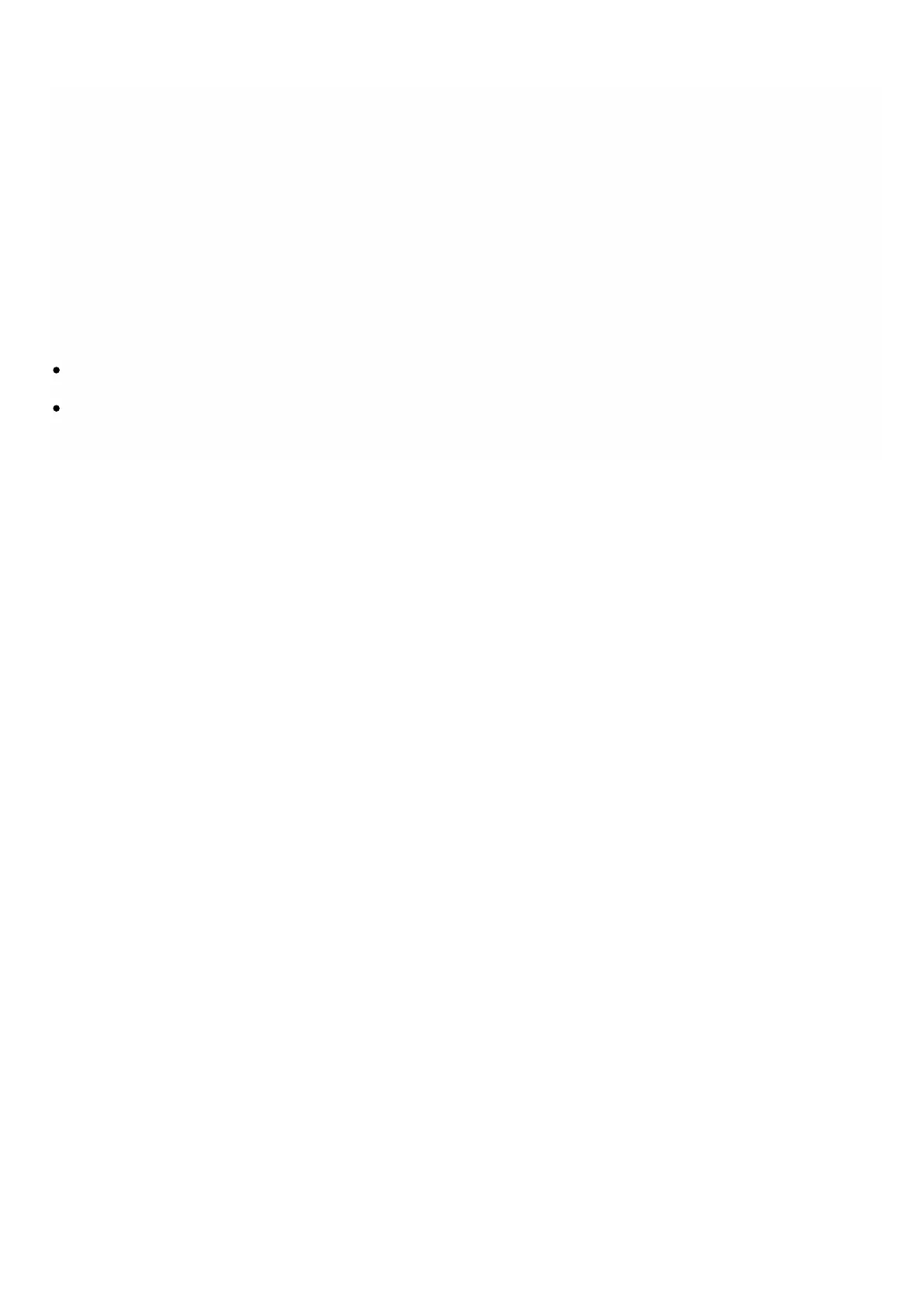© 1999-2017 Citrix Systems, Inc. All rights reserved. p.219https://docs.citrix.com
Obtaining the NITRO Package
Jun 03, 20 14
The NITRO package is available as a tar file on the Downloads page of the NetScaler SDX appliance's configuration utility.
You must download and un-tar the file to a folder on your local system. This folder is referred to as <NITRO_SDK_HOME>
in this documentation.
The folder contains the NITRO libraries in the lib subfolder. The libraries must be added to the client application classpath
to access NITRO functionality. The <NITRO_SDK_HOME> folder also provides samples and documentation that can help
you understand the NITRO SDK.
Note:
The REST package contains only documentation for using the REST interfaces.
For the Python SDK, the library must be installed on the client path. For installation instructions, read the
<NITRO_SDK_HOME>/README.txt file.