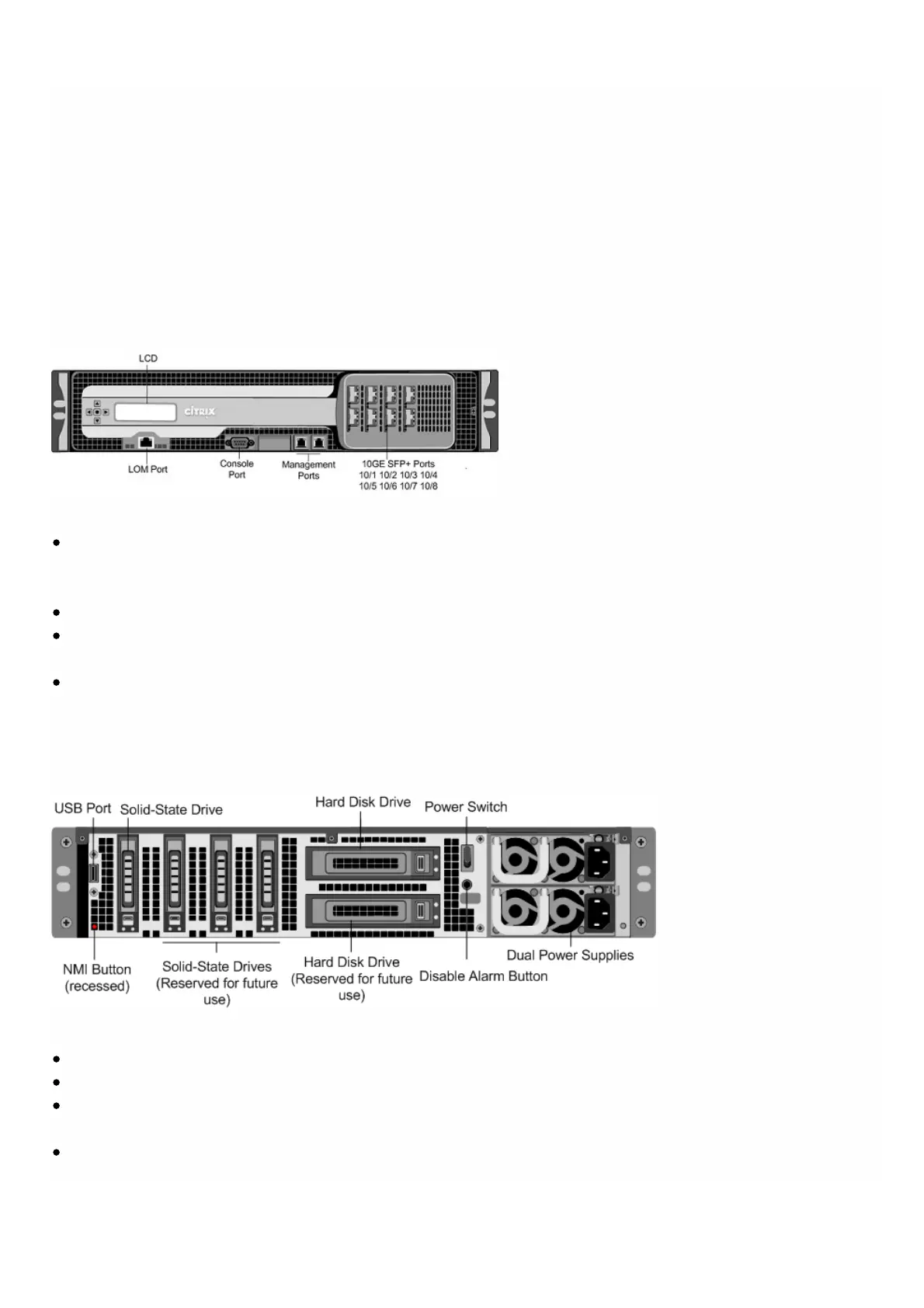© 1999-2017 Citrix Systems, Inc. All rights reserved. p.32https://docs.citrix.com
Citrix NetScaler SDX 17550, SDX 19550, SDX 20550,
and SDX 21550
Oct 25, 2013
The Citrix NetScaler models SDX 17550, SDX 19550, SDX 20550, and SDX 21550 are 2U appliances. Each model has two 6-
core processors for a total of 12 physical cores (24 cores with hyper-threading), and 96 gigabytes (GB) of memory.
The following figure shows the front panel of the SDX 17550/19550/20550/21550 appliance.
Figure 1. Citrix NetScaler SDX 17550/19550/20550/21550 appliance, front panel
The SDX 17550/19550/20550/21550 appliance has the following ports:
10/100Base-T copper Ethernet Port (RJ45), also called LOM port. You can use this port to remotely monitor and manage
the appliance independently of the NetScaler software.
Note: The LEDs on the LOM port are not operational by design.
RS232 serial console port.
Two 10/100/1000Base-T copper Ethernet management ports (RJ45), numbered 0/1 and 0/2 from left to right. These
ports are used to connect directly to the appliance for system administration functions.
Eight 10GE SFP+ ports numbered 10/1, 10/2, 10/3, and 10/4 on the top row from left to right, and 10/5, 10/6, 10/7, and
10/8 on the bottom row from left to right.
The following figure shows the back panel of the SDX 17550/19550/20550/21550 appliance.
Figure 2. Citrix NetScaler SDX 17550/19550/20550/21550 appliance, back panel
The following components are visible on the back panel of the SDX 17550/19550/20550/21550 appliance:
160 GB removable solid-state drive that is used to store the NetScaler software.
USB port (reserved for a future release).
Power switch, which turns off power to the appliance, just as if you were to unplug the power supply. Press the switch
for five seconds to turn off the power.
Non-maskable interrupt (NMI) button that is used at the request of Technical Support and produces a core dump on the