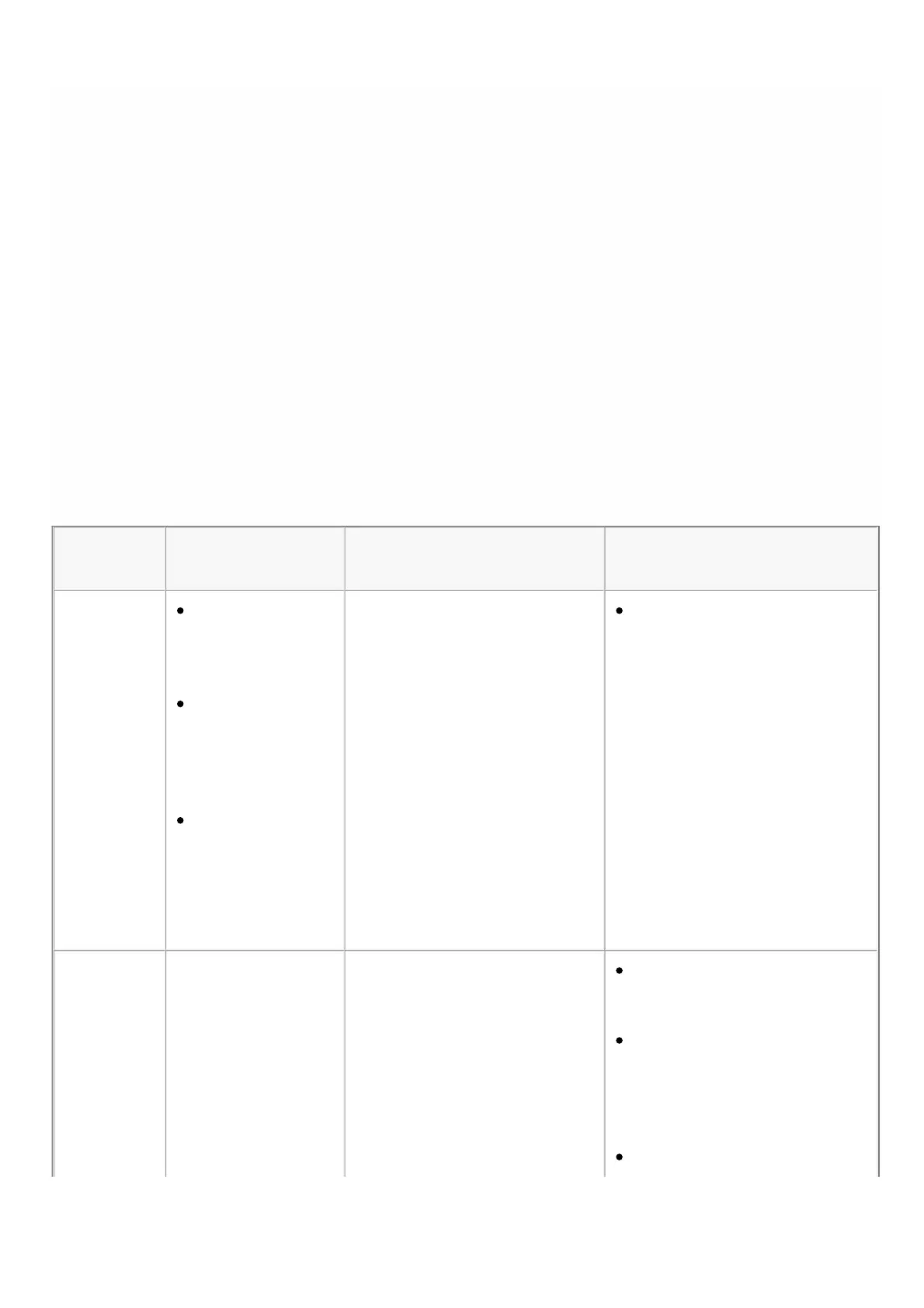© 1999-2017 Citrix Systems, Inc. All rights reserved. p.77https://docs.citrix.com
Upgrading the Components of a NetScaler SDX
Appliance
Dec 11, 2017
Upgrading a NetScaler SDX appliance involves upgrading one or more of the SDX components - the Management Service,
the XenServer hypervisor, and the NetScaler instances. Based on your requirements, you can choose the component of the
NetScaler SDX appliance you want to upgrade. It is generally recommended to upgrade the Management Service first, then
the XenServer, then the NetScaler instances (if necessary).
Citrix recommends using the latest version of XenServer supported on the corresponding version of the Management
Service. Also, make sure you apply the latest versions of the Supplemental Packs and Hotfixes. See the Supported Versions
table for the recommended Management Service, XenServer, and NetScaler software versions on the NetScaler SDX
appliance.
Upgrade Scenarios and Steps
The following table summarizes scenarios and the upgrade steps you must follow to upgrade your NetScaler SDX appliance
under each scenario.
Upgrade
Type
User Scenarios Upgrade Steps Tips
Management
Service
Upgrading to a later
version to enable
new NetScaler SDX
features.
Downgrading to a
previous version
because of issues
with the current
version.
Upgrading the
management service
before upgrading
the XenServer
version.
1. Check the existing versions
running on Management Service
and Xenserver.
2. See the See the Supported
Versions table.
3. Upgrade the Management
Service.
You can upgrade the
Management Service without
shutting down the NetScaler
instances.
XenServer Upgrading to a later
version of XenServer to
enable new NetScaler
SDX features that are
supported on a specific
version of XenServer.
For example:
Provisioning third Party
VMs or enabling LACP
1. Check the existing versions
running on Management Service
and XenServer.
2. See the See the Supported
Versions table to see if the
current Management Service
version supports the XenServer
upgrade. If not, upgrade the
Management Service to the
Citrix recommends that you back
up the appliance's configuration
before upgrading the XenServer.
During the upgrade process the
NetScaler SDX appliance reboots
multiple times, so, you might want
to secure a serial console access
to the NetScaler SDX appliance.
During the upgrade, all the VMs