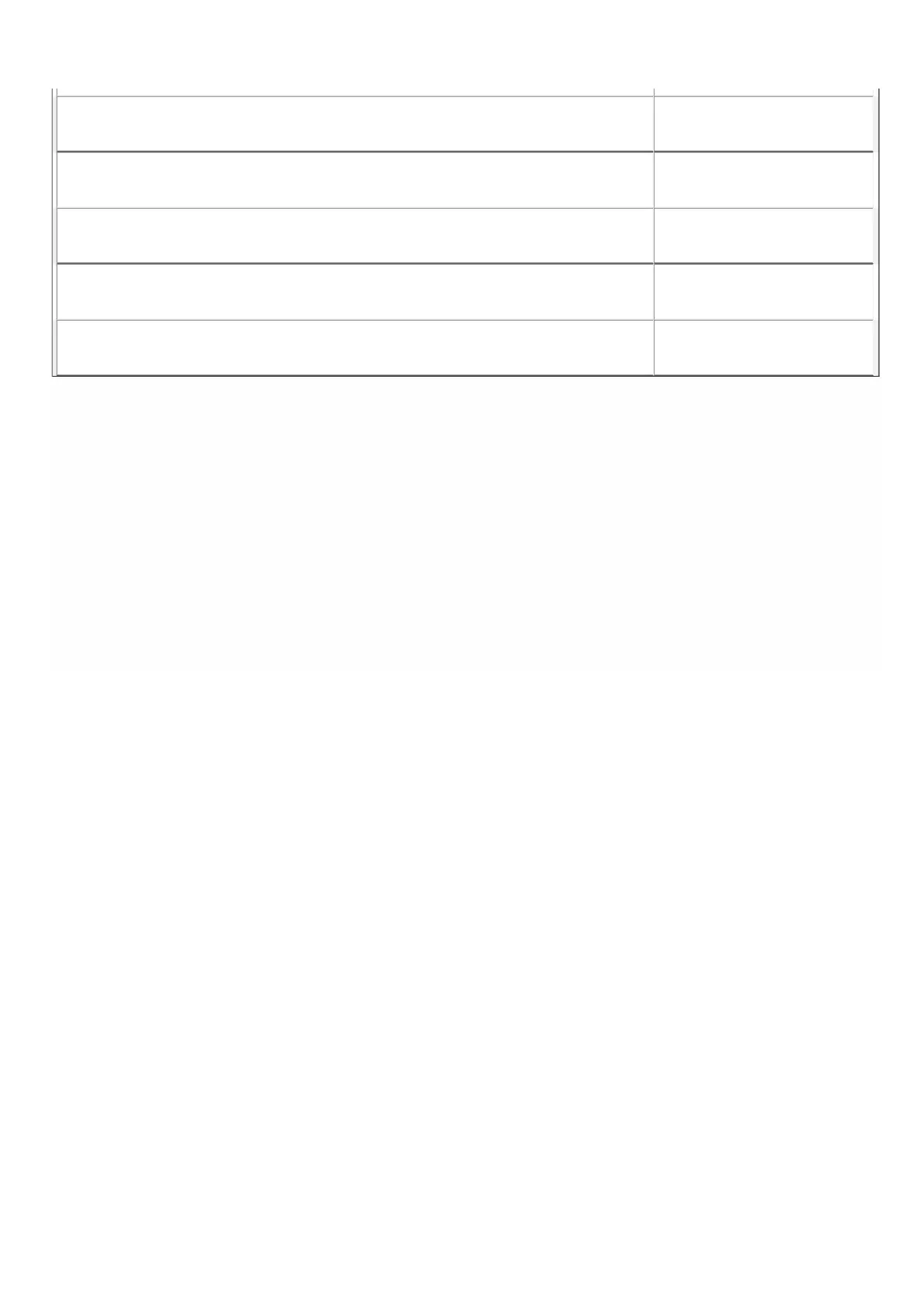© 1999-2017 Citrix Systems, Inc. All rights reserved. p.93https://docs.citrix.com
Throughput (Mbps) 1024
Memory (MB) 2048
Disk Space (GB) 40
SSL Chips 8
Instances 4
When creating subdomains, the
Test
domain administrator can allocate only the resources listed in Table 2. The
Test
domain
can have only one level of subdomains, because only three levels of domains can be created.
The following figure shows another example of resource allocation among subdomains, using different values from the
ones listed in tables 1 and 2.
To create an administrative domain, navigate to Configuration > System > Administrative Domain and select the options
that you want. follow the on-screen instructions.
Assigning Users to Domains
When a sub-domain is created, two user groups are automatically created: an admin group and a read-only group. By
default, each user is the part of the admin group. A user can be added to multiple groups.