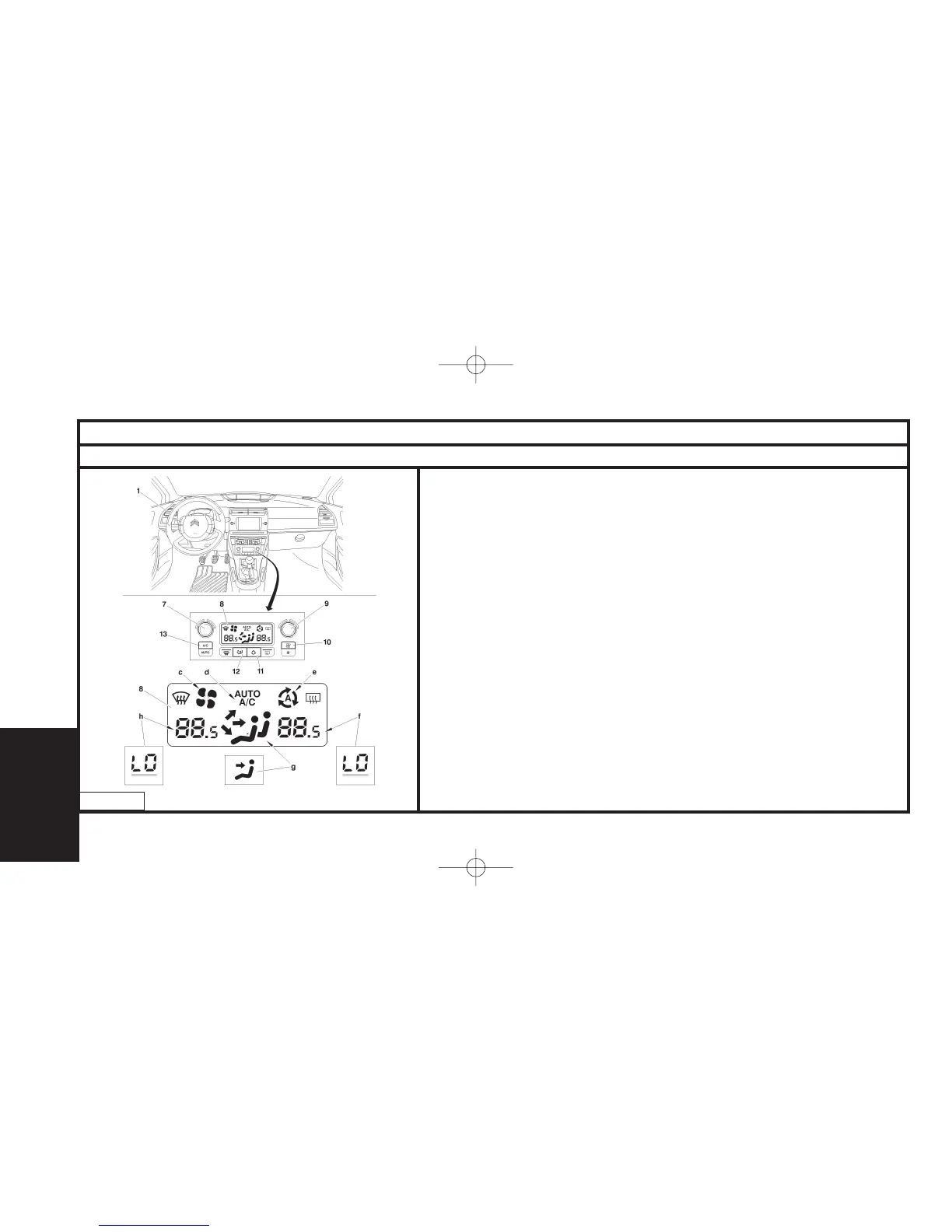AIR
CONDITIONING
396
Automatic bi-zone air conditioning
Operating the air conditioning function.
Press on the switch (13).
The display at «d» appears on the screen (8).
Operating the air flow function.
Press on the switch (10) to increase the air flow to the maximum.
The level of air flow is indicated on the display (8) at «c» by the progressive filling-in of
the ventilator blades.
Operating the LH/RH cabin temperature function.
Tu rn the controls (7) and (9) to the left to set the temperature as low as possible.
The display LO (Low) appears on the screen (8) at «h» and «f».
Let the air conditioning operate for 5 minutes.
CHECKING THE EFFICIENCY OF THE AIR CONDITIONING SYSTEM
C5FP0NYP
