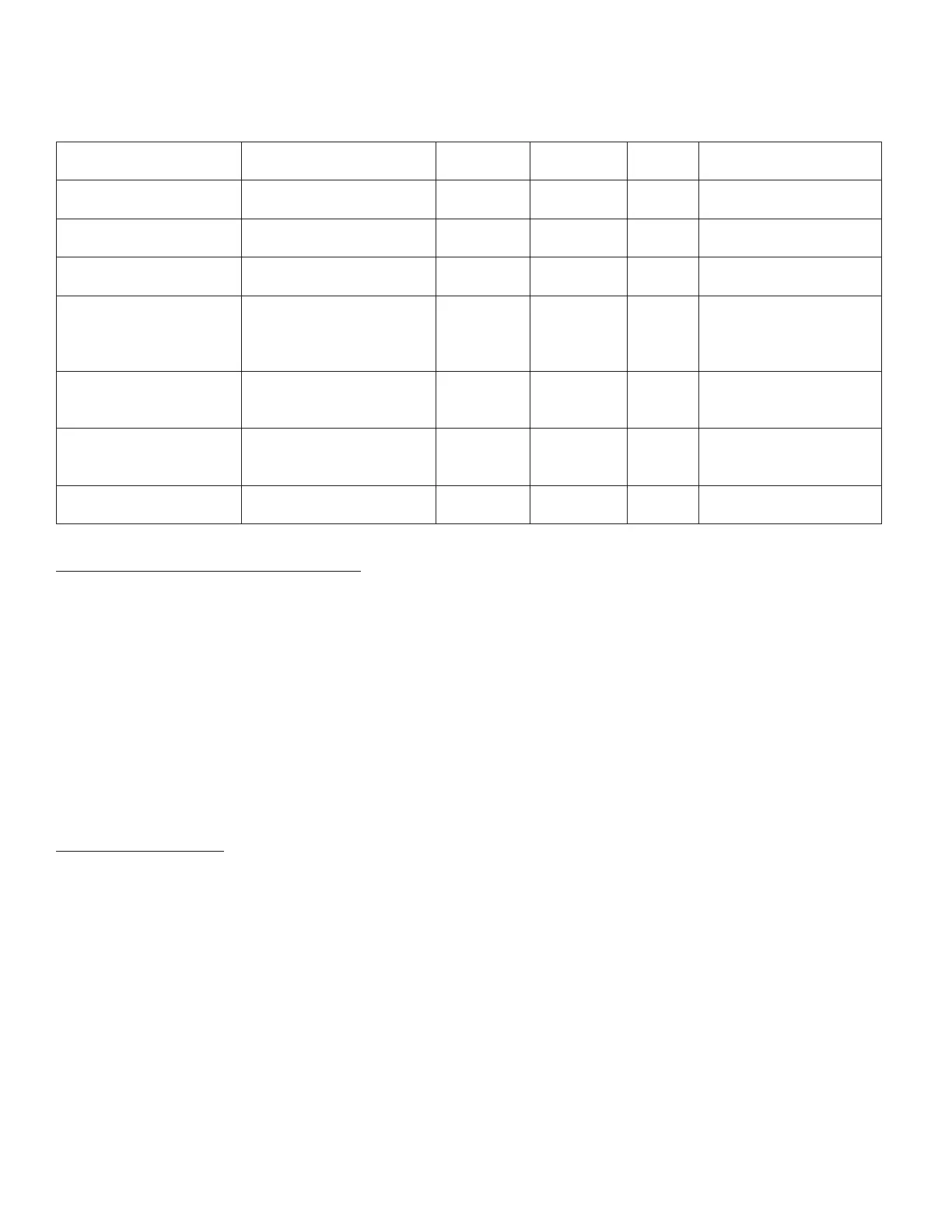Page 48 WS1CI & WS1.25CI Manual
Refi ll Flow Control Assembly or Refi ll Port Plug
To clean or replace the refi ll fl ow control, pull out the elbow-locking clip and then pull straight up on the elbow. Replace the elbow
locking clip in the slot so that it is not misplaced. Twist to remove the white fl ow control retainer. The fl ow control can be removed
by prying upward through the side slots of the retainer with a small fl at blade screwdriver.
Chemically clean the fl ow control or the white fl ow control retainer using dilute sodium bisulfi te or vinegar. Do not use a wire brush.
If necessary, replace the fl ow control, o-ring on the fl ow control retainer, or the o-ring on the elbow.
Reseat the fl ow control so the rounded end is visible in the fl ow control. Reseat the white fl ow control retainer by pushing the
retainer into the elbow until the o-ring seats. Remove locking clip, push down on elbow to reseat and insert locking clip.
Do not use Vaseline, oils, or other unacceptable lubricants on o-rings. A silicone lubricant may be used on the o-ring on the elbow or
the white retainer.
Water Meter or Meter Plug
The water meter assembly is connected to the PC board by a wire. If the entire water meter assembly is to be replaced, remove the
control valve cover and disconnect the power source and water meter plugs from the PC board. Unlatch the drive assembly and lean
it forward. Unthread the water meter wire from the side of the drive assembly and through the drive back plate. To reinstall, rethread
the water meter wire through the drive back plate and the side of the drive assembly. Reattach the drive assembly and the water
meter and power plugs.
If no water meter wire is visible, then a plug is installed, not a water meter.
The water meter wire does not need to be removed from the PC board if the water meter is only being inspected and cleaned. To
remove the water meter assembly, unscrew the meter cap on the left side of the control valve. Pliers may be used to unscrew the nut
if necessary.
With the nut removed, a slot at the top of the water meter is visible. Twist a fl at blade screwdriver in the slot between the control
valve body and the meter. When the meter is part way out it is easy to remove the water meter from the housing. Once the water
meter is removed from the control valve body, gently pull forward on the turbine to remove it from the shaft.
Compliance Table
Application Injector and/or Plug(s) Main Piston
Regenerant
Piston
Stack Body
WS1CI Downfl ow Softener
or Regenerating Filter
Injector in “DN” hole, Plug
in “UP” hole
V3011 V3174 V3005
V3001 or
V3001-02 (Mixing)
WS1CI Backwash Only
Filter
Plug in “DN” and “UP”
holes, Install Refi ll Port Plug
V3011 None V3005
V3001 or
V3001-02 (Mixing)
WS1CI Upfl ow Softener
Injector in “UP” hole, Plug in
unlabeled hole
V3011-01 V3174 V3005
V3001UP or
V3001-02UP (Mixing)
WS1.25CI Downfl ow
Softener or Regenerating
Filter (33.53 mm (1.32")
Distributor)
Injector in “DN” hole, Plug
in “UP” hole
V3407 V3174 V3430
V3020 or
V3020-01 (Mixing)
WS1.25CI Backwash Only
Filter (33.53 mm (1.32")
Distributor)
Plug in “DN” and “UP”
holes, Install Refi ll Port Plug
V3407 None V3430
V3020 or
V3020-01 (Mixing)
WS1.25CI Downfl ow
Softener or Regenerating
Filter (32mm Distributor)
Injector in “DN” hole, Plug
in “UP” hole
V3407 V3174 V3430
V3020-02 or
V3020-03 (Mixing)
WS1.25CI Backwash Only
Filter (32mm Distributor)
Plug in “DN” and “UP”
holes, Install Refi ll Port Plug
V3407 None V3430
V3020-02 or
V3020-03 (Mixing)
Two holes are labeled DN and UP. Check for compliance. See Table.