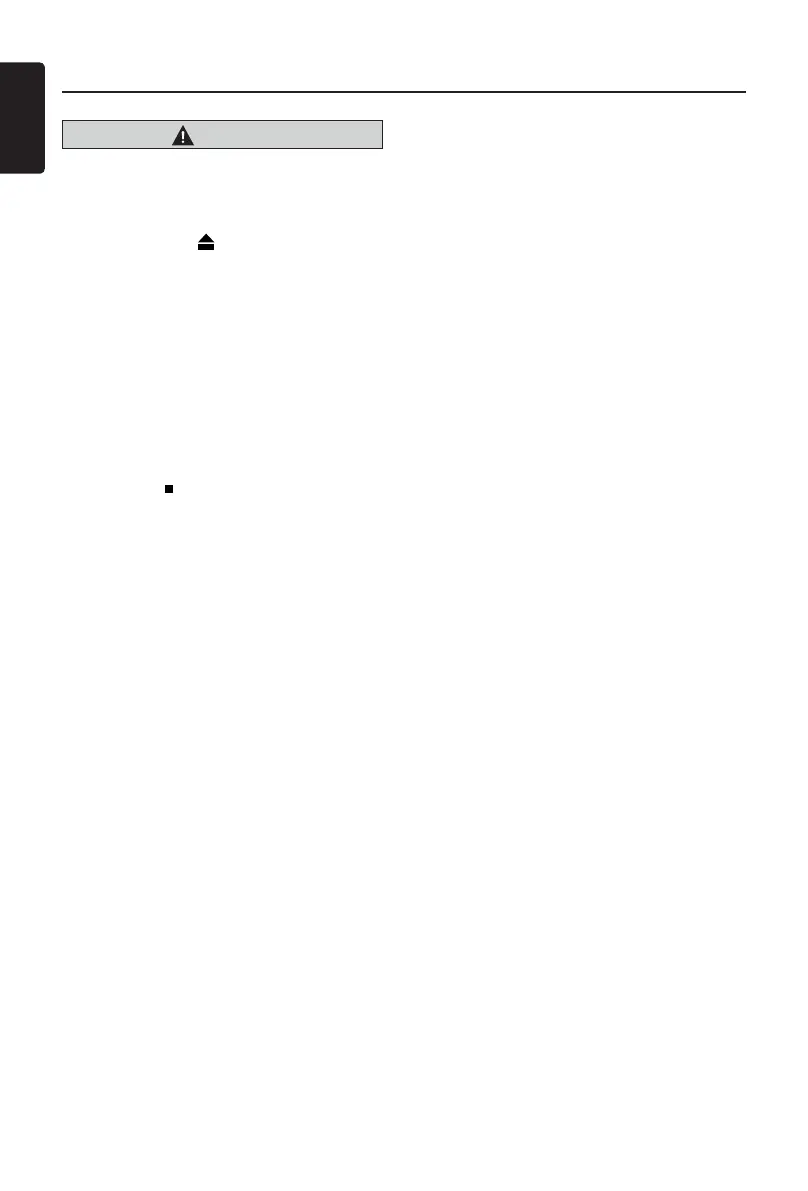English
16
NX502E
Accessing a Disc
CAUTION
Foryour safety, thedriver should not
insertorejectadiscwhiledriving.
Eject function
Just pressing the [ ] button, ejects the disc
even if the power to the unit was not turned
on.
Notes:
• If you force a disc into before auto
reloading, this can damage the disc.
• If a disc(12 cm) is leftejected for 15
seconds, the disc is automatically reloaded
(Autoreload).
Listening to a disc already loaded
in the unit
Long press [ ALL ] button to enter main
source menu, then select [Disc] to enter Disc
mode.
If Disc is not on the current source menu,
touch [ - ] buttons on the bottom of the
screen, or hold the center of screen and drag
left/right to show more icons.
When the unit enters the Disc mode, play
starts automatically.
Loading a disc
Insert a disc into the center of the disc
slot with label facing up. The disc plays
automatically after loading.
Notes:
• Neverinsert foreignobjectsinto thedisc
slot.
• Ifthediscisnotinsertedeasily,theremay
be another disc in the mechanism or the
unit may require service.
