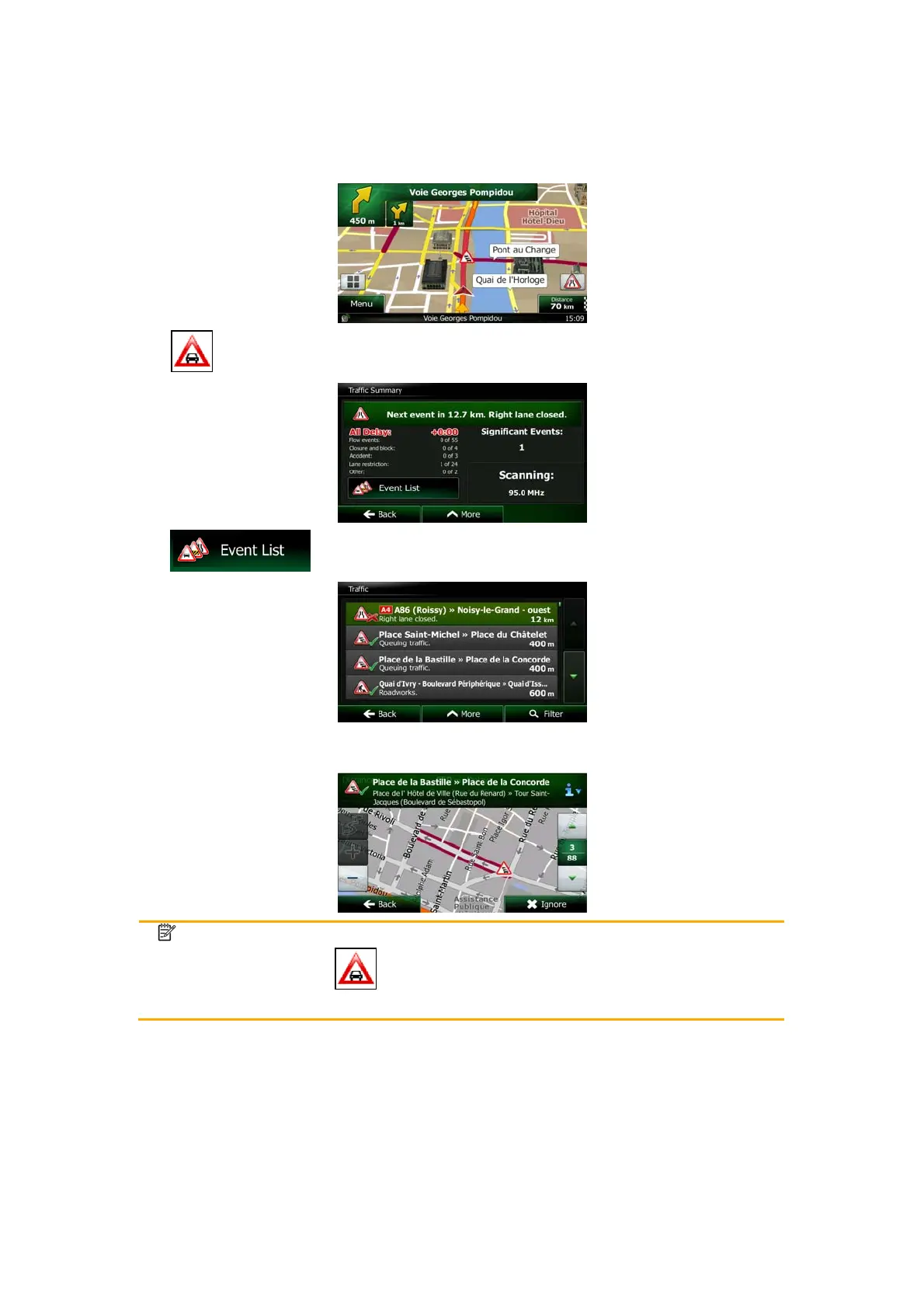NX502E English 19
2.2.3.8 Traffic events
Road segments affected by traffic events are displayed with an alternate colour on the map,
and small symbols above the road show the nature of the event:
Tap
to open the Traffic Summary screen.
Tap
to open the list of traffic events:
Now tap any of the list items to see its details, and to display the affected road segment in its
full length on the map:
Note!
If there are traffic events on the recommended route that the application has no
bypassed, the
icon will open the list of significant traffic events to let you
quickly check them.
