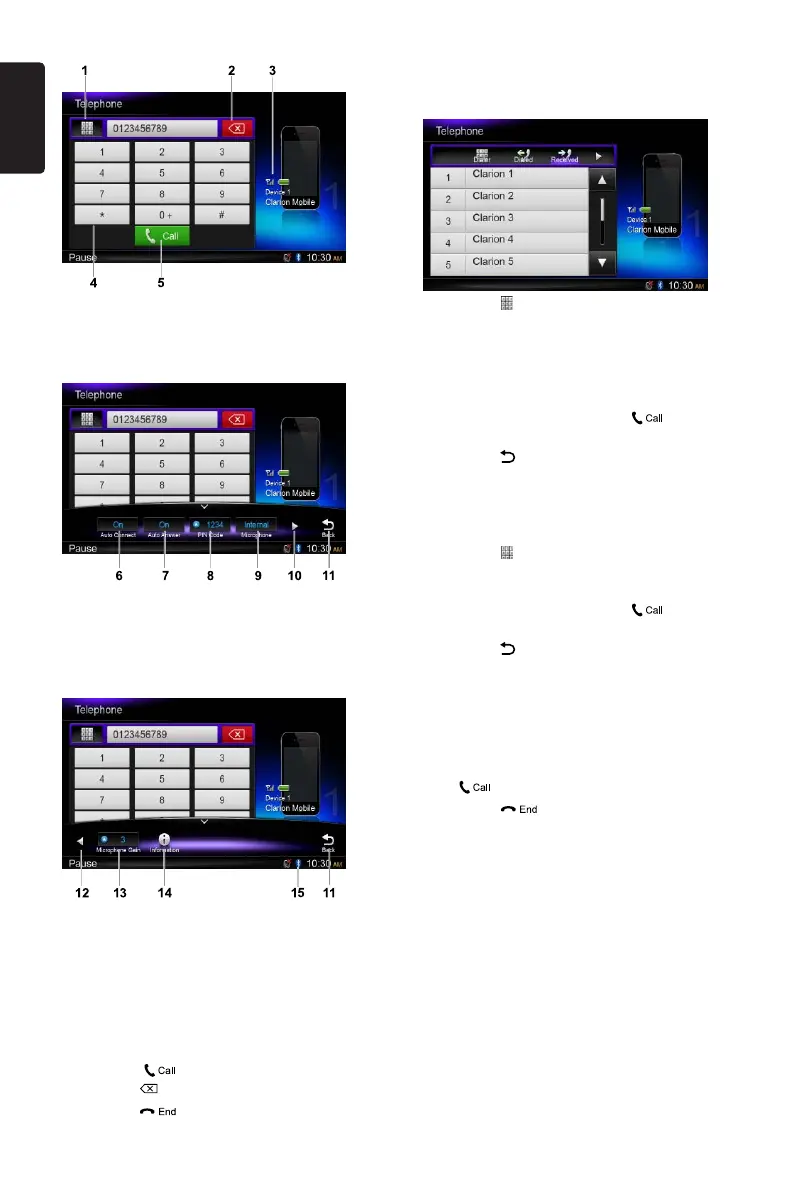English
26
NX502E
1. Show history categories
2. Backspace
3. Paired device information
4. Number pad
5. Call/Hang up
6. Turn on/off Auto Connect function
7. Turn on/off Auto Answer function
8. Set PIN code
9. Select internal or external microphone
10. Show next page
11. Back to main operation bar
12. Show previous page
13. Adjust microphone gain
14. Show Bluetooth information
15. Bluetooth indicator
Making a call
•DialNumber
1. Input numbers by digit-keys on the screen.
2. Touch [ ] button to dial.
Touch [ ] button to delete characters.
3. Touch [ ] button to terminate call.
•Dialed/Received/MissedCallHistory
You can search any Dialled/Missed/Received
Call History.
1. Touch [ ] button to show following history
categories: Dialed, Received, Missed and
Contacts.
Touch [Dialer] to dial number manually.
2. Touch to select a category, the numbers of
the category are displayed.
3. Select a number, touch [ ] button to
dial.
Touch [ ] to return previous menu.
•CallfromPhonebook
You can search the contact name in the
phonebook and make call.
1. Touch [ ] button and select [Contacts].
It may take a few minutes to synchronize
the phone book at rst time.
2. Select a number, touch [ ] button to
dial.
Touch [ ] to return previous menu.
Note:
Some cellular phones may not be able to
transfer the Phone Book data.
•Answeringacall
You can answer an incoming call by pressing
the [ ] button.
* Touch [ ] button to reject an incoming
call.
