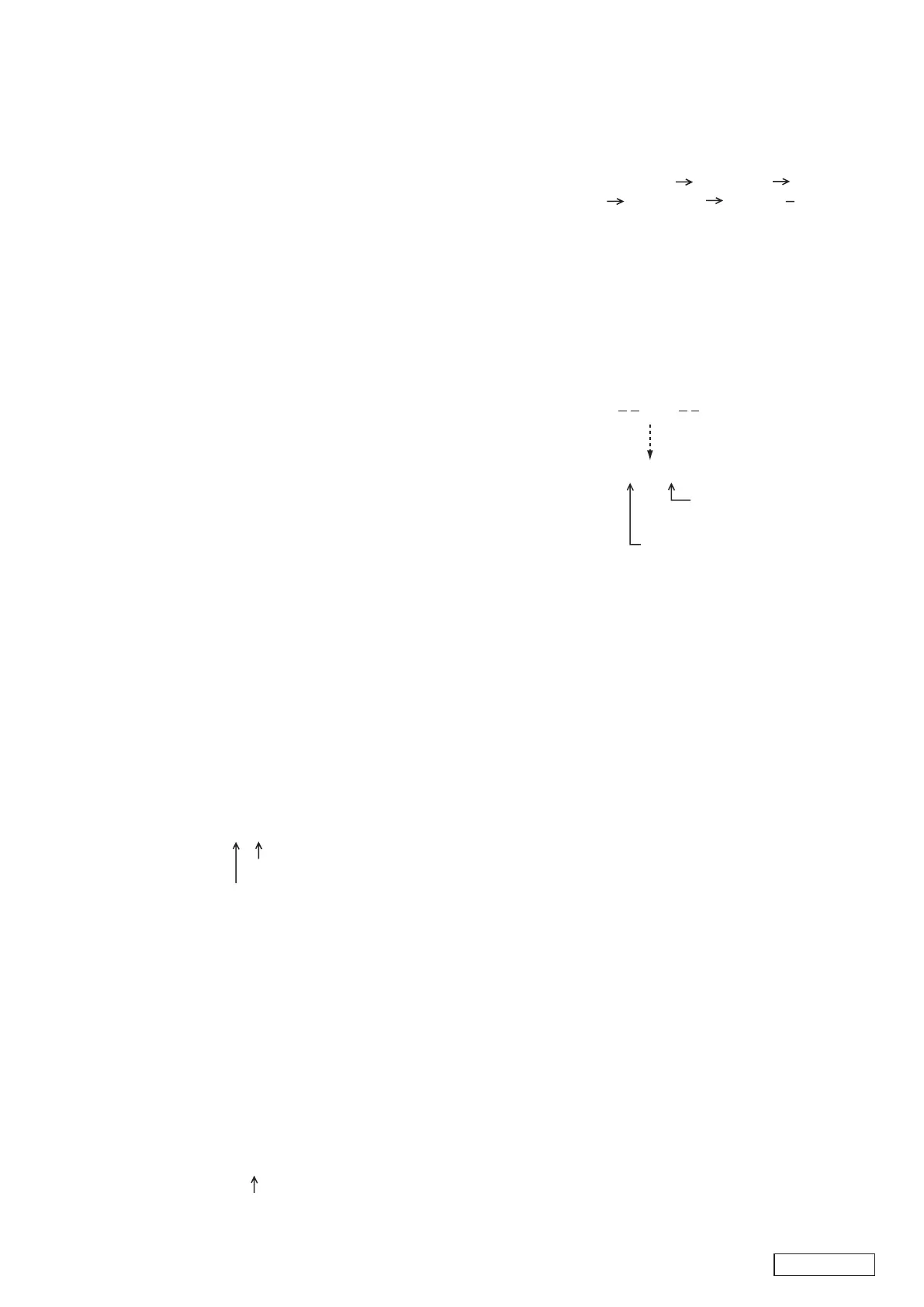- 5 -
WXZ468RMP
SELF-DIAGNOSIS FUNCTION
Model name/Inducing/Micom version
confirmation
1. Press the [ADJ] button to switch to the adjust mode.
2. Turn the [SEARCH] knob to select "SYS CHECK" .
* Micom version display :
Keep pressing the [1] button until the display changes.
Display : " MAIN *. ** "
* Mechanism micom version display :
Keep pressing the [2] button until the display changes.
Display : " MECH **. ** "
* Model name display and inducing display :
Keep pressing the [3] button until the display changes.
Display : " * PE275** "
* CCC-TUNER version display :
Keep pressing the [4] button until the display changes.
Four items of the following are switched with the
[SEARCH] knob.
(1) E2PROM Version display : " E2pVer_*** "
(2) MapType display : " MapType_** "
(3) Test Version : " TestVer_** "
(4) Tuner Hardware Version : " Hard___*** "
* Keep pushing the [5] button until VFD turn on all the
light.
* Keep pushing the [6] button until VFD turn off all the
light.
When the micom version is displayed, press the [FUNC]
key. Then the micom version display is canceled, enters
the state of POWER ON.
When ACC is set to ON from OFF, the micom version
display is canceled, too.
Error history confirmation
Take out the disc of the main unit before confirming the
error history.
1. Press the [ADJ] button to switch to the adjust mode.
2. Turn the [SEARCH] knob to select "SYS CHECK" .
3. Press the [SCN] button and the [RDM] button at the same
time for two seconds or more.
Display : " H01 * *** "
"A" at the first error after back up on
The space at the other modes
The number of disk at error
It is possible to switch from "H01" to "H20" with the
[SEARCH] knob.
The number of mechanism errors exceeds 20 and a new
error occurs, the content of the latest error enters "H01".
* Press the [1] button for one second or more when re-
turning it except the error history confirmation mode.
Error frequency confirmation
1. Press the [2] button for one second or more at the error
history confirmation mode.
Display : " T01 ***** "
The number of times at error
Clearing the error history and frequency
1. Press the [3] button for two seconds or more at the error
history confirmation mode.
2. Press and hold the [6] button pressing the [4] button while
displaying as EEP.
3. The error history and frequency are cleared.
4. When ACC is set to ON from OFF, the error history and
frequency are cleared again.
RDS error count confirmation
1. Press the [SCN] button and the [1] button at the same
time to the tuner mode.
Display : " WAIT "
Display : " * * % *** "
The rate of acquisition
of RDS block data
The number of acquisition
of RDS block data
Display : " EEP CL3 " " EEP CL2 " " EEP CL1 "
" EEP CL1 " " EEP CL "
