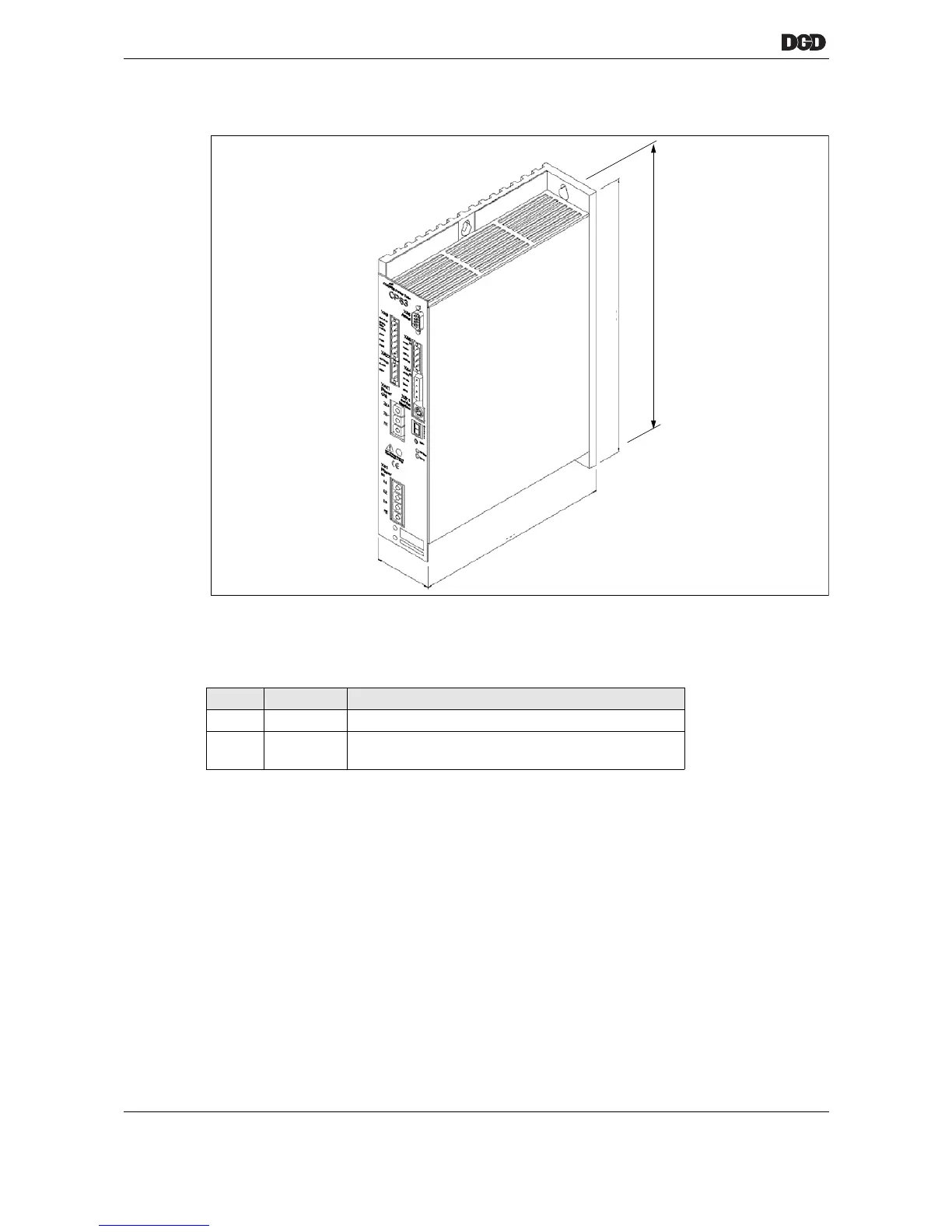44 P2077SB/EN 2011-09 77h_PowerDistributionBox-en.fm, 06.09.2011
Power distribution box PDB-CPS…
11
11.5.4 Size
11.5.5 Indicators
LED
7-segment "Status" display
Error indicators, see 15.3.3 7-segment "Status" display, page 66.
11.5.6 <Reset> button
Press the <Reset> button to acknowledge faults. You will require a pointed object such as a ball-point pen.
Pressing this button resets the processor and reconfigures all functions.
Signal LED CPS3
Green "Ready" Ready for operation
Red "EM stop" Emergency stop or Control on signal unavailable. The
intermediate power circuit (380 VDC) is deactivated.
200
280
a00638.wmf
60
260
Retaining holes
