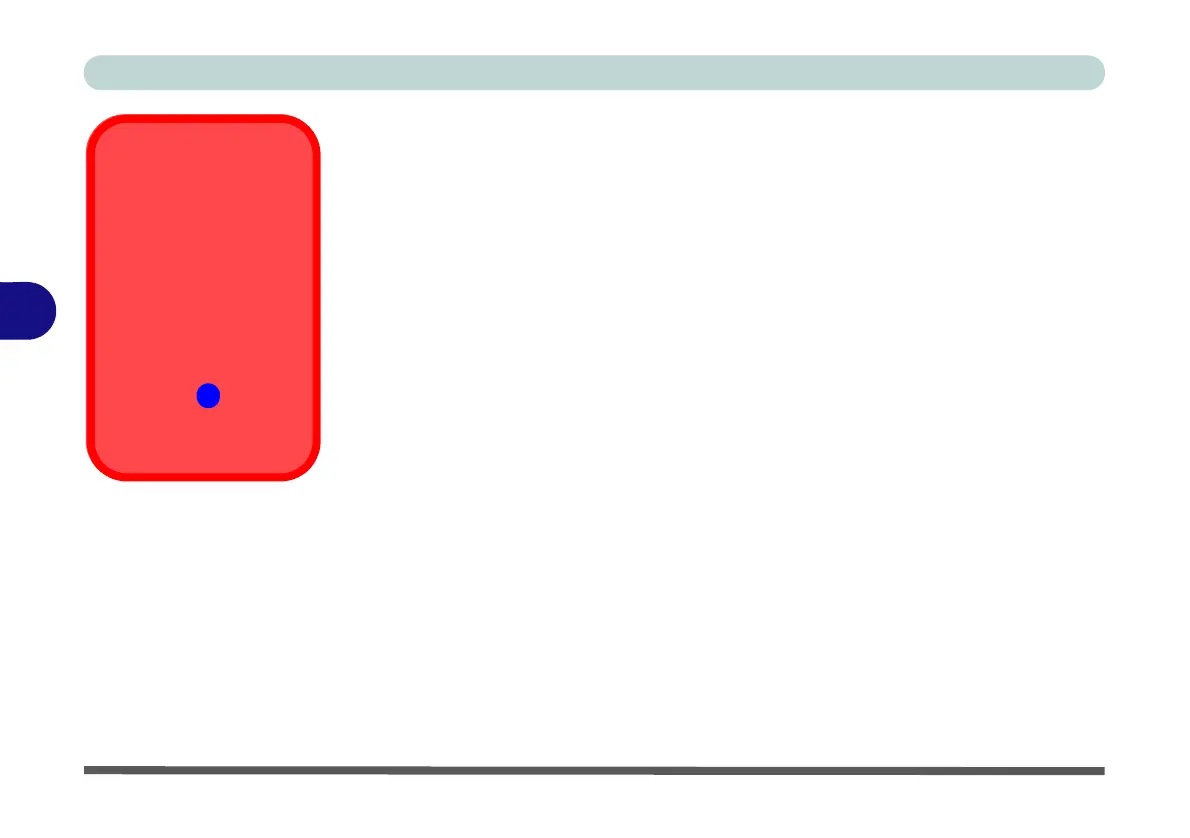BIOS Utilities
5 - 10 Advanced Menu
5
VT-d (Advanced Menu > Advanced Chipset Control)
Enable/disable Intel® Virtualization Technology for Directed I/O (VT-d) from
this menu. This extends Intel's Virtualization Technology (VT) by providing hard-
ware assists for a virtualization solution.
Fast Boot (Advanced Menu > Advanced Chipset Control)
Enabling this function will boot the system with the minimum set of devices re-
quired in order to so in order to achieve a faster boot time.
DDI Control (Advanced Menu > Advanced Chipset Control)
You can change DDI (Display Digital Interface) control from DDI to DP (Display-
Port) or DDI to TBT (Thunderbolt) here to support external displays connected to
these ports. See sidebar.
Thunderbolt Port
Set for Display
If you want to use the Thun-
derbolt Port for connecting
display devices then set the
DDI Control to DDI to
TBT.
When the Thunderbolt Port
is set for display then Dis-
playPort 1
( in Figure
1 - 12)
will be turned off
(see page
1 - 21).
